Previous Insights, a feature in Instant Insights that helps you manage your Instant Insights History. This feature empowers you to revisit your past instant surveys, review their results, download data, delete surveys, or resume data collection. In this article we will show you how it works.
Accessing Instant Insights History:
1. Navigate to the left side of your screen and click on “Instant Insights.”
2. From there, select “Previous insights” to access your archived instant insight surveys.
In the short video below, we show you how to access Previous Insights.
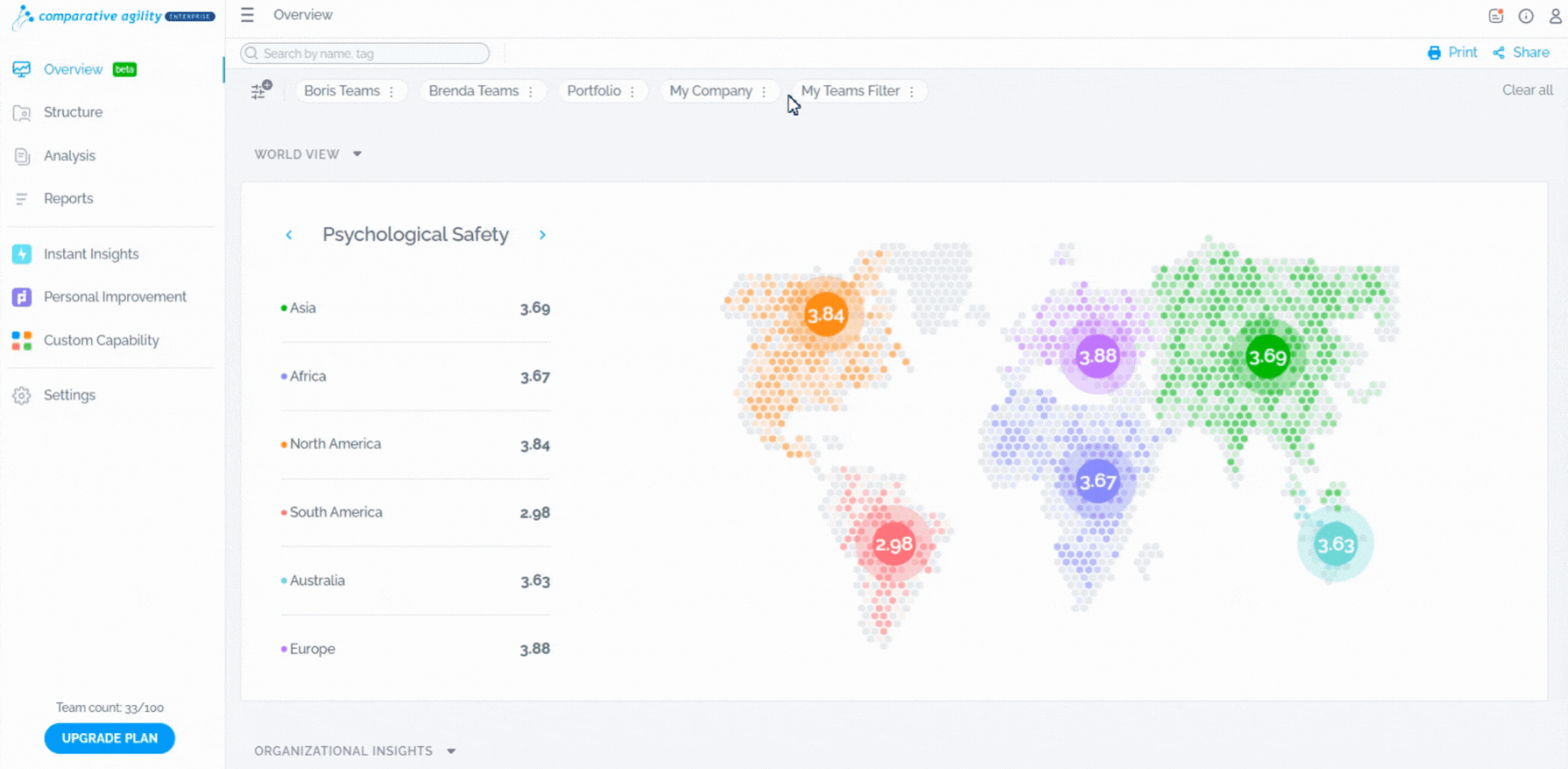
Managing Surveys:
On the right-hand side, you’ll find three dots (More) next to each archived survey. Clicking on these dots opens up a menu with several options:
- Continue: Resume data collection for the selected survey.
- See Results: Review the survey results and insights generated.
- Download: Download the survey data for further analysis or reporting.
- Start New: Begin a new instant insight survey.
- Close: Close the archived survey.
- Delete: Permanently remove the survey from your history.
In the short video below, we show you where to find and utilize the options mentioned above.
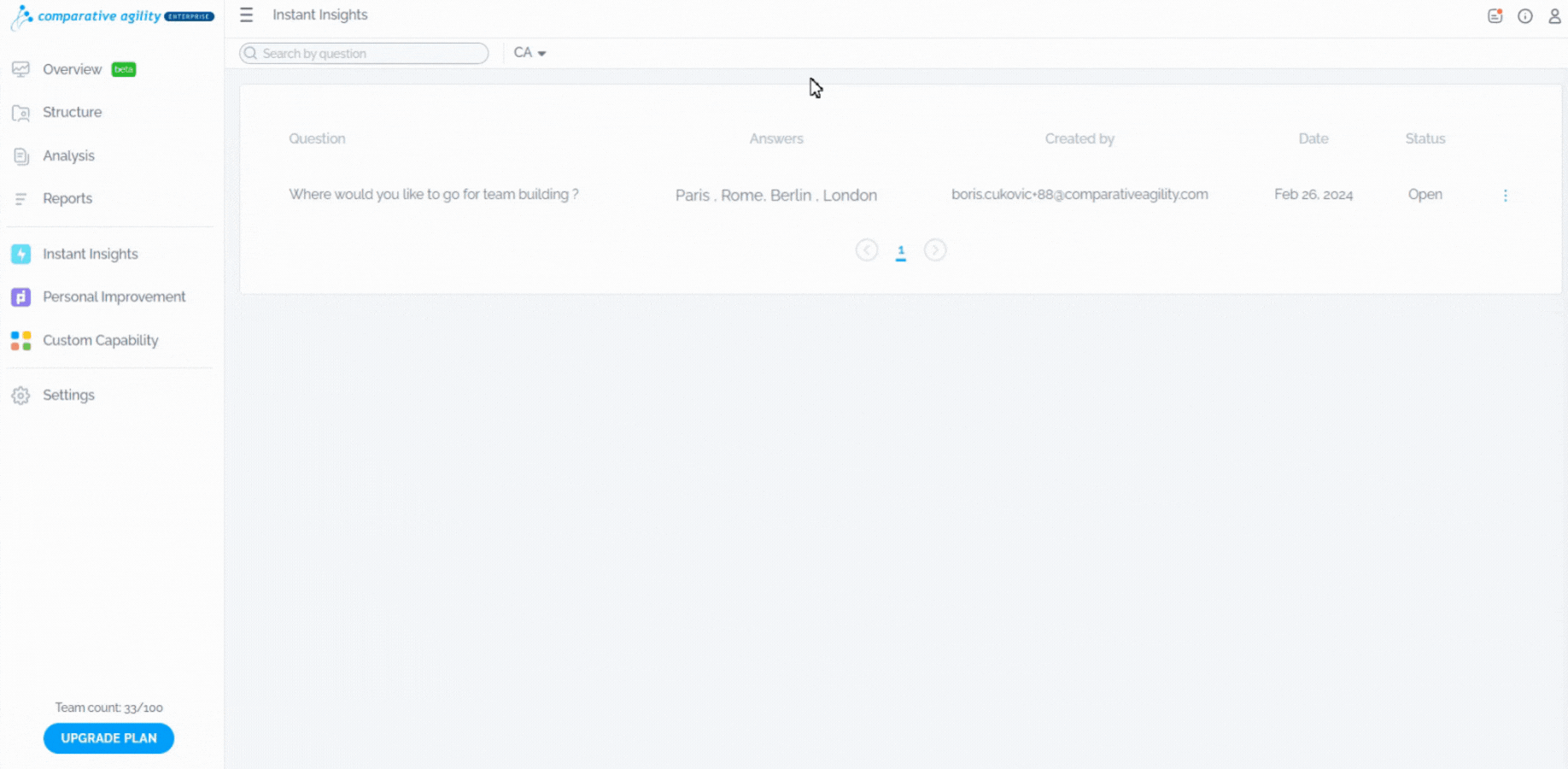
For more general information about Instant Insights you can visit our Help Ceter article How to use and utilize Instant Insight ?
With Instant Insights History, you have full control over your survey data, allowing you to leverage past insights and seamlessly manage your ongoing research efforts. If you have any questions or need further assistance, don’t hesitate to reach out to our support team at support@comparativeagility.com and we will be more thank happy to assist.
