The Jira plugin enables your teams to take advantage of analytical insights, decide on the next steps, and integrate improvement items straight into your JIRA’s team backlog. Having trusted data to track whether you are improving how you work is crucial; this plugin will close the loop between ambition and action.
Install Jira plugin
To install the Jira plugin for Comparative Agility, simply:
- Visit Atlassian Marketplace
- Click on Get it now
- And confirm again on Get it now
The below shows you how to install the Jira plugin
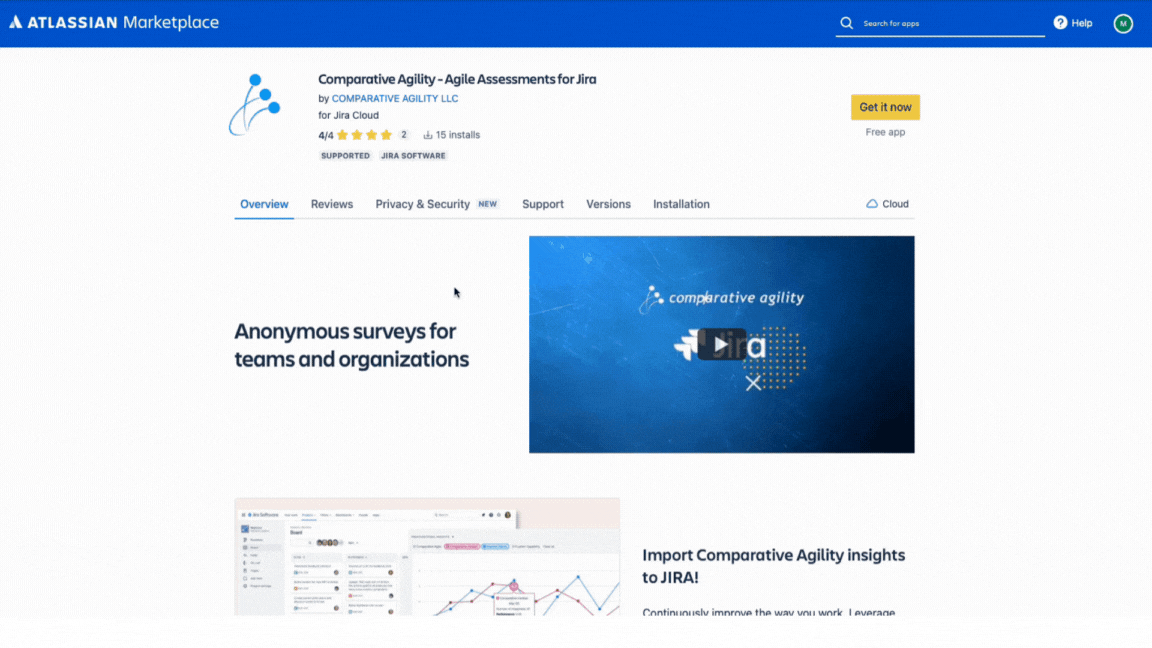
Generate a unique API key
The next step is to generate a unique API key in your Comparative Agility account. Follow these steps:
- Log in to your Comparative Agility account
- Navigate to the Settings
- Open Integrations
- Enable Jira integration
- Copy your unique API key
In the video below we show you how to generate a unique API key
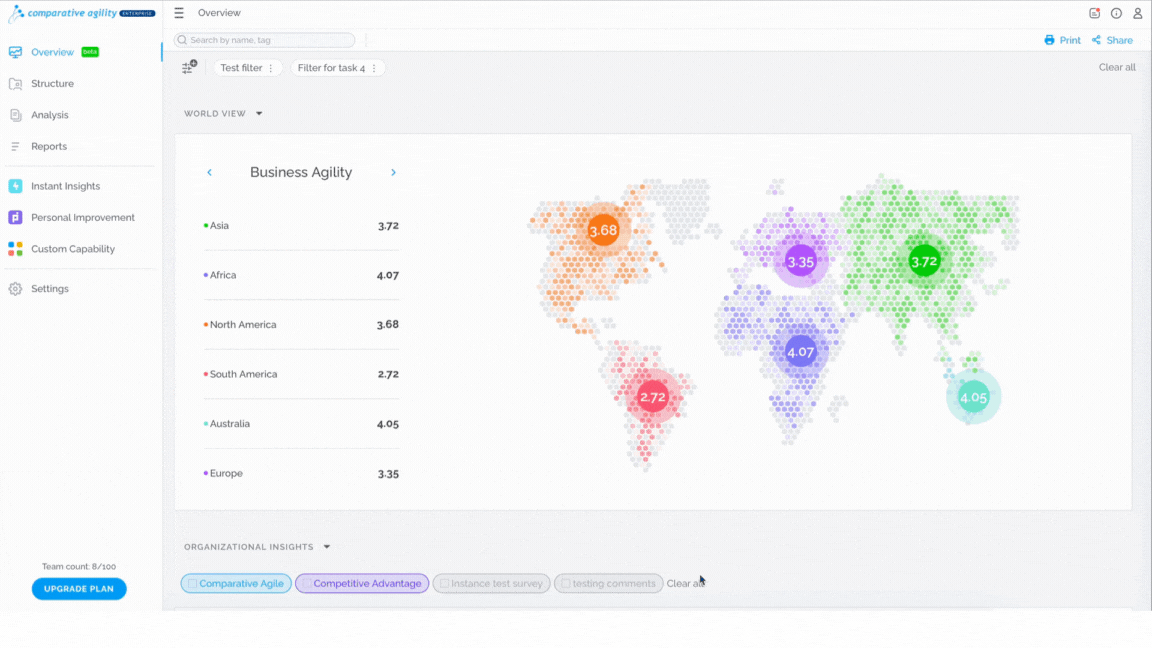
Jira setup configuration
Now that we have a unique API key, we are going to set up the Jira configuration. To do so, simply:
- Go to the Comparative Agility app in Jira
- Allow access
- Fill out the missing information
The video below shows you how to set up the Jira configuration
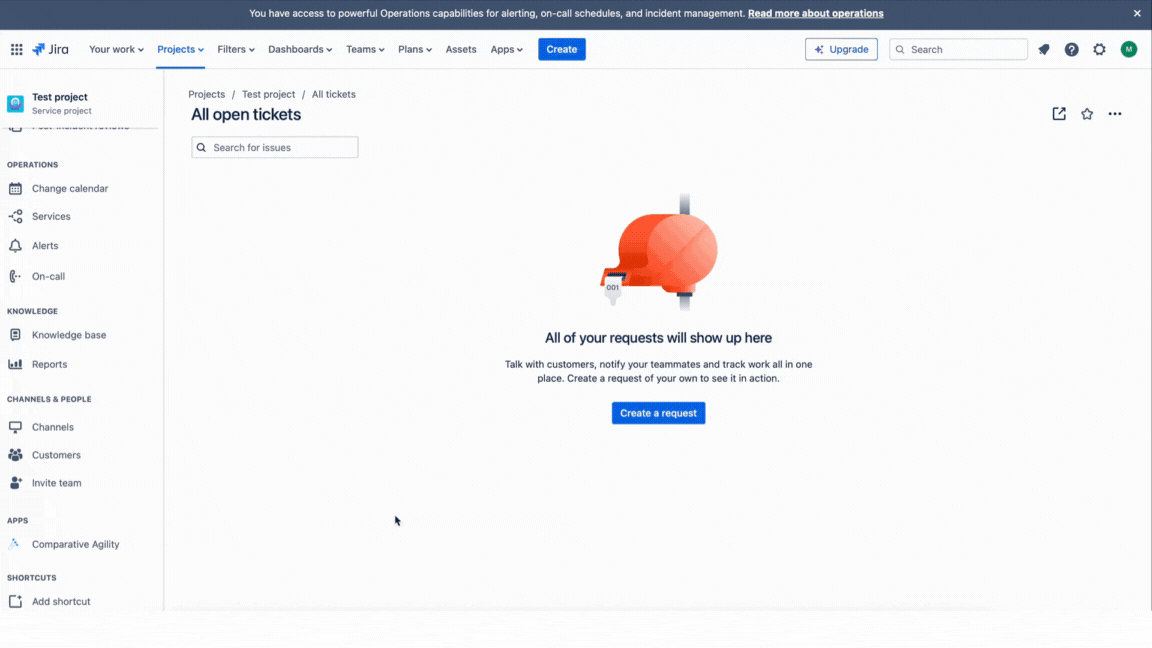
Exporting Insights from Comparative Agility
Before importing insights to Jira, export them from Comparative Agility by following these steps:
- While in your report, locate the Insights you would like to export
- Click the export button next to it
- Going back to exports you can add notes or delete the export
In the video below we show you how to export Insights from Comparative Agility and add a note to it
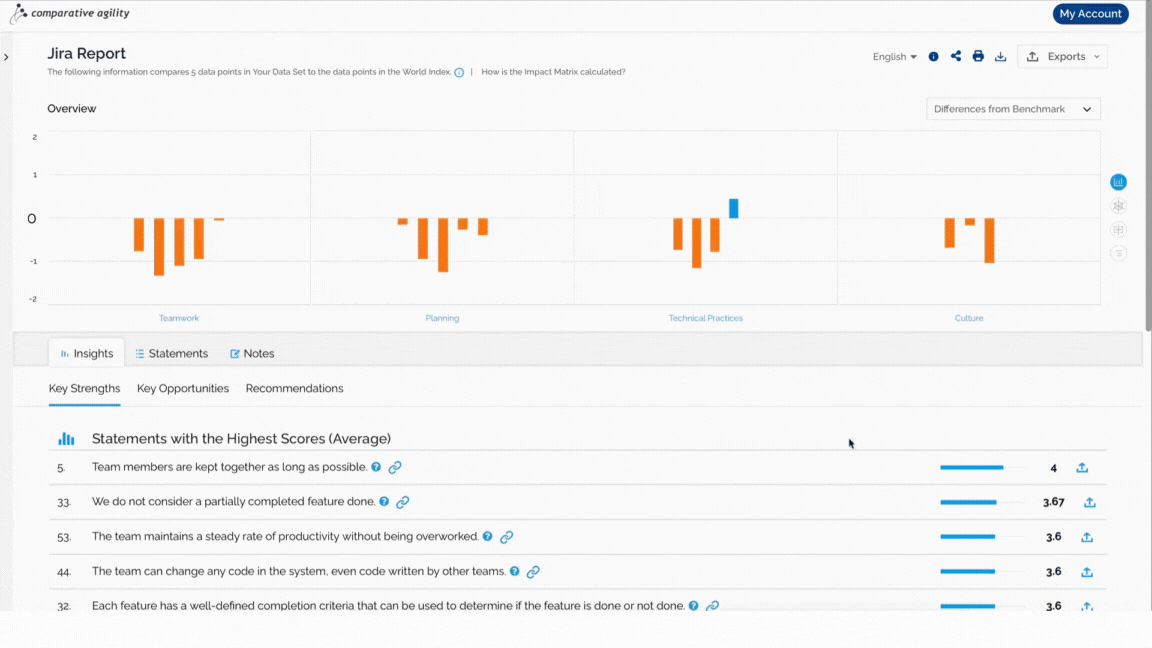
Importing Insights to Jira
Last but not least, start importing insights into Jira. Follow these steps:
- Open the Comparative Agility app in Jira
- Update fields if necessary
- Click on Add to Backlog
The short video below shows how to start importing insights into Jira
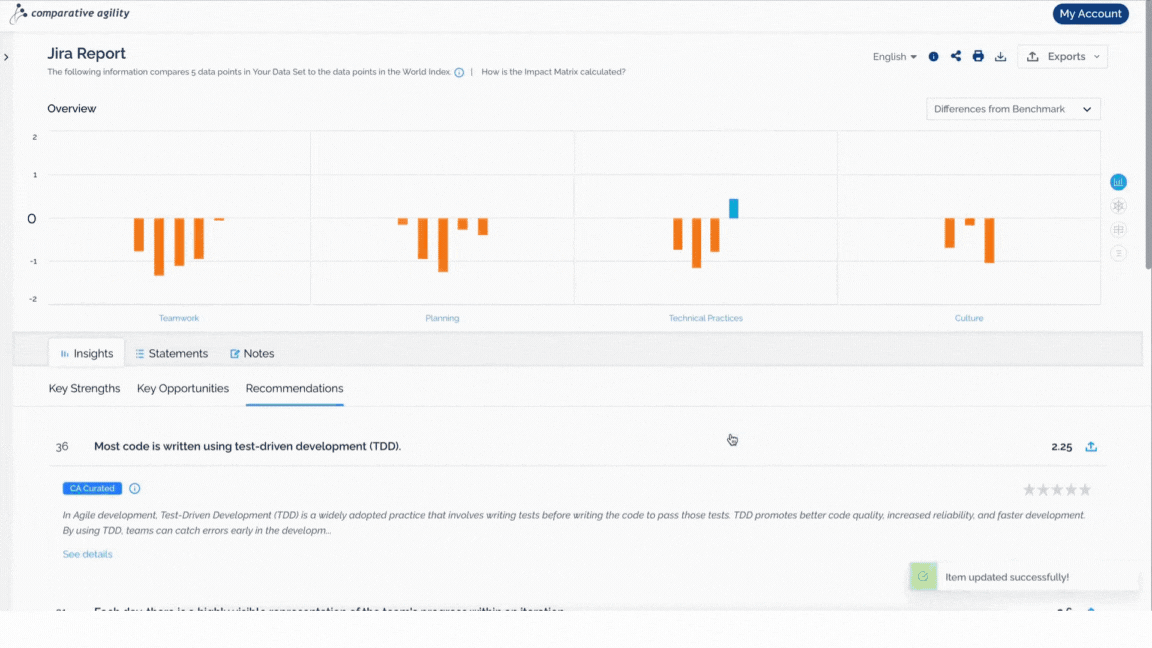
If you ever need any assistance or have any questions please reach out to our support team at support@comparativeagility.com and we will be more than happy to assist you.
