This article will guide you through the key components of the Overview page, empowering you to gain a holistic understanding of your assessments, team dynamics, and areas of strength. The Overview page in Comparative Agility provides a comprehensive snapshot of your organization’s performance and insights.
Navigating to the Overview Screen
- Log in to your Comparative Agility account
- Open Overview Screen
In the screenshot below we show you where to find the Overview Screen
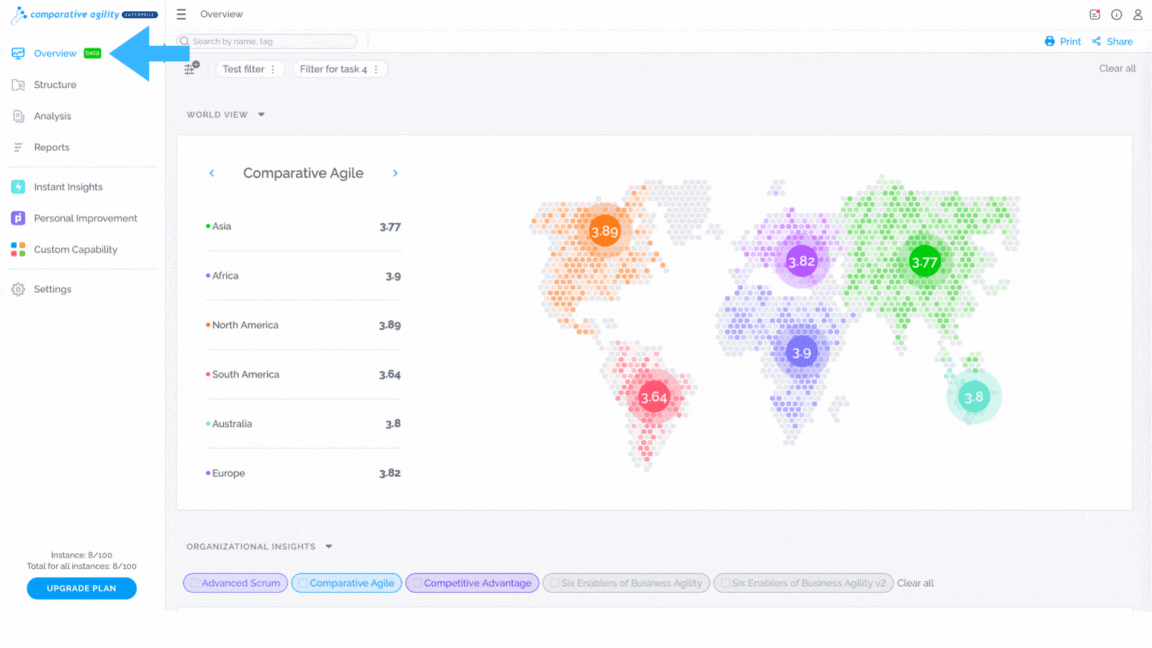 World View
World View
At the top of the Overview Screen, you will find the World View section. This interactive map displays averages of the top 5 assessments on each continent worldwide. It allows you to gain a global perspective on Scrum performance and benchmark your organization against others.
The screenshot below shows what the World View looks like
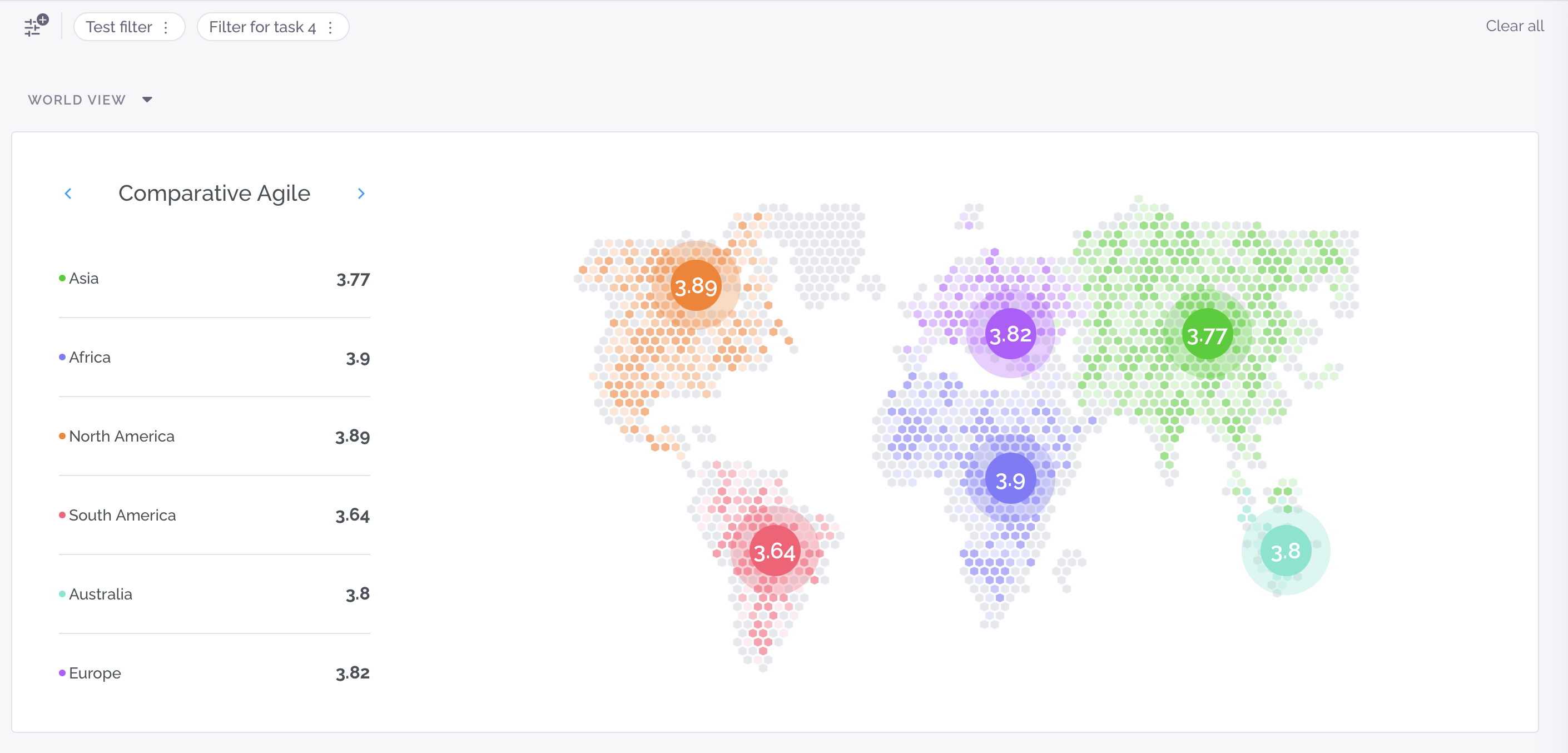
Organizational Insights
The Overview page also features the Organizational Insights section. Here, you will find the Impact Matrix, a powerful visualization that illustrates the level of cohesion and performance across your teams. The Impact Matrix provides valuable insights into teams that require attention or improvement, but also those who need to amplify their activities.
In the screenshot below we show you how the Impact Matrix looks like
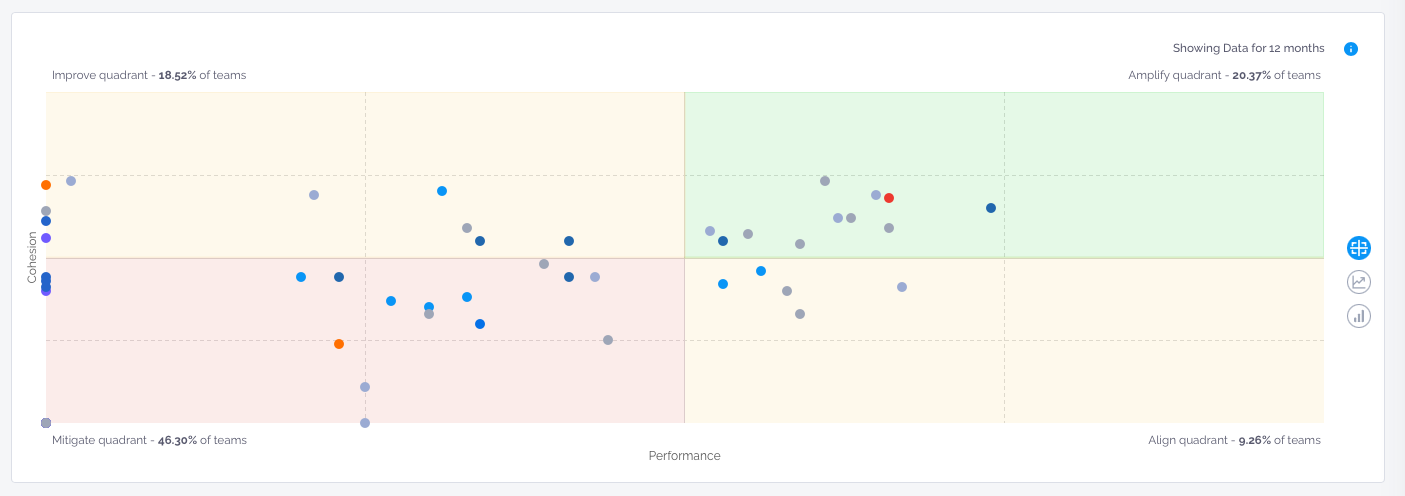
To learn more about the impact matrix feature, please visit our Help Center article Impact Matrix.
In the Organizational Insights section, you can also switch to trends and the activity diagram, allowing you to see how are you doing over a certain period of time and also the collected responses over a period of time.
The video below shows you where to find trends and the activity diagram
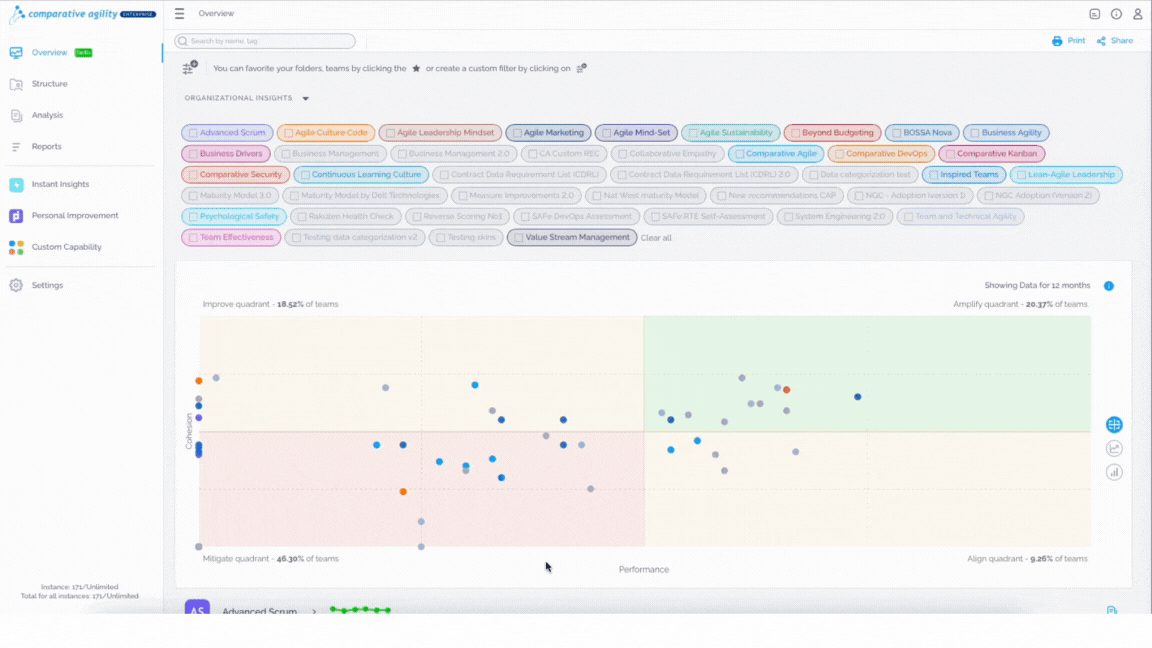 Detailed Assessment Data
Detailed Assessment Data
Beneath the Impact Matrix, you have access to more detailed data on the assessment level. This section allows you to explore specific assessment results and delve deeper into the performance of individual teams. You can also toggle to the Team View, which provides a team-centric perspective, enabling you to assess team dynamics and identify areas for development.
In the short video below we show you this section and how to toggle Team View
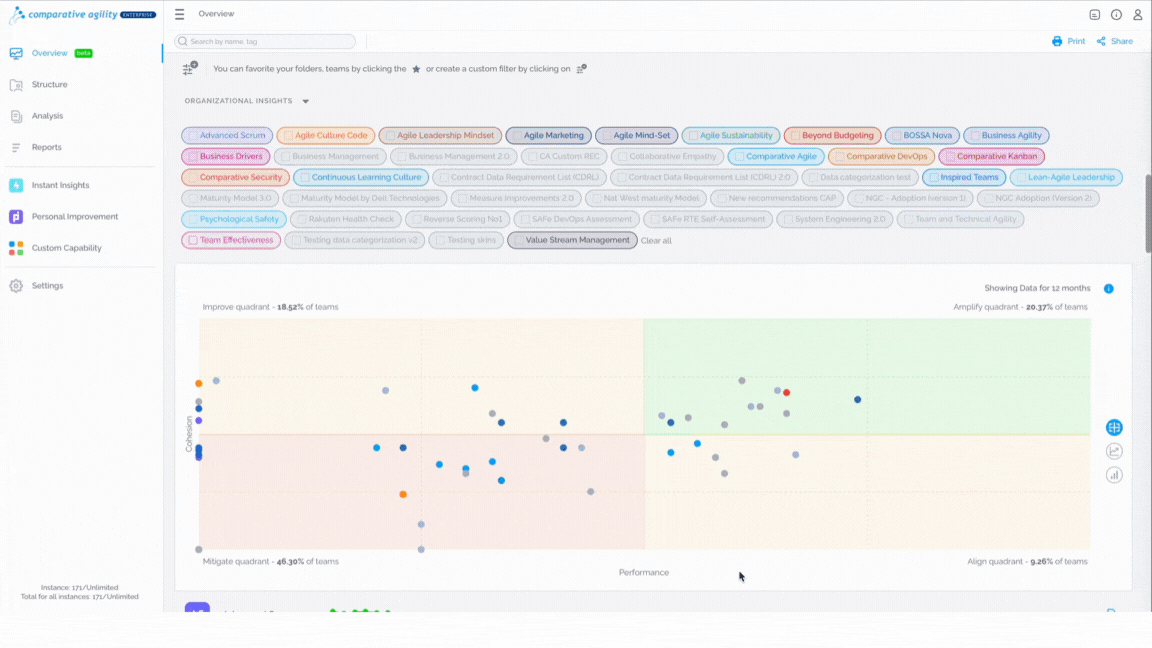 Personal Improvement Overview
Personal Improvement Overview
At the bottom of the Overview screen, you will find the Personal Improvement Overview. This section provides an overview of the number of users, capabilities, and areas of strength within your organization. It allows you to track progress, identify growth opportunities, and focus on enhancing individual skills and knowledge.
The screenshot below shows you what the Personal Improvement Overview looks like
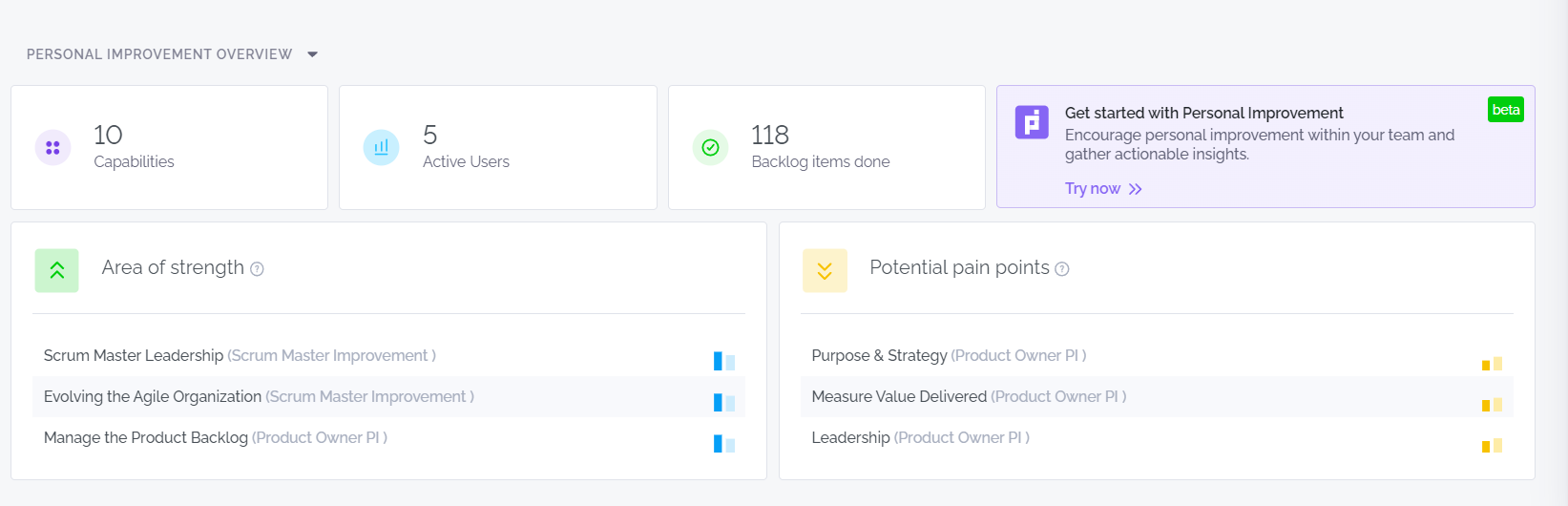
To learn more about personal improvement, please visit our Help Center article Getting Started with PI.
If you ever need any assistance or have any questions please reach out to our support team at support@comparativeagility.com and we will be more than happy to assist you.
