This article will show you how to create a survey with open-ended questions. This amazing feature gives your team the possibility to write their thoughts about a specific statement, which you will be able to see in the report later.
Navigating to the Custom Capability screen
- First, click on Custom Capability
- Choose between Start with existing capability and Start with a blank canvas
The short video below shows how to navigate to the custom capability screen
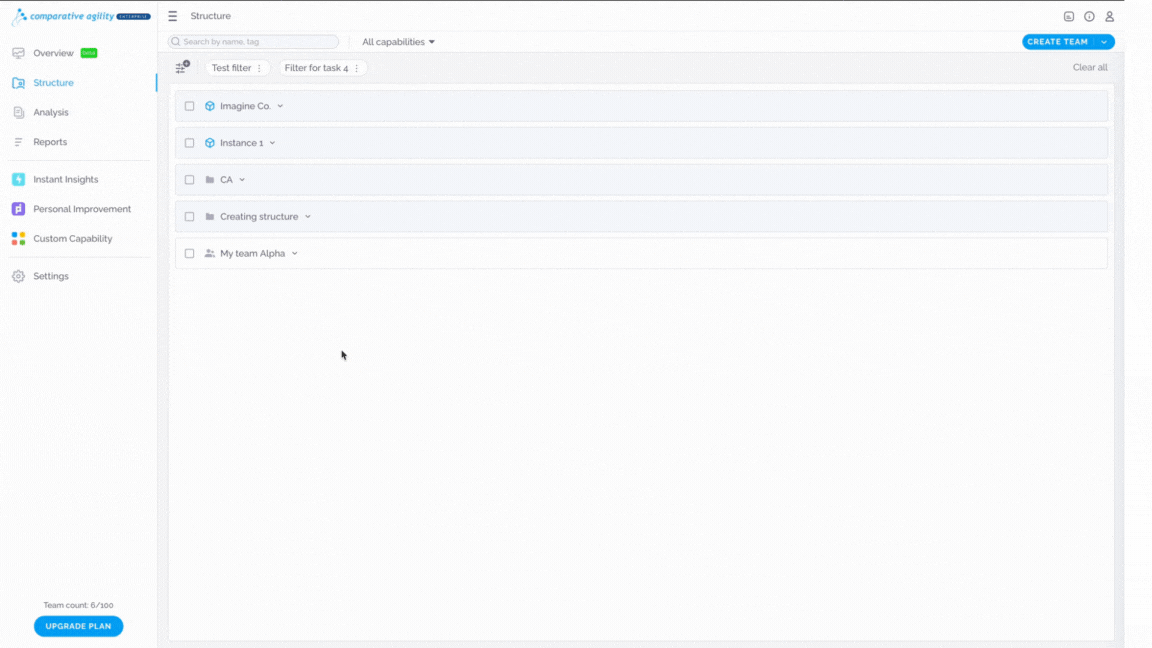
Creating open-ended questions
Determine which statements should have the open-ended questions, click on More and togle the Convert to Comment option.
Note that your open ended questions can be designated as optional or mandatory. If opting for the optional feature, toggle on the Optional setting.
In the short video below we show you how to create open-ended question.
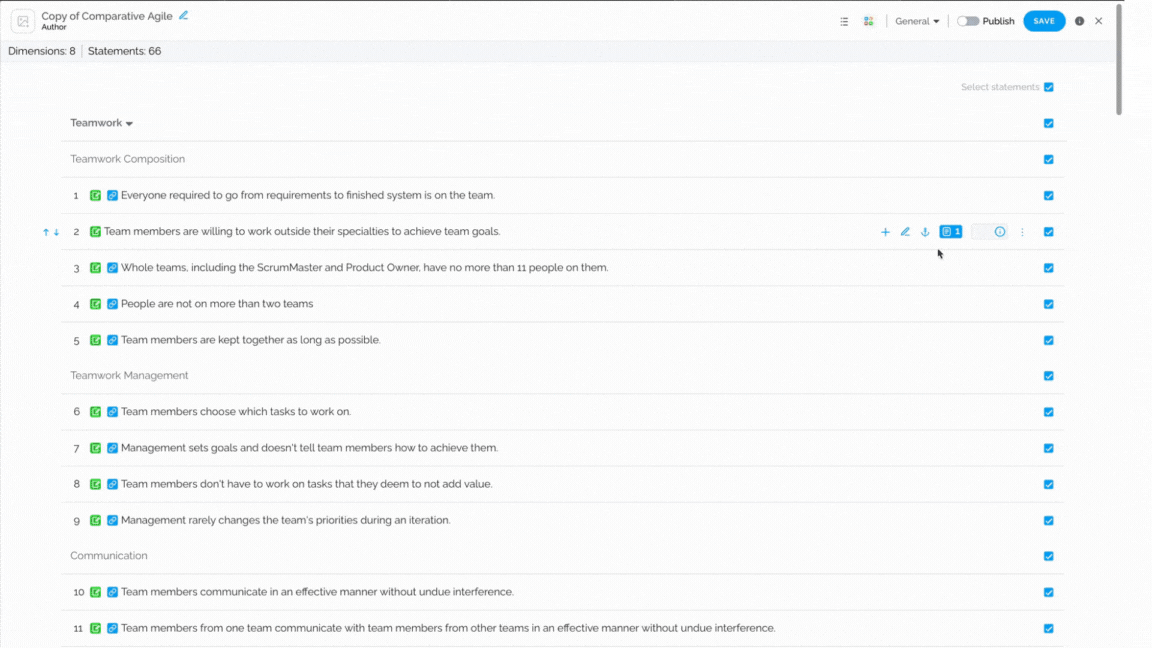
The screenshot below shows you how an open-ended questions look like to someone who is responding to the survey.
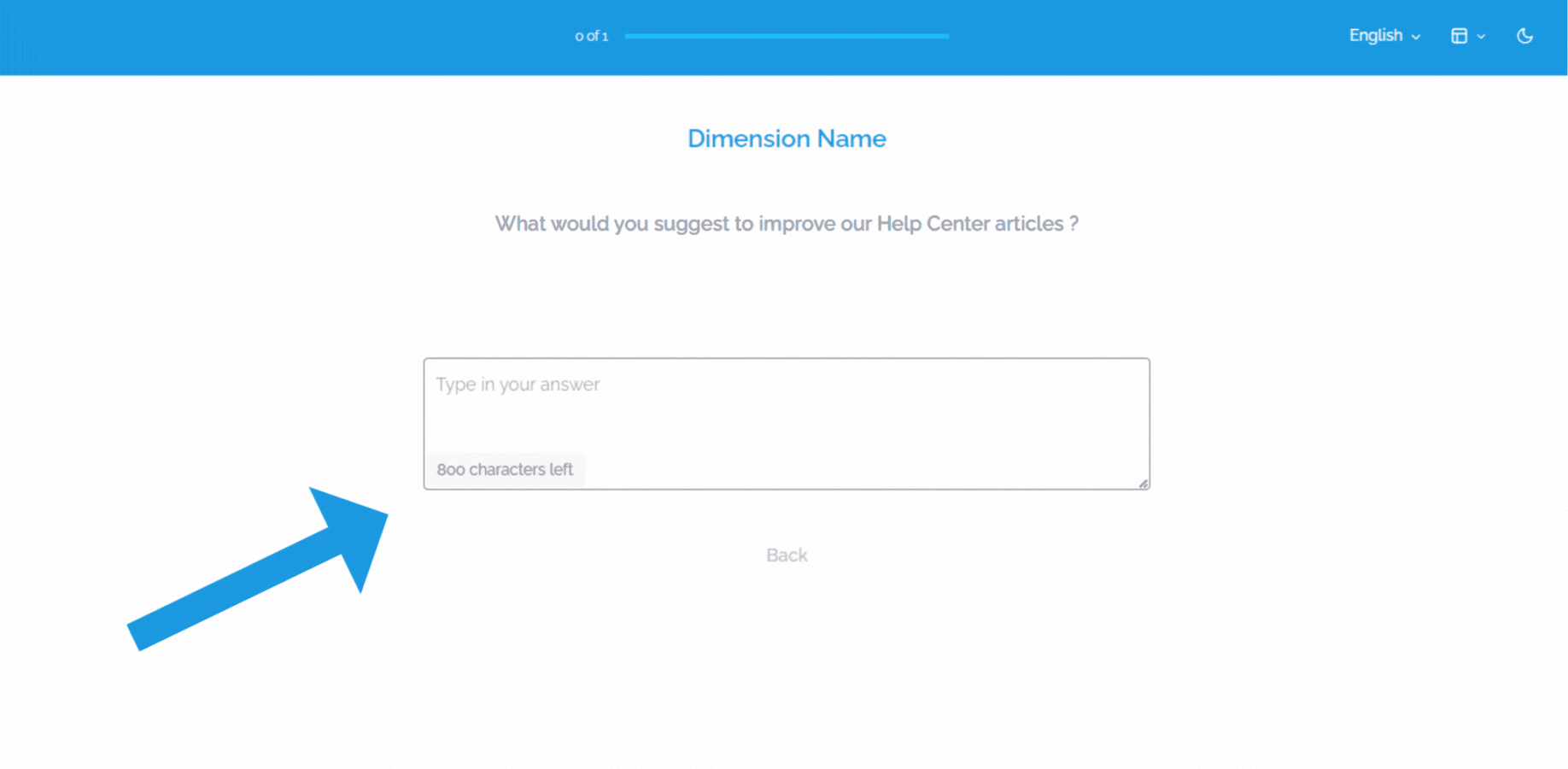
To learn more about other amazing features to help you while creating a survey, please visit our Help Center article Creating your own Capability.
If you ever need any assistance or have any questions please reach out to our support team at support@comparativeagility.com and we will be more than happy to assist you.
