In this article, we will explain how to add a new user to your Comparative Agility account.
Navigating to the Users Screen
- Click on Settings
- Select Users
In the short video below we show you how to navigate to the Users Screen

Inviting a user
Within the Users screen, to add a new user simply:
- Click the Invite a User button
- Add email address
- Choose an instance if applicable
To learn more about what an Instance is, please visit our Help Center article on How to create and manage instances.
- Select User Role from the dropdown menu
To learn more about the roles in Comparative Agility, please visit our Help Center article User Management.
- Assign filters and Restrict data if needed
To learn more about the restriction of data, please visit our Help Center article Restrictions.
- Click on Invite at the bottom right corner
The short video below shows you how to Invite a User

How to accept the invite
If you are invited to use Comparative Agility, to accept the invitation, follow these steps:
- Open your email inbox
- Locate the email from Comparative Agility
- Click on Join
- Add password
- Click on Continue
- You are ready to use your new Comparative Agility account
In the video below we show you how to accept the invite
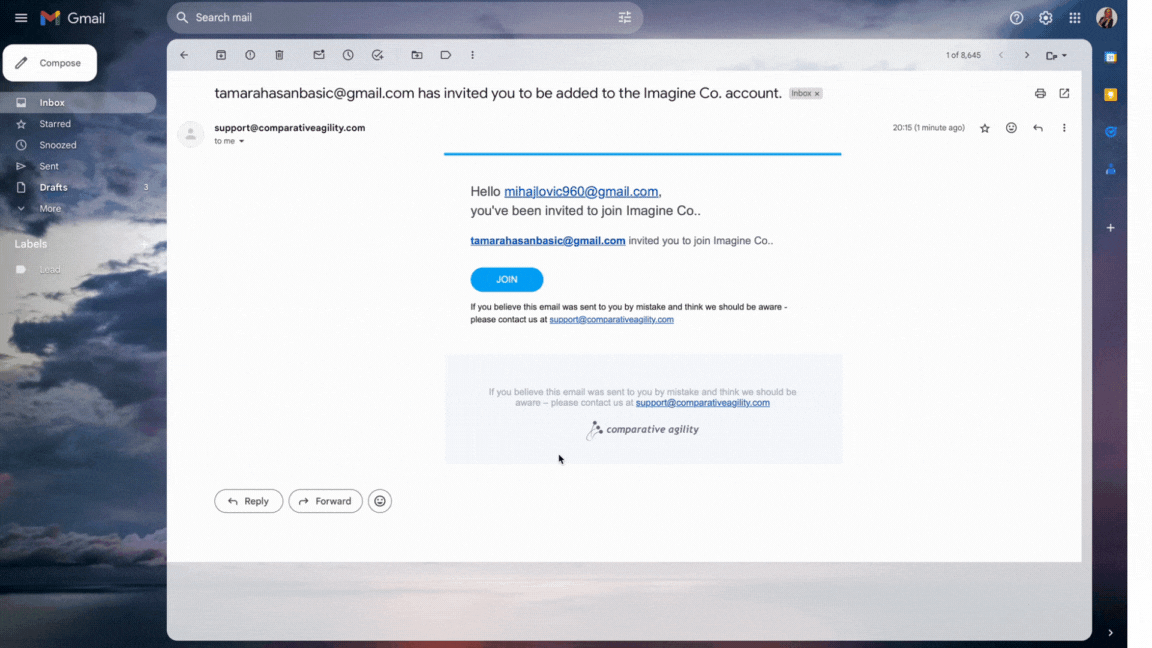
To learn more about accepting the invite, please visit our Help Center article Joining Your Company Account in Comparative Agility.
If you ever need any assistance or have any questions please reach out to our support team at support@comparativeagility.com and we will be more than happy to assist you.
