Navigating to the Integrations screen
- Open Settings
- Click on Integrations
The short video below shows how to navigate to the Integrations screen
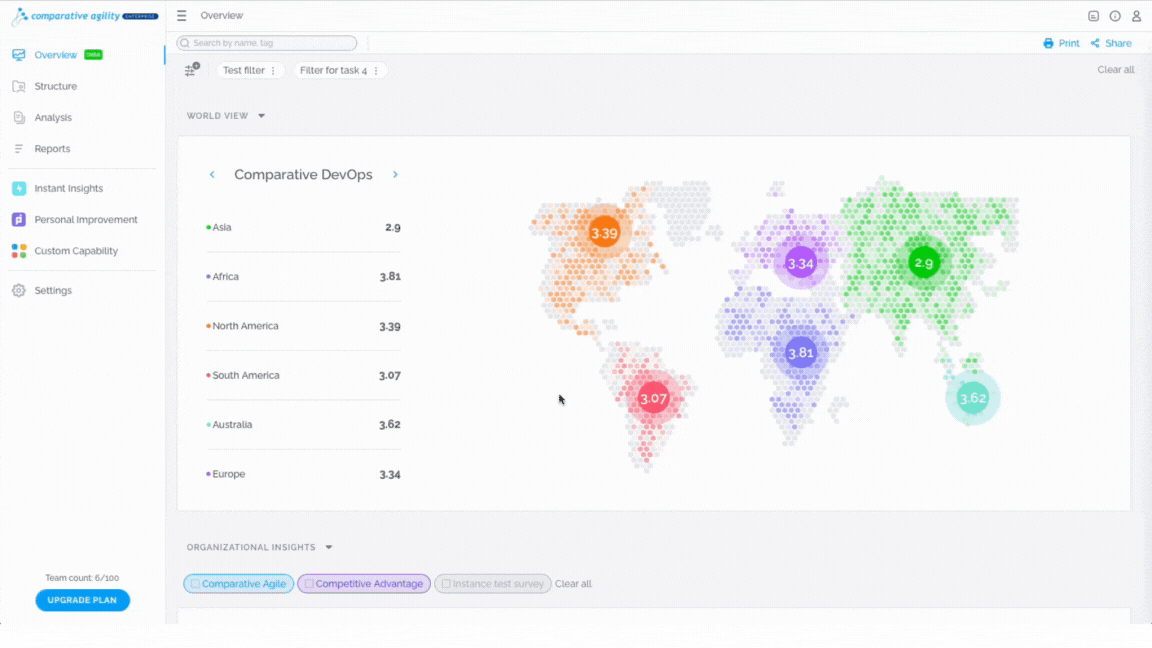
External API
To acquire your unique API Key, begin by enabling the External API. This key will be used later for authorization. Once copied, navigate to the Comparative Agility API documentation by clicking on it, which will open a new tab. Lastly, select “Authorize,” paste your key in the Value field, and click on Authorize to complete the process.
By referring to our external API documentation, you can effectively evaluate our endpoints using the API key available in the Integrations screen under Settings. This resource will guide you on the necessary request headers, requirements for each API endpoint, and the corresponding responses from each endpoint.
Comparative Agility offers 6 API resources:
- Capabilities
- Collectors
- Survey answers
- Teams (list teams)
- Export in a specific team (CSV export teams)
- Users
In the video below we show you how to authorize your API Key
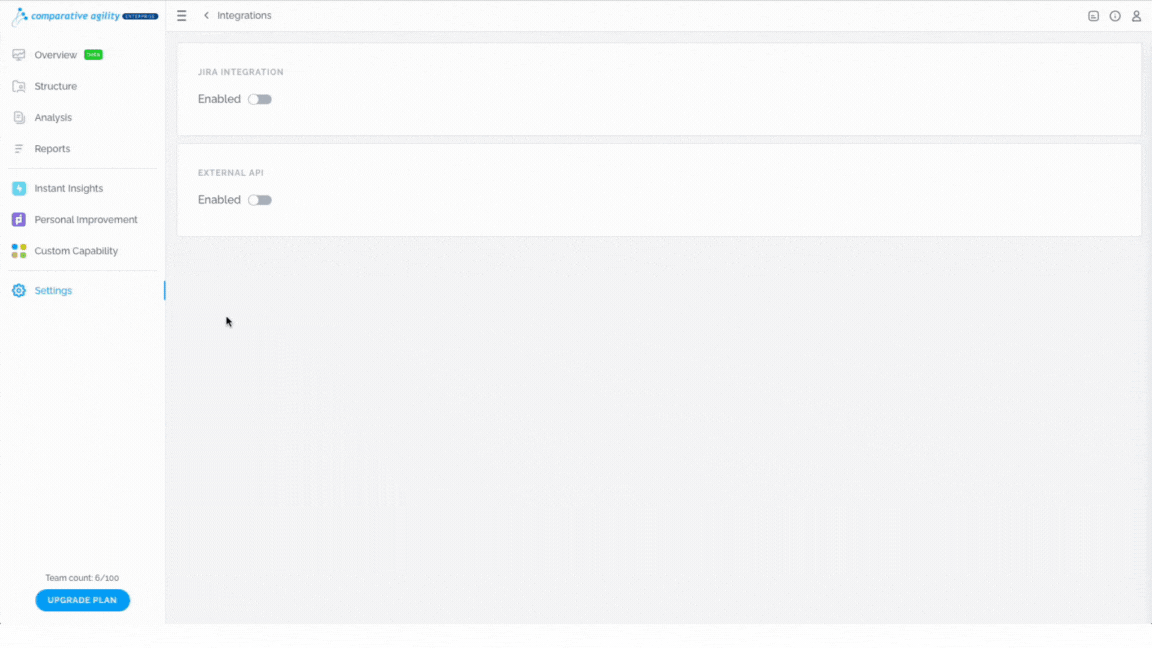
Note that access to the Integrations screen has only account owners.
If you ever need any assistance or have any questions please reach out to our support team at support@comparativeagility.com and we will be more than happy to assist you.
