This article will guide you through the process of the Search Statement feature – a powerful new way to build your custom capability. Use smart keywords and semantic search to instantly find and add the most relevant survey statements.
Navigating to Search Statements
- Open Custom Capability
- Select the Use Sentences or Keywords option
In the short video below we show you how to navigate to the search statements feature
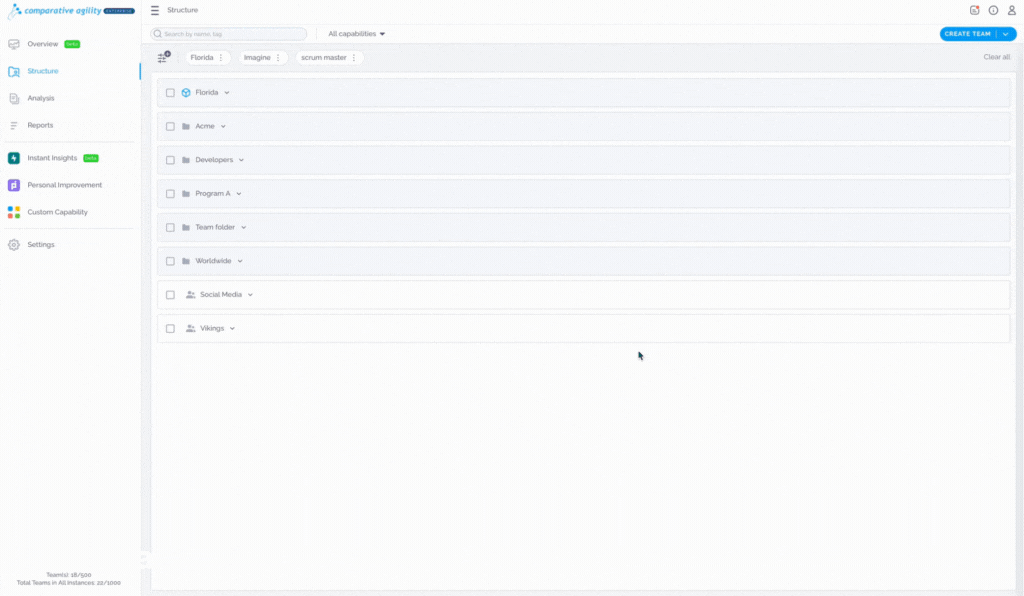
AI search
If you would like to get help from AI with your search, be sure to enable the AI search option. This helps you create meaningful assessments tailored to your team’s unique needs.
- Enable/disable AI search
- Begin by typing a word or a sentence
- Add the statements
- Click on Next
- Type in the name of the dimension
In the short video below we show you how to use the AI search option
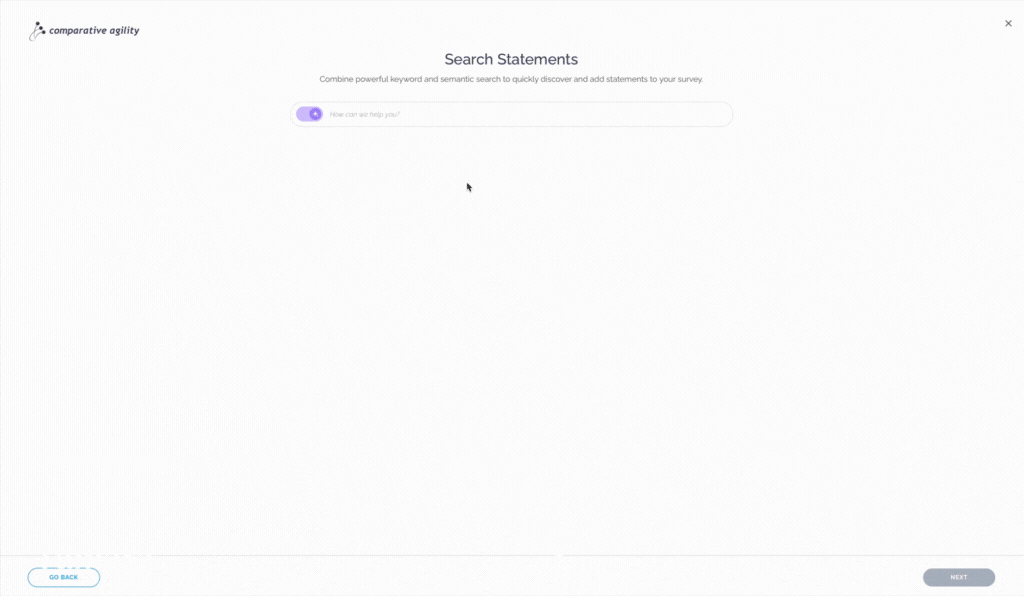
Note: If you would like to use the keywords search, disable AI search.
Creating custom capability
Once you are satisfied with the statements you added, the next step is to create your custom capability.
- Add new dimensions and statements if needed
- Style your capability
- Save it and publish
The short video below shows you how to create your custom capability
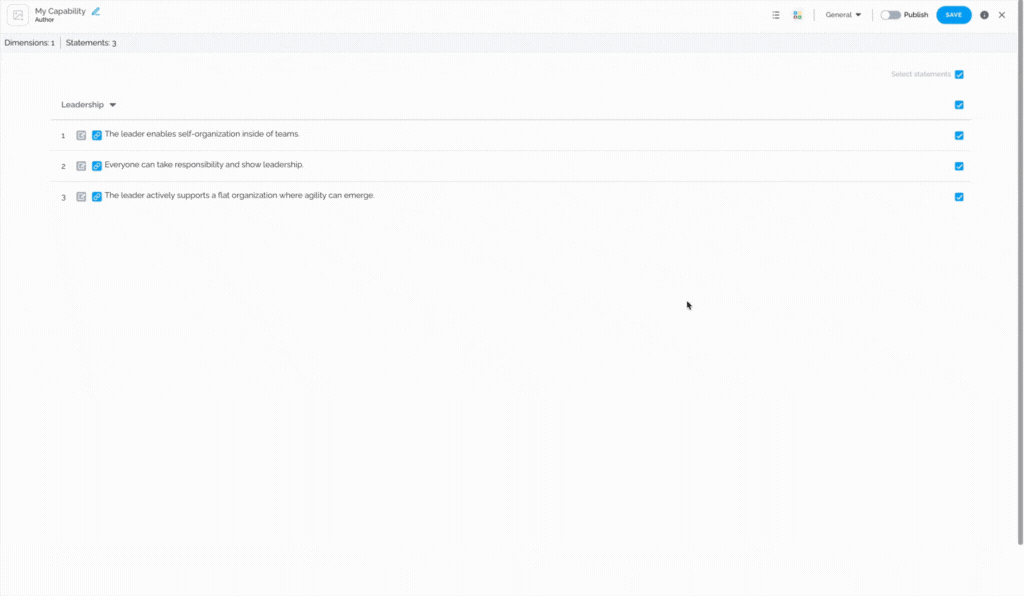
To learn more about other possibilities with Creating Custom Capabilities, please visit our Help Center article Creating Your Own Capability.
If you ever need any assistance or have any questions please reach out to our support team at support@comparativeagility.com and we will be more than happy to assist you.
