This article will guide you through performing analysis and explain the benchmarks and other reference points in debt. Before you can perform the analysis, you will need to have collected data against the Team.
Performing Analysis
To generate a report, choose the target set and comparison set on the Analysis Screen. The left panel offers a comprehensive view of your organization’s assessment results, while the right panel enables you to compare your data with benchmarks and other reference points for insightful analysis.
- Select a baseline data set from the left panel
- Choose from a variety of benchmarks from the right panel
- Type in the name of the report
- Proceed with the Create button
In the short video below we show you how to generate a report

To learn more about the left and right panels, please visit our Help Center article Analysis Screen.
World Index and Industry-Specific Benchmark
Performing an analysis using the World Index or a specific industry benchmark allows you to assess how your teams are performing in comparison to other teams within that industry. This type of analysis is particularly useful to understand where your team or organization stands in relation to industry peers. It helps identify your competitive strengths and weaknesses.
The screenshot below shows you where to find the World Index and Industry-Specific Benchmark
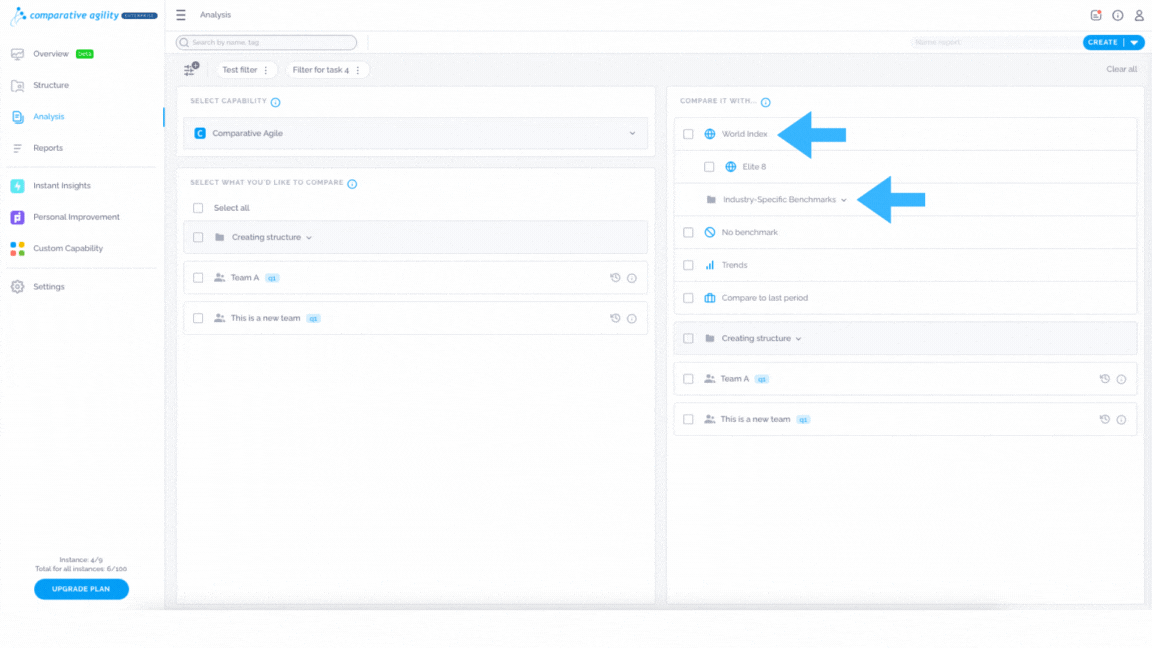
To learn more about the World Index, please visit our Help Center article What is the World Agility Index.
Elite 8
Leveraging the world’s largest dataset of teams in agile transformation, Elite 8 sets a new standard for performance comparison in the industry. Elite 8 allows you to benchmark yourself against the best of the best. With this innovative tool, you can strive for excellence and drive your organization toward greater success in the dynamic world of agile practices.
The screenshot below shows you where to find Elite 8
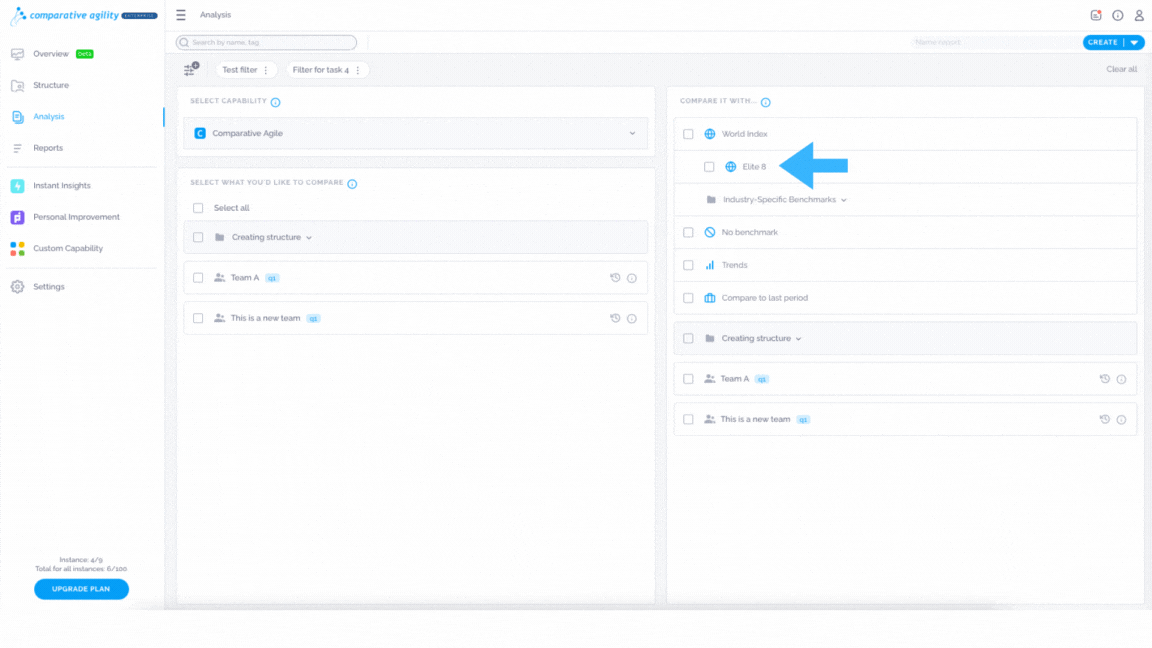
To learn more about comparing yourself against the best of the best, please visit our Help Center article Elite 8.
No Benchmark
Performing analysis with the No Benchmark option, your analysis will not be compared to another dataset. This means that we will generate reports as normal, except we will not generate the comparative analysis.
The screenshot below shows you where to find No Benchmark
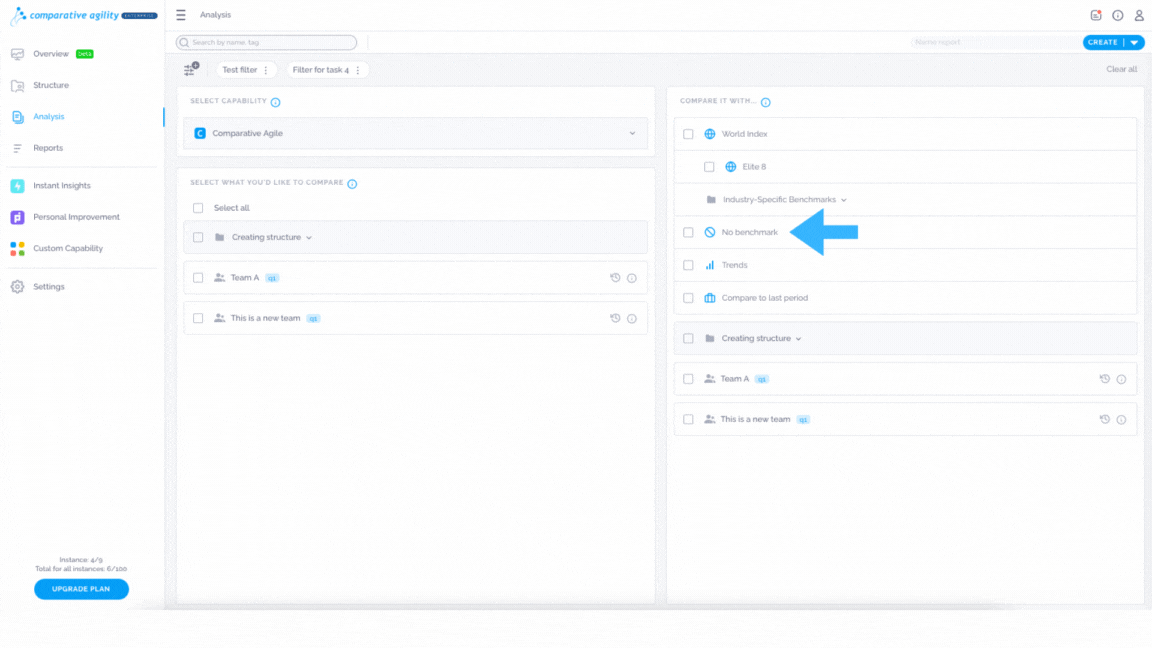
Trends
Trends are perfect for tracking changes over time for one or a set of teams. These types of analyses allow you to see how your teams have evolved over a series of survey periods.
The screenshot below shows you where to find Trends
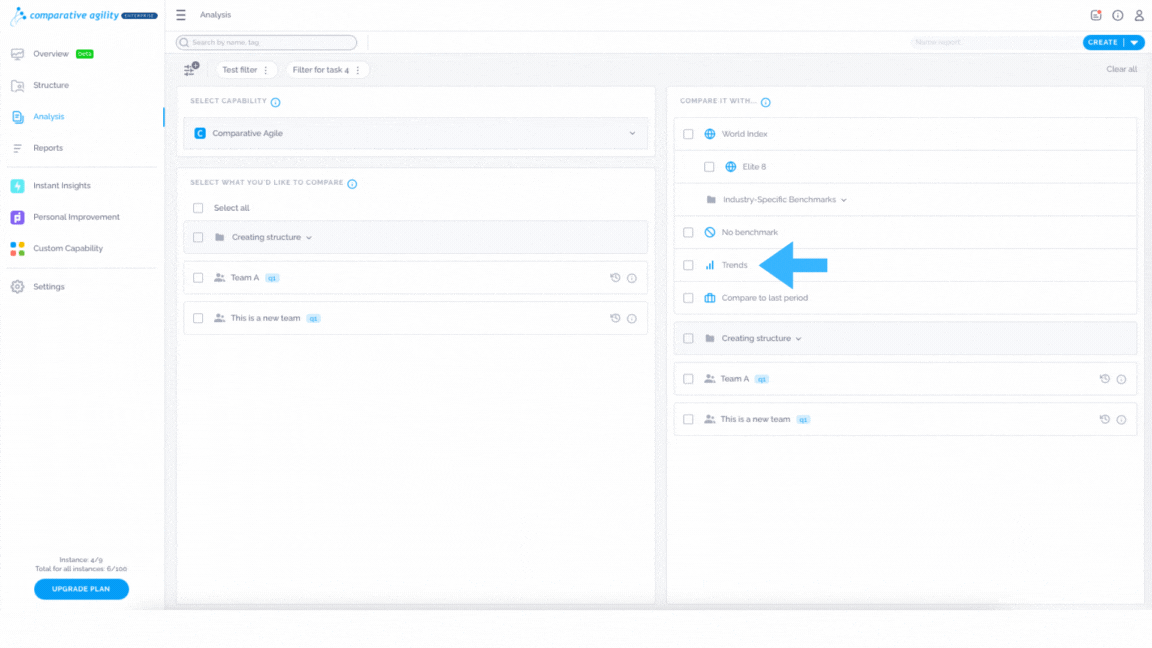
To learn more about this benchmark, please visit our Help Center article Trends Report.
Compare to Last Period
While using one of our indexes will give you an overview of how you compare to your peers, performing an analysis based on the last period is especially valuable when you are using Comparative Agility on a regular basis. This type of analysis is designed to quickly assess recent changes, identify improvements, and promptly pinpoint any pressing issues.
The screenshot below shows you where to find Compare to Last Period
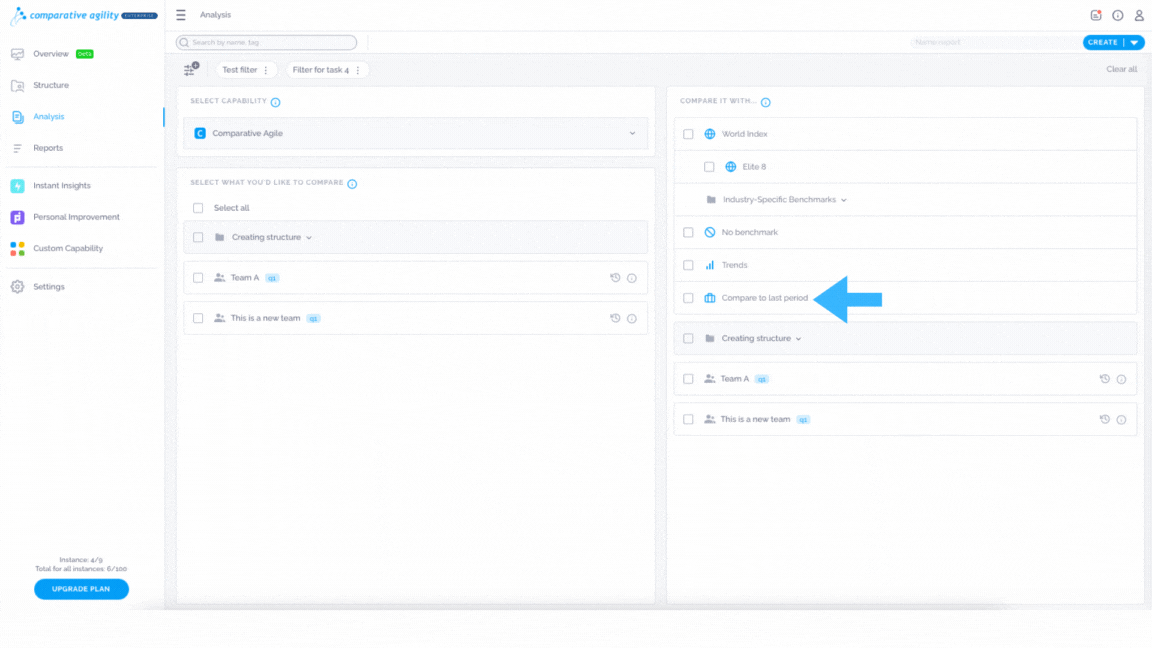
If you ever need any assistance or have any questions please reach out to our support team at support@comparativeagility.com and we will be more than happy to assist you.
