The Integrations Screen in Comparative Agility provides a powerful toolset for enhancing your workflow by enabling API access and integrating with other platforms. By activating API access, you can interface with a variety of external systems, ensuring seamless data exchange and improved operational efficiency.
Navigating to the Integrations Screen
- Open Settings Screen
- Select Integrations
In the short video below we show you how to navigate to the Integrations Screen
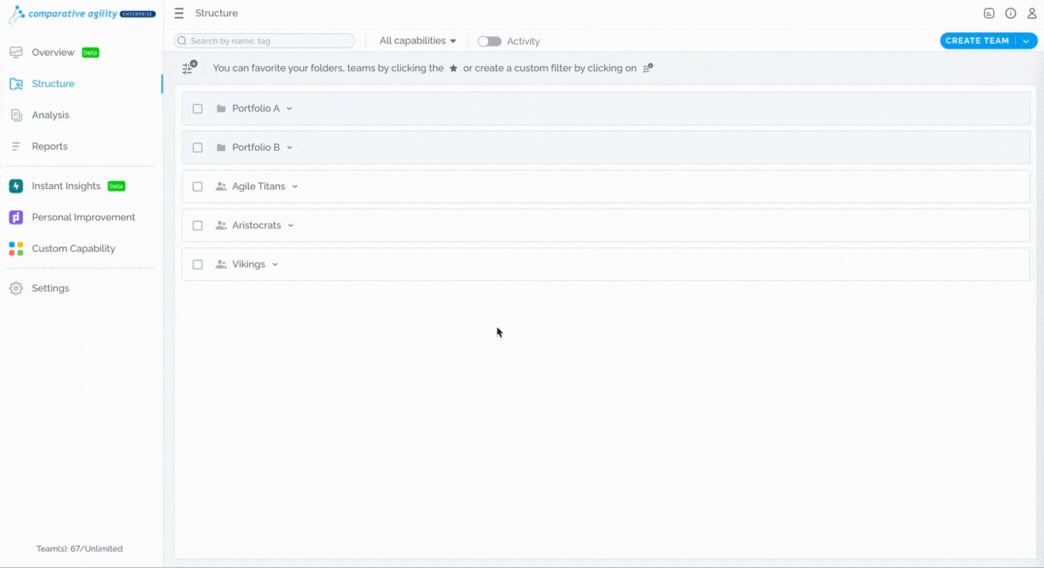
External API
Accessing our external API gives you the ability to fetch and export data. This is particularly valuable for developers looking to utilize API data extraction to meet their specific needs and integrate it seamlessly into their systems.
To learn more about our external API, fetching and exporting data, please visit our Help Center article External API.
External Client
Connecting as an external client allows you to access and interact with our API securely. This is particularly valuable for organizations looking to automate data exchange, enhance system interoperability, and streamline their operational workflows.
To learn more about our external client, please visit our Help Center article External Client.
If you ever need any assistance or have any questions, please reach out to our support team at support@comparativeagility.com, and we will be more than happy to assist you.
