This article will guide you through all the options for closing the survey in Facilitator Mode. Facilitator Mode empowers you to gather insights, spark discussions, and drive meaningful engagement directly within the survey environment.
To learn more about this feature, please visit our Help Center article Facilitator Mode.
When closing a survey in Facilitator mode, you’ll encounter three key options:
- Keep Survey Active: Opting to keep the survey active effectively pauses it, allowing for a seamless continuation later on. This feature maintains the survey’s current state until you’re ready to resume in facilitator mode.
Note: Please note that if you want to continue with the survey by sending it out, it will begin from the question where you concluded in Facilitator Mode.
The short video below shows you how to continue where you left off
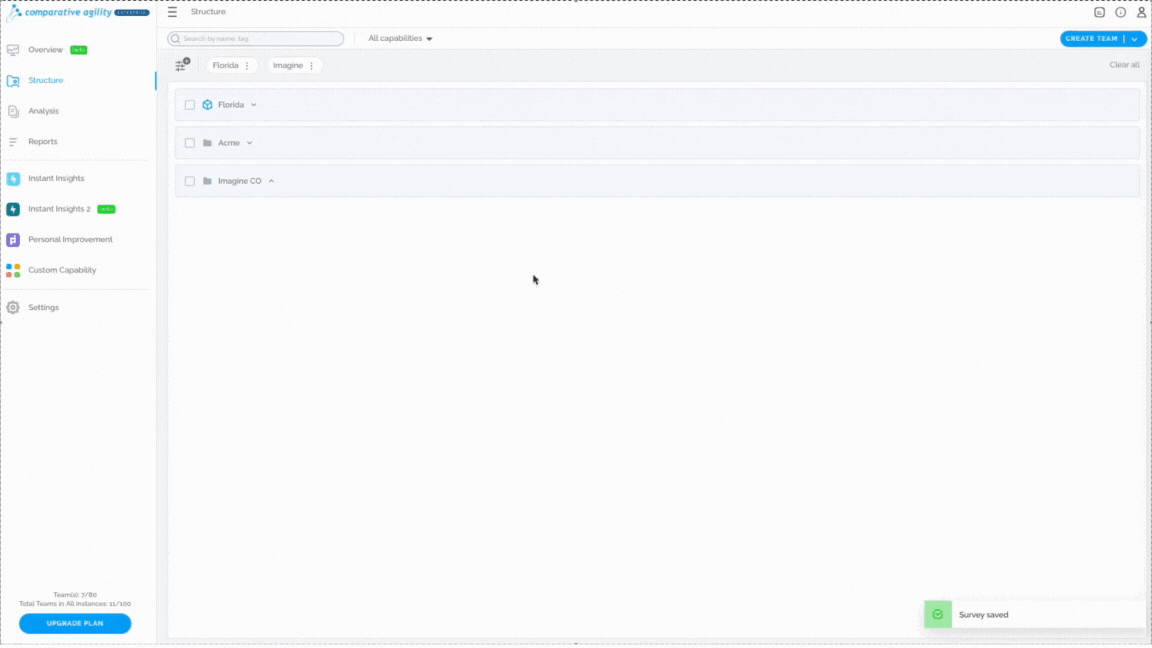
- Save Information and Close Survey: Choosing this option ensures that all data collected during the assessment is saved. However, it closes the survey for any further responses. It’s a secure way to preserve the gathered information while concluding the active session.
Note: Keep in mind that with this option you will be able to reopen the survey later or just send out a new survey to your team when you decide to.
- Cancel Survey: Cancelling the survey without saving results means no data will be retained. This action prompts a restart of facilitator mode, requiring a fresh start for the survey.
In the short video below we show you how to close the survey in facilitator mode
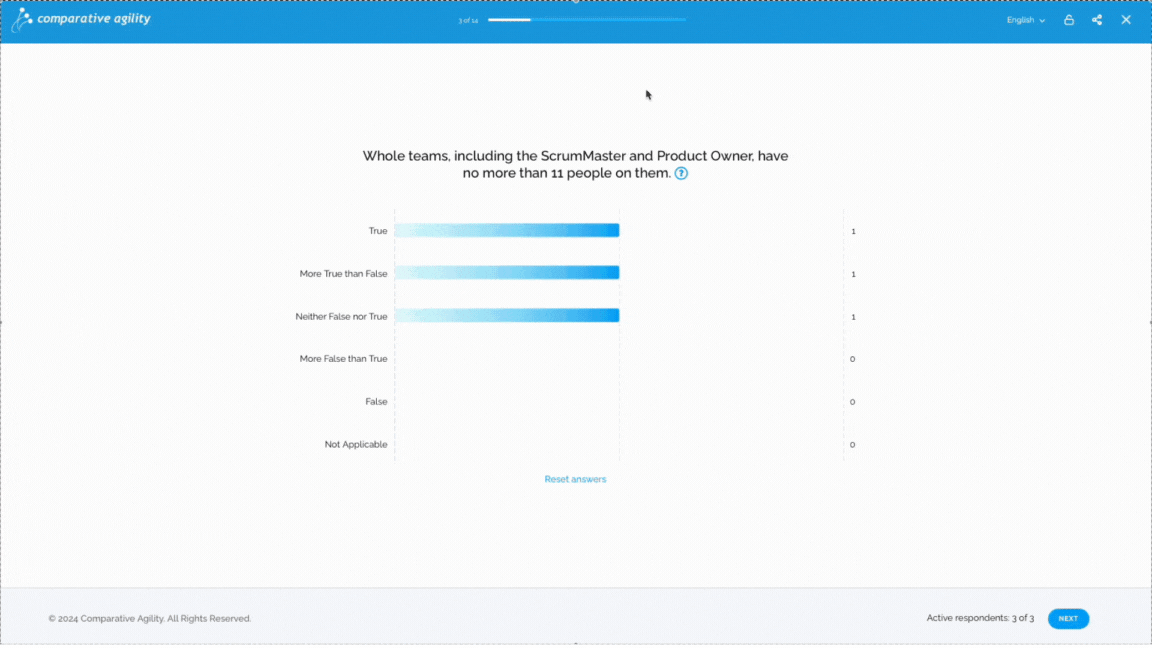
These three closure options empower facilitators on Comparative Agility to manage assessments with flexibility, preserving data when needed and providing the freedom to pause or conclude sessions as required.
Should you encounter any difficulties or seek further guidance, our support team is readily available to assist you, just reach out to us at support@comparativeagility.com.
