This article will guide you through the process of managing and creating recommendations within the platform. There are three types of recommendations available:
- CA-Curated Recommendations – These recommendations are generated by AI and curated by Comparative Agility experts. They provide valuable insights based on data analysis and industry best practices.
- Author Recommendations – Created and edited by experts and authors within Comparative Agility, author recommendations offer specialized insights tailored to specific assessments.
- Custom Recommendations – Users have the ability to create their own recommendations, allowing for a personalized approach to improving agility within their organization.
Navigating to the Recommendations
To access and manage recommendations, follow these steps:
- Navigate to Settings
- Click on the Recommendations screen
The short video below shows how to navigate to the Recommendations
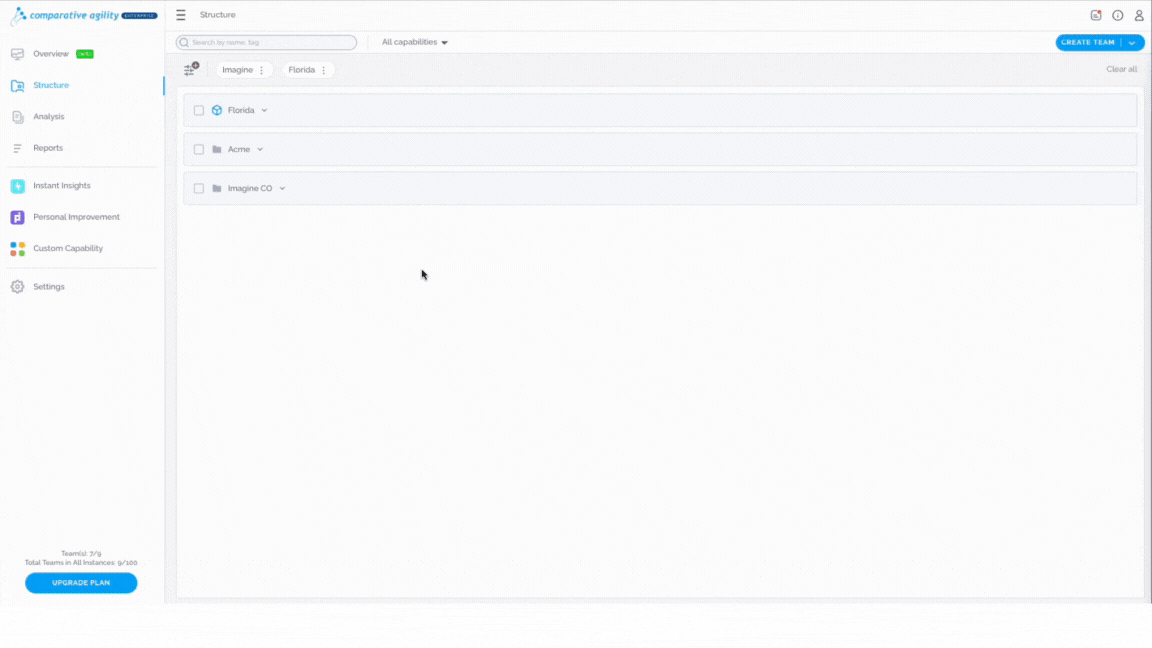
Enabling and Disabling Recommendations
Recommendations can be enabled or disabled using the toggle switch next to each recommendation. This allows you to control which recommendations are visible to users.
In the short video below we show you how to enable or disable recommendations
 Creating Custom Recommendations
Creating Custom Recommendations
To create custom recommendations, simply:
- Select the assessment for which you want to create custom recommendations
- Click on the Edit button
- Select Add New Recommendation
- Enter the details and content of the recommendation
- Publish and save the recommendation
The short video below shows how to create a custom recommendation
 Viewing Recommendations
Viewing Recommendations
Recommendations are accessible from the “Analysis” screen within Comparative Agility. They are listed based on your assessment score, starting with those whose statements have the lowest score or where improvements are needed. To access Recommendations, follow these steps:
- Create a report or open the existing one
To learn more about creating reports, please visit our Help Center article Analysis Screen.
- Scroll down to the Insights
- Click on the Recommendations tab
- All recommendations will be listed here
In the short video below we show you how to view recommendations
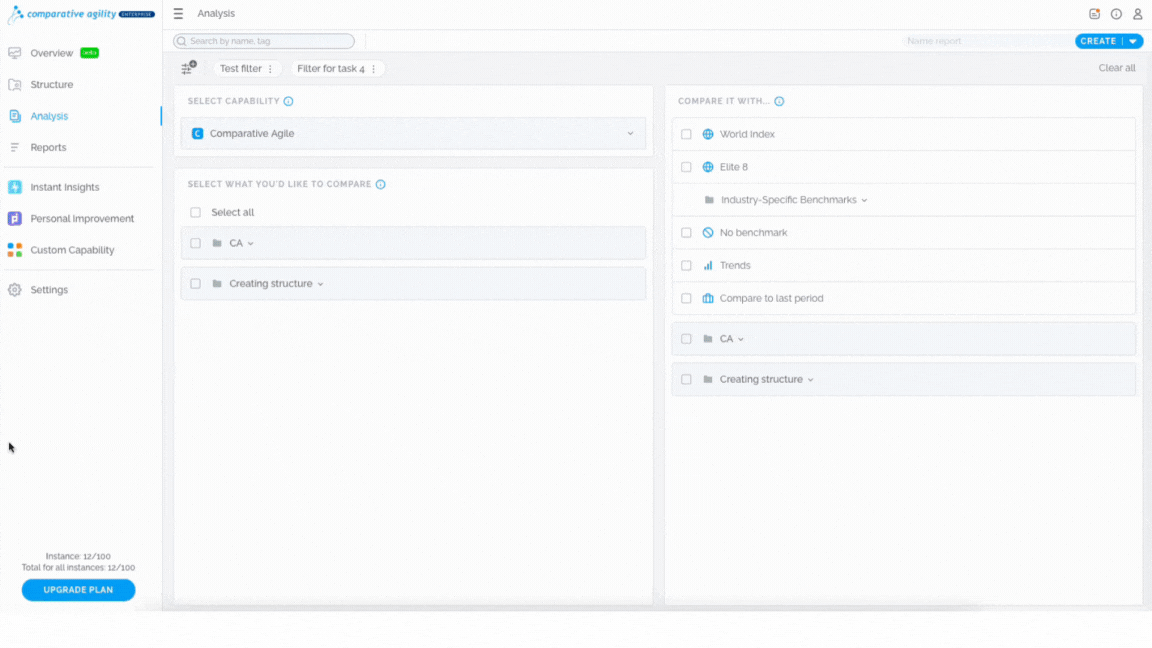 Statements Screen
Statements Screen
Another option for managing and creating recommendations is through the Statements Screen, and to do that simply:
- Open Settings
- Click on Capabilities
- Locate the Capability
- Select three dots on the right side
- Click on Select Statements
- Edit existing recommendations, add new ones, or disable some of them
- Once done, click on the Save button
The short video below shows you how to update recommendations through the Statements screen
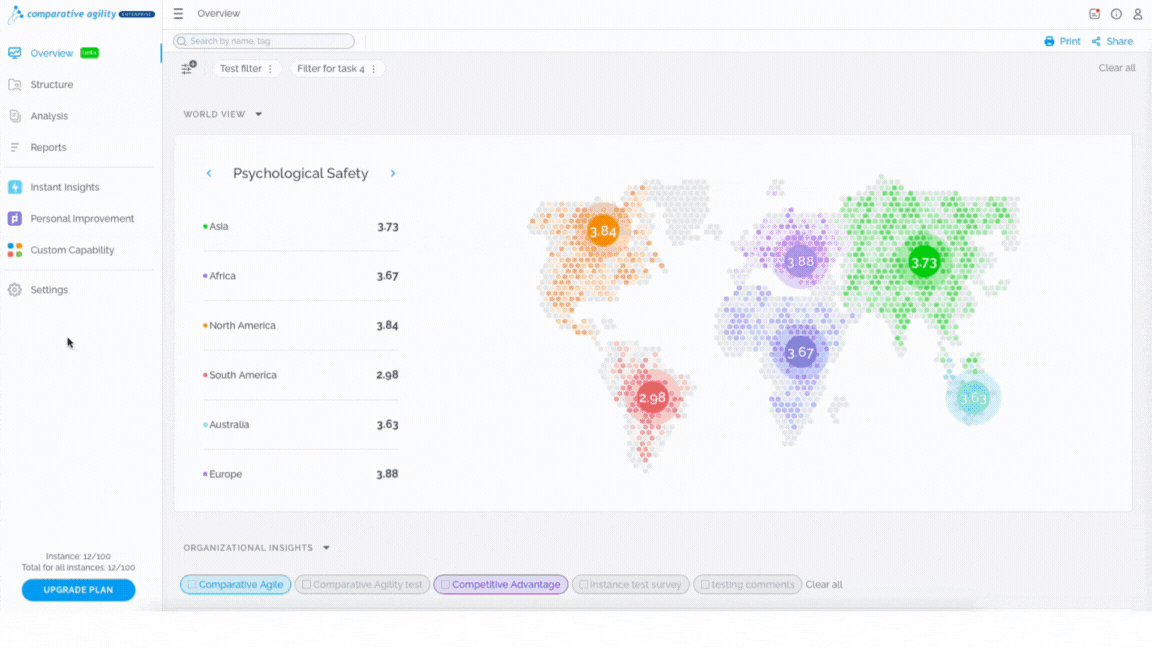 If you ever need any assistance or have any questions please reach out to our support team at support@comparativeagility.com and we will be more than happy to assist you.
If you ever need any assistance or have any questions please reach out to our support team at support@comparativeagility.com and we will be more than happy to assist you.
