Publish Capability
When a user creates a custom capability, it begins as private or unpublished. The user who is the capability owner can enable it for themselves, add it to a team, and work with it as they would with any other capability.
However, during this private phase, other users won’t be able to see these private capabilities anywhere. They won’t appear in the capabilities tab under settings or in the “add assessment” modal unless the owner is logged in. Despite this, users can still collaborate with colleagues by sharing a link until the capability is ready for use.
Once the capability is published, it becomes available to everyone. Any user with the appropriate privileges can then enable or disable it and add it to their team.
Private capabilities can only be published by users with the necessary privileges. This includes users with system roles such as “Account owner” or “Super admin,” as well as custom roles with the “Publish capability” privilege.
For more information on Custom Roles, please visit our Help Center article, How to create and manage custom roles?
To publish capability, simply:
- Navigate to a capability
- Enable the Publish option or
- Click on the name of the Capability and enable the Publish option
The video below shows how to publish the capability
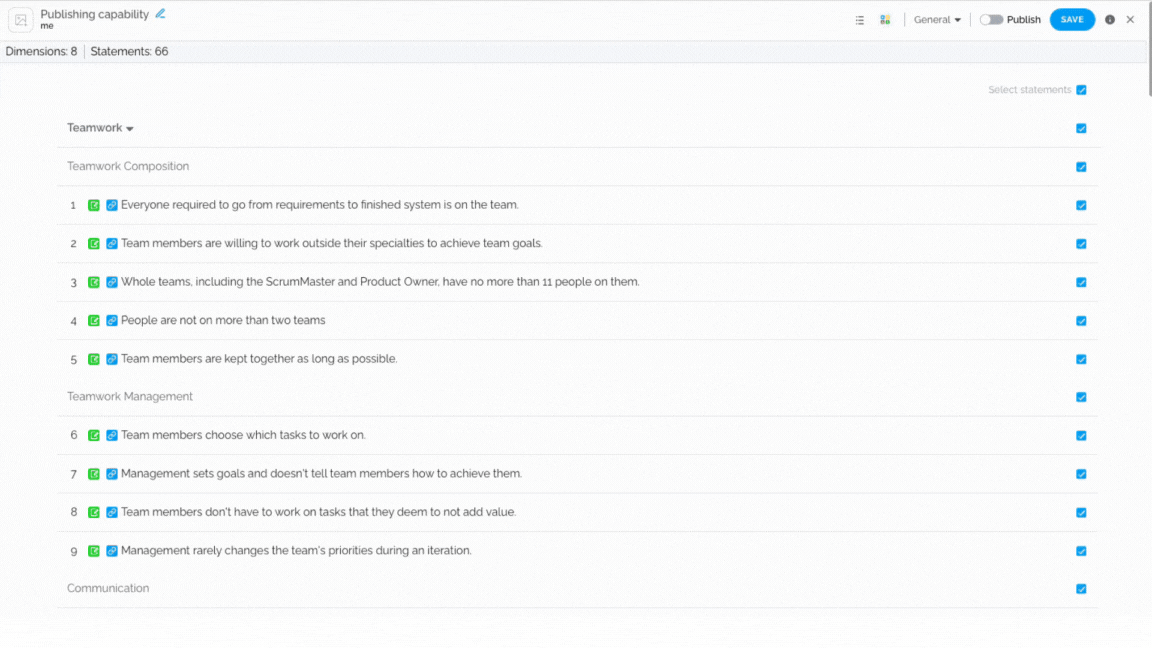
Enable Capability
An enabled capability can indeed be utilized for assessments and will appear in the “Add assessment” section for users while sending out a survey for your teams.
However, if a custom capability is both private and enabled (not published) only the owner will have visibility of it. Other users won’t be able to see it.
In the video below we show you how to enable the capability
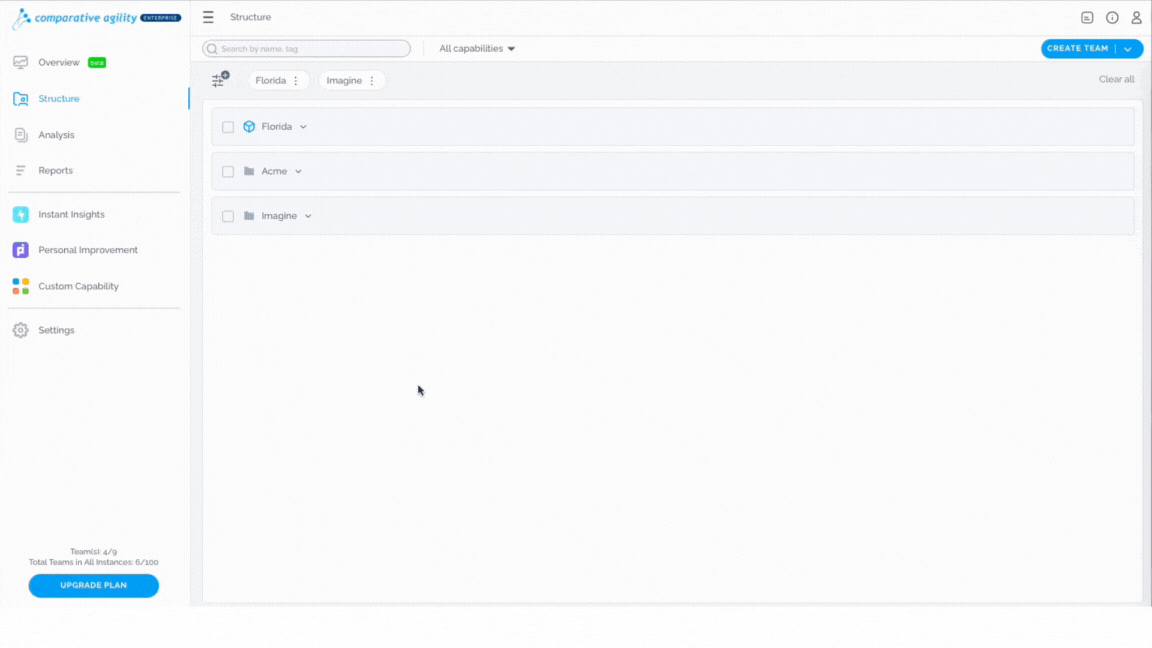
To learn more about creating a capability, please visit our Help Center article Creating your own Capability.
If you ever need any assistance or have any questions please reach out to our support team at support@comparativeagility.com and we will be more than happy to assist you.
