This article will guide you through creating and managing Maturity frameworks. The maturity framework offers a structured approach to assess and track team progress. By defining and visualizing maturity levels, teams gain a clearer understanding of their capabilities and areas for improvement.
Create Maturity Framework
To start creating Maturity frameworks, first, navigate to Settings and open the Maturity framework Screen. From that point, simply:
- Click on the New Maturity Framework button in the upper right corner
- Type in the name
- Add levels, descriptions, and score range
- Save once ready
In the short video below we show you how to create maturity frameworks
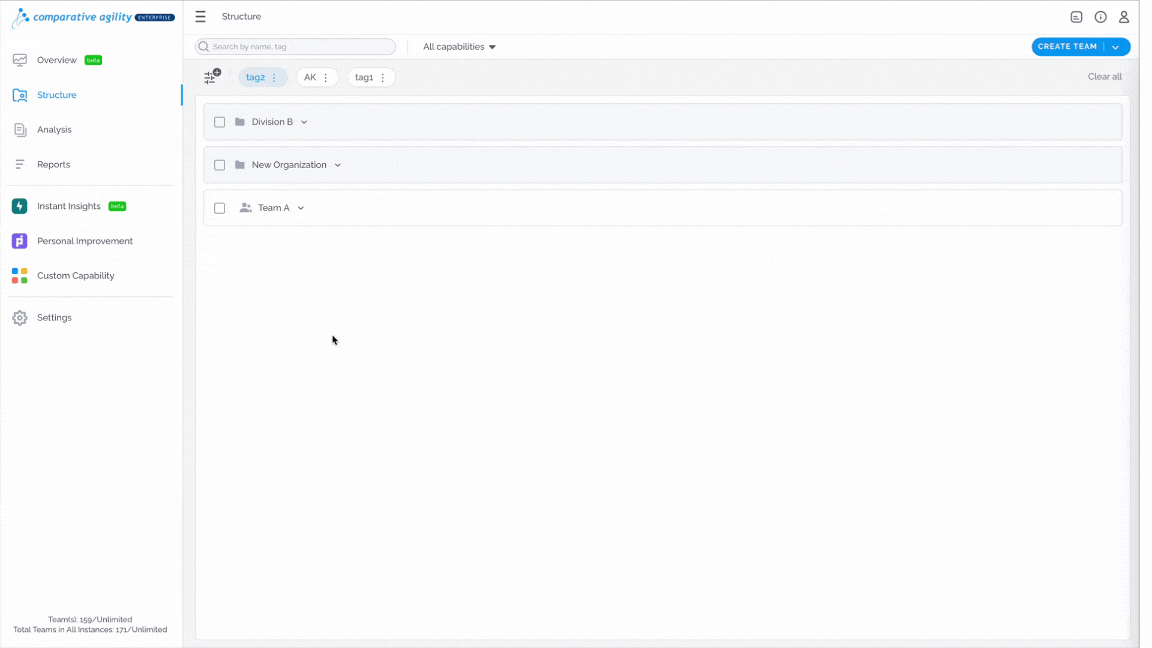
Edit or Delete Maturity Framework
You have the ability to edit or delete created maturity frameworks. Besides editing names and descriptions, Comparative Agility gives you the option to remove levels, as well as edit the score range and level colors.
The short video below shows you how to edit the created maturity framework
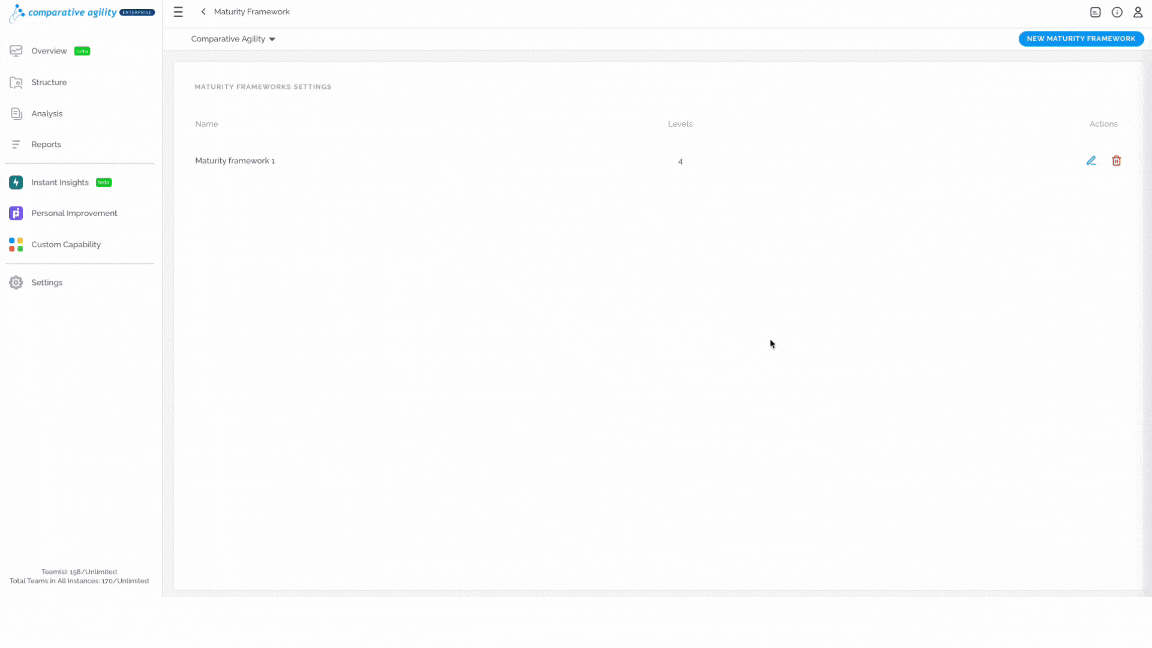
In case you would like to delete the created maturity framework, simply click on the Delete framework option.
In the short video below we show you where to find the deletion button
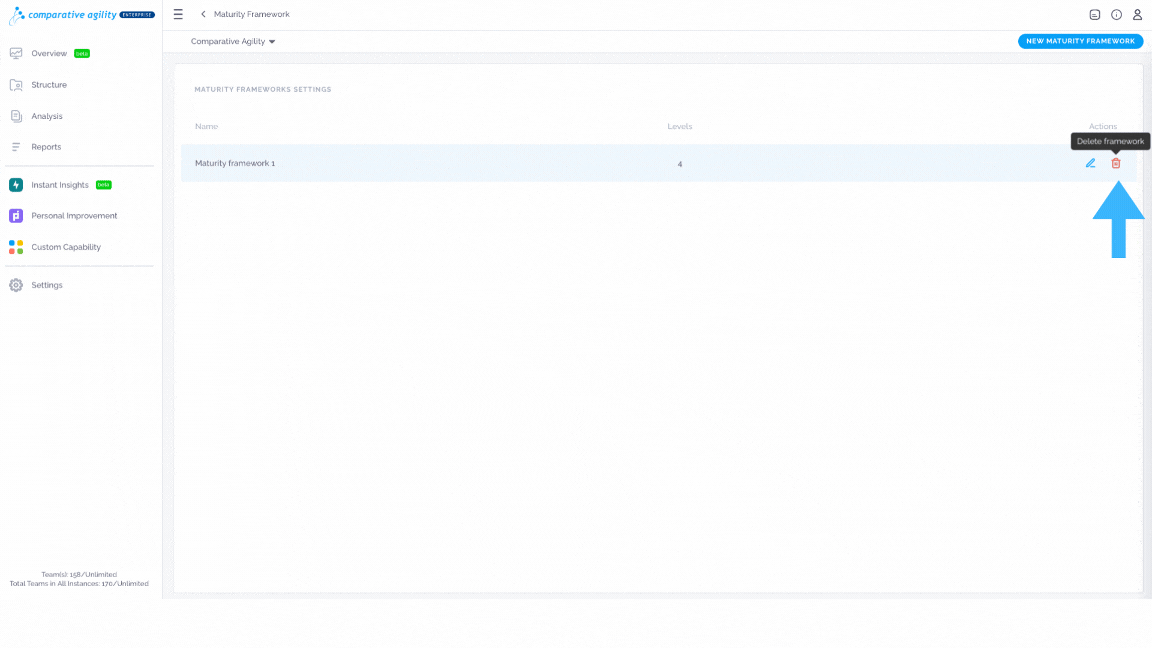
Enable Maturity Framework
There are two options for incorporating a maturity framework into a survey:
- Access the Capabilities screen, click on the three dots next to the specific capability, then select the Configure Capability option, open the General dropdown menu, select Maturity Framework, and enable the one you prefer.
The short video below shows you how to enable the maturity framework on the Configure Capability Screen
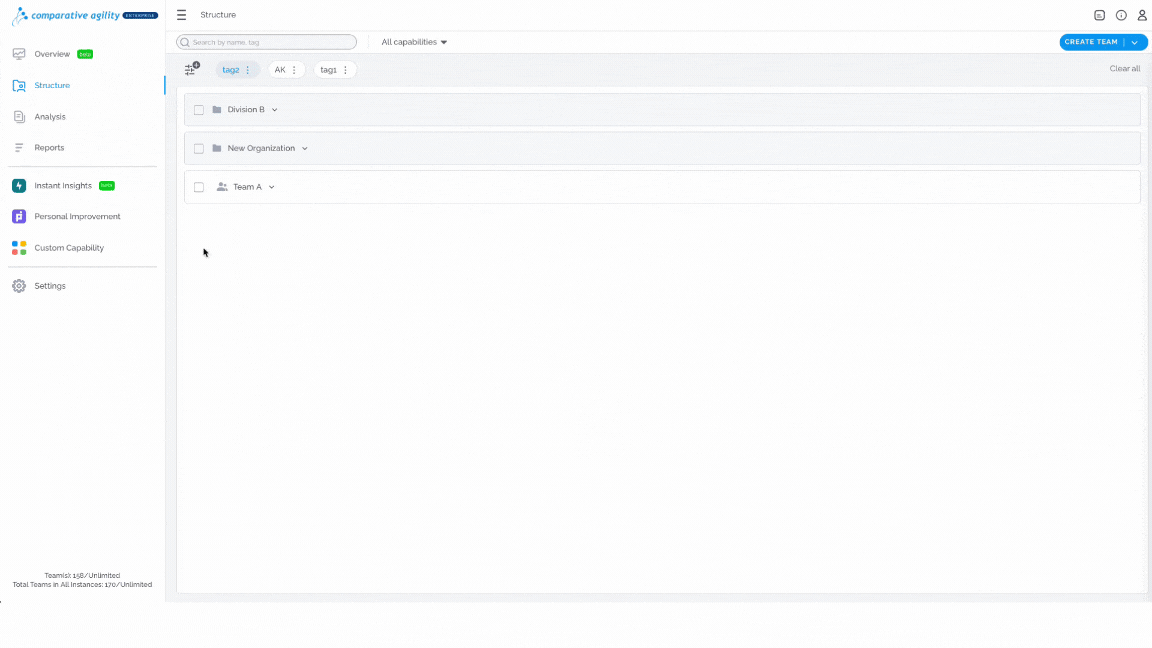
To learn more about other possibilities with the Configure Capability option, please visit our Help Center article Configure Capability Screen.
- Access the Capabilities screen, click on the three dots next to the specific capability, then choose the Select maturity frameworks option, and enable the ones you prefer.
In the short video below we show you how to enable the maturity framework with the Select Maturity Frameworks option
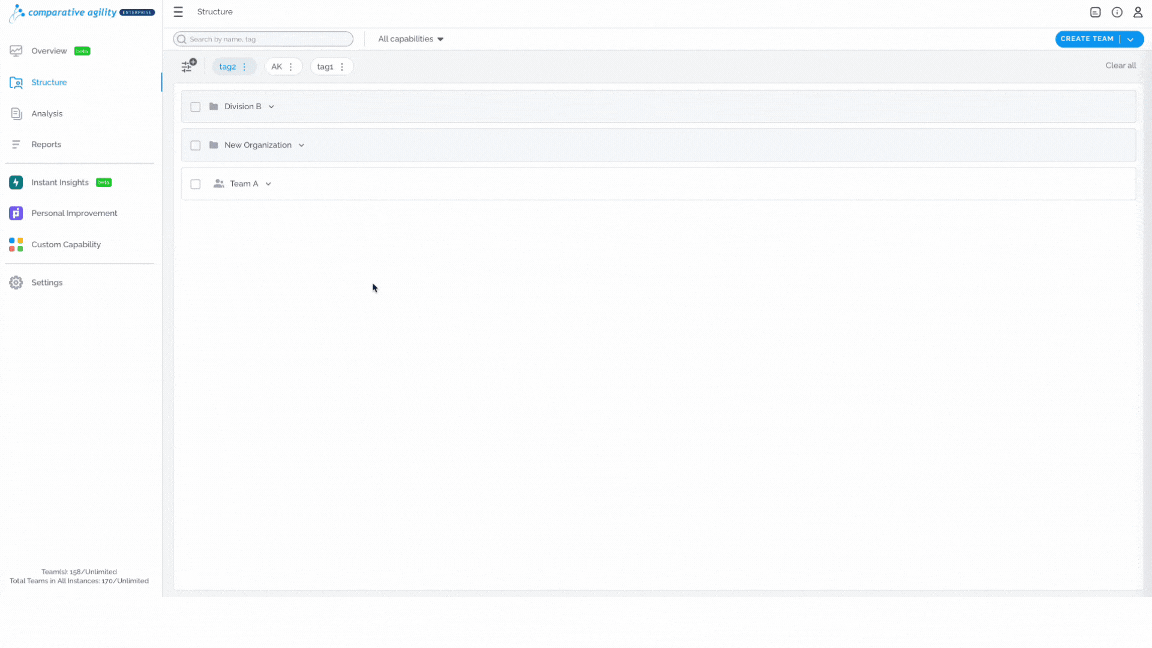
Maturity Framework in Reports
By tracking maturity levels, teams are equipped to set achievable milestones, supporting their journey toward optimal performance at a personalized pace. While in the report, select the Maturity Framework chart. This way, you will be able to read results from the chart itself or scroll down to the Insights tab and see the average score.
In the short video below we show you how to navigate to the maturity framework chart
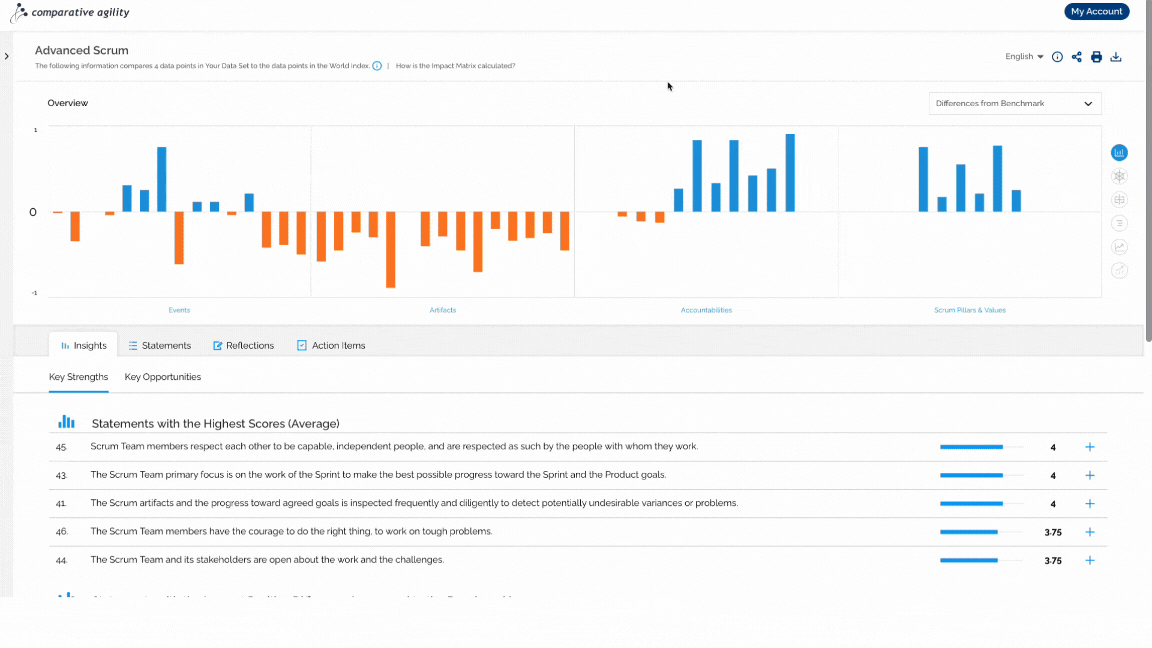
To learn more about generating a report, please visit our Help Center article Analysis Screen.
The video below shows you the whole process
If you ever need any assistance or have any questions please reach out to our support team at support@comparativeagility.com and we will be more than happy to assist you.
