This article will guide you through creating structure in Comparative Agility.
Navigating to the Structure Screen
- Log in to your Comparative Agility account
- Structure Screen is set as a default Screen to be opened
In the screenshot below we show you where to find the Structure Screen
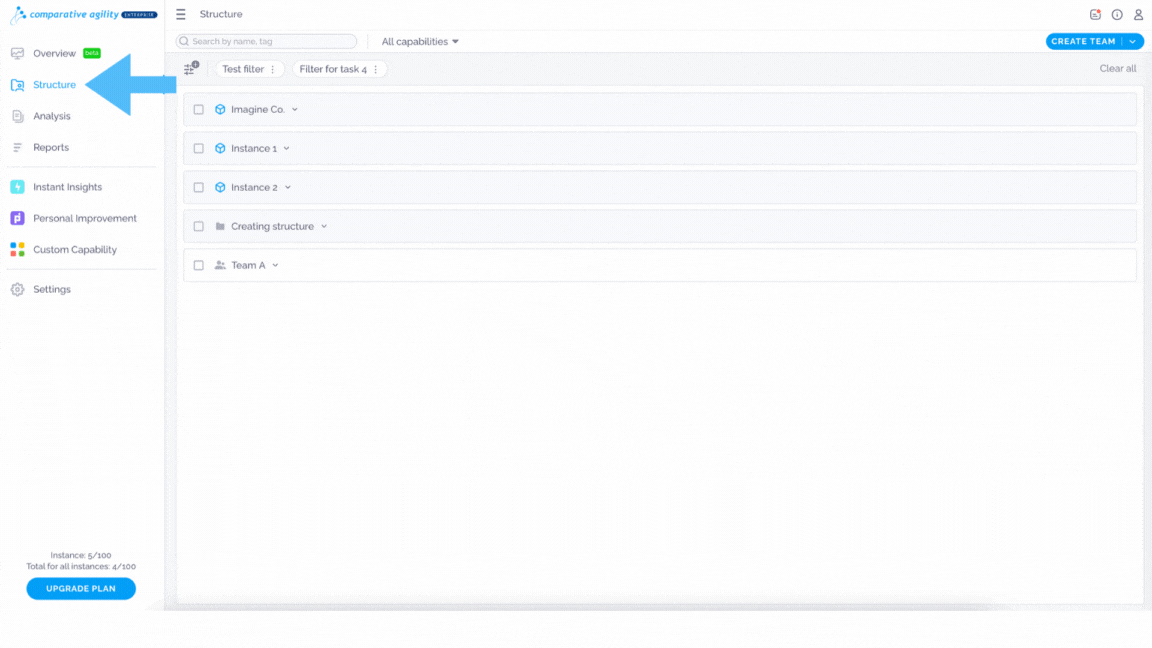 Create a folder
Create a folder
Creating structure is the first step
- Click on the dropdown menu on the Create Team button
- Choose Create folder
- Select the Create folder option to add a new folder to your structure
- Type in a name
- Press Enter to save changes
The short video below shows you how to create a folder
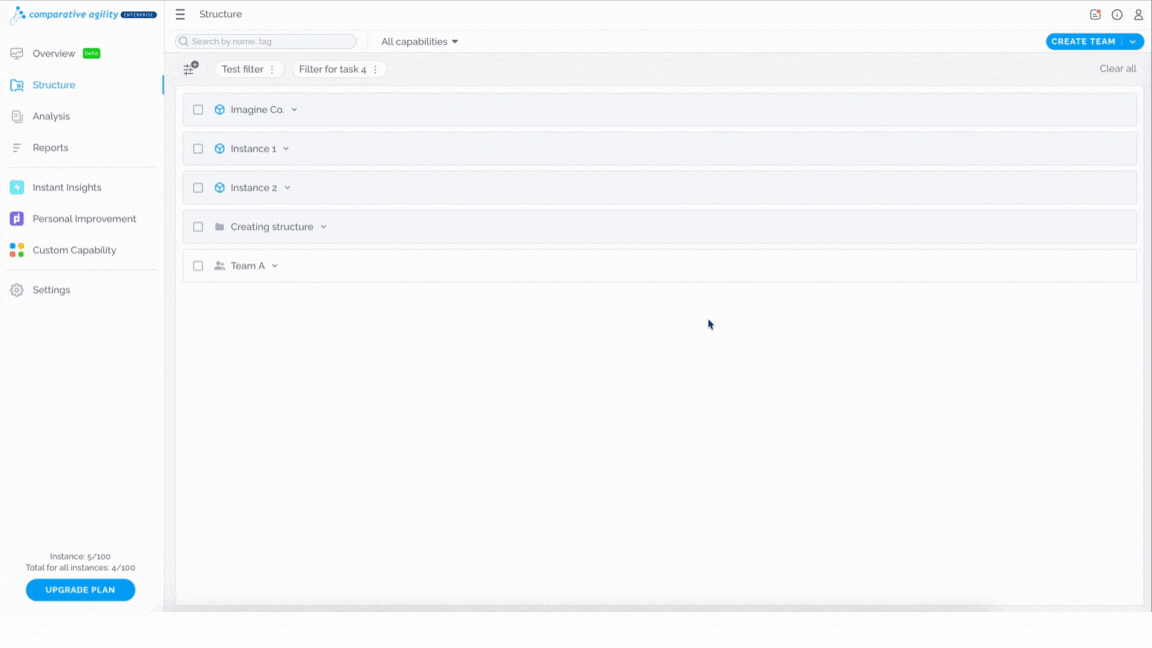 Create a team
Create a team
If you would like to add only a team without its parent folder, simply:
- Click on the dropdown menu on the Create Team button
- Choose Create Team
- Select the Create Team option to add a new team to your structure
- Type in a name
- Press Enter to save changes
In the short video below we show you how to create a team
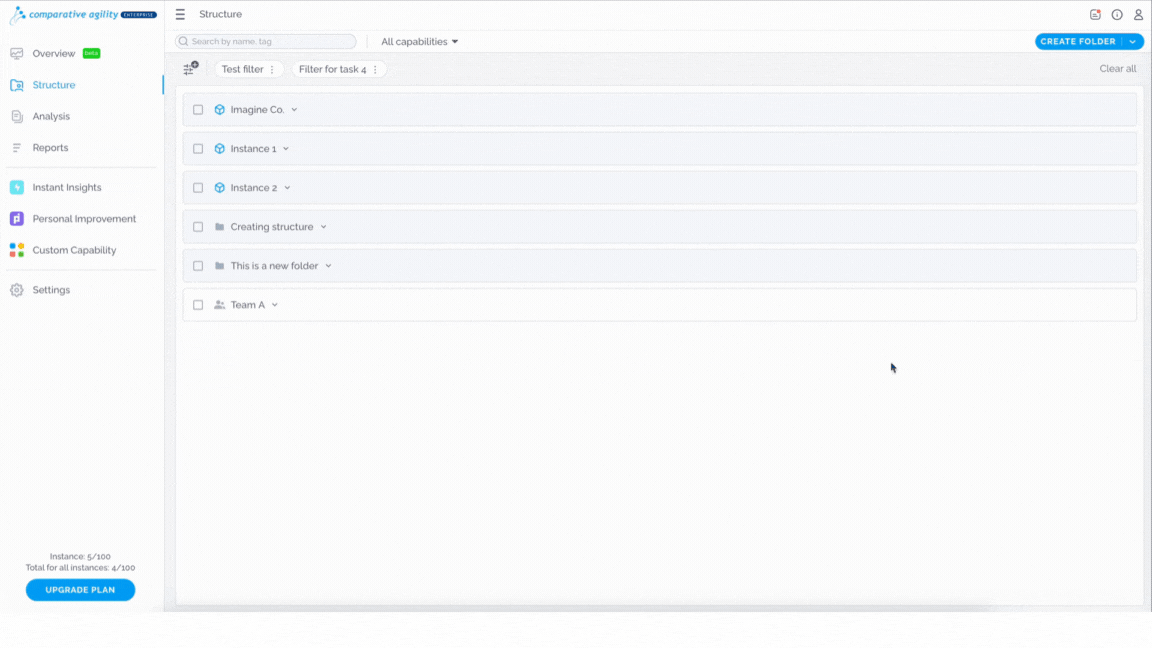 Add a parent or child folder or a child team
Add a parent or child folder or a child team
In case you would like to continue with your structure after creating a folder or a team, follow these steps:
- Navigate to the folder icon on the specific team or folder
- Choose between creating a parent folder, child folder, or child team
- Name it
- Press Enter to save changes
The short video below shows you how to add parent or child folders and teams
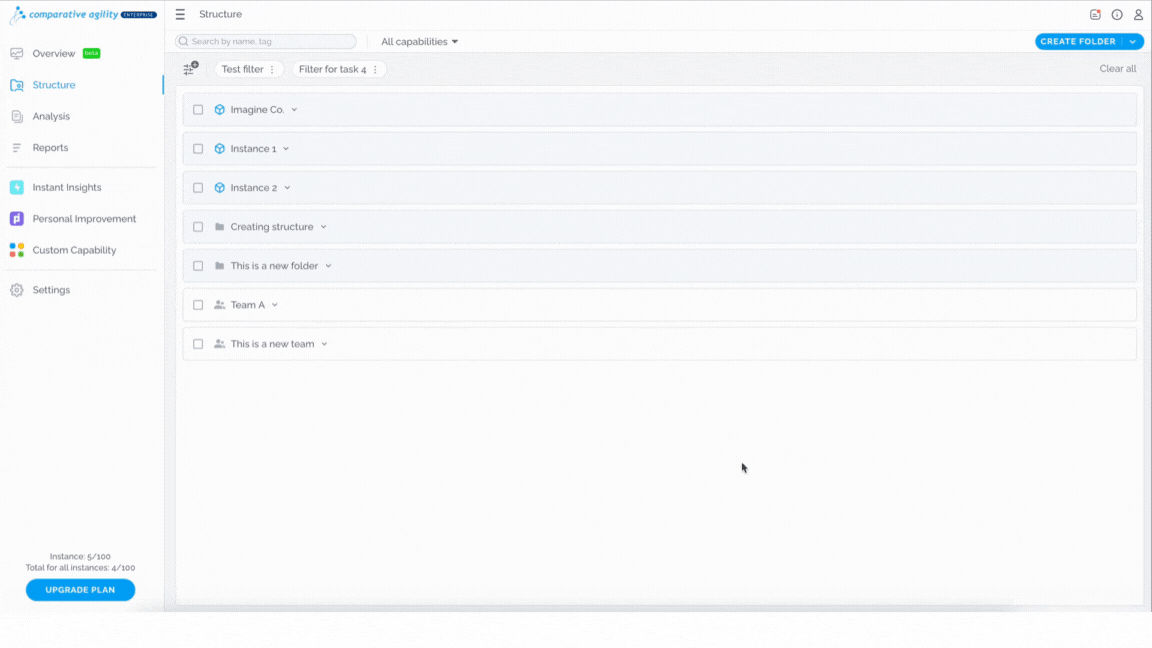 Note: You can create unlimited folders, while the number of teams depends on your subscription.
Note: You can create unlimited folders, while the number of teams depends on your subscription.
If you ever need any assistance or have any questions please reach out to our support team at support@comparativeagility.com and we will be more than happy to assist you.
