This article will guide you through adding team members into teams on the Structure Screen. With this feature, you will be able to send out surveys to all of them using our Email Survey option, and add new or remove existing team members at any point in time.
Team Members option
One way to add team members is through the team members option on the Structure Screen. To add them, simply:
- While on the Structure Screen, navigate to the Team Members icon
- Add emails
- Proceed with the Done button
In the short video below we show you how to add team members through the team members option
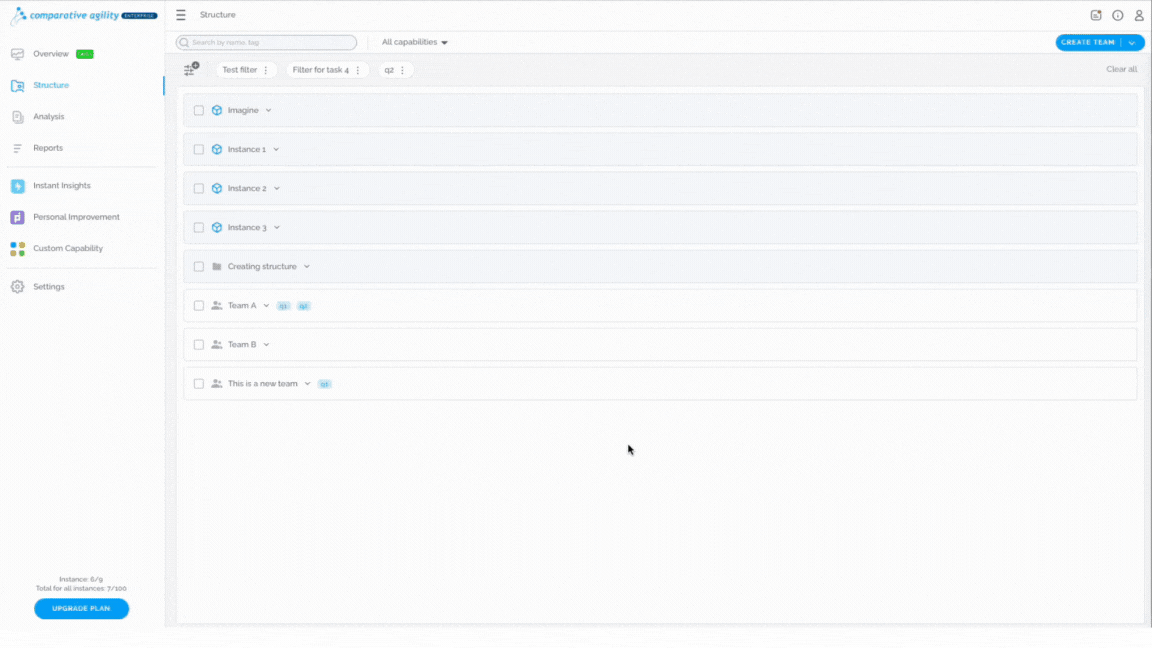 Note: You can input more than one email at a time by separating them with a comma or space.
Note: You can input more than one email at a time by separating them with a comma or space.
Email Survey option
If you would like to add team members while sending the survey out, follow these steps:
- Locate the team
- Add a survey which will open various options for sending them out
- Select the first option “Use our email system to invite teammates“
- Add emails
- Proceed with the Send button
The short video below shows you how to add team members through the email survey option
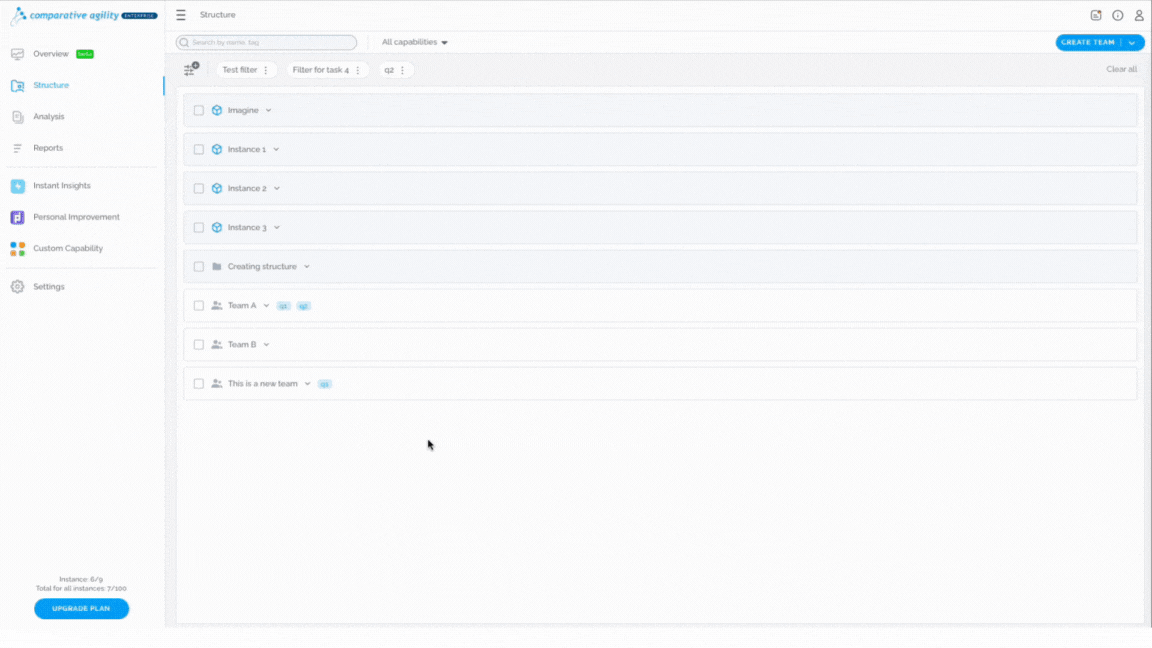 Note: Adding team members to a team through the email survey option gives you the ability to track who responded, send reminders, and delete invitations.
Note: Adding team members to a team through the email survey option gives you the ability to track who responded, send reminders, and delete invitations.
Notification History option
This feature will be available if you share the survey using the Email Survey option. The notification History option will give you insights into who responded to the survey, and the ability to add new team members, send reminders, and delete invitations. To add new team members through the Notification History option, simply:
- Locate the survey you shared
- Click on the Notification History icon
- Select the option Send new email invite
- Add and/or delete team members by deleting their email addresses
- Proceed with the Send button
In the short video below we show you how to add new team members through the Notification History option
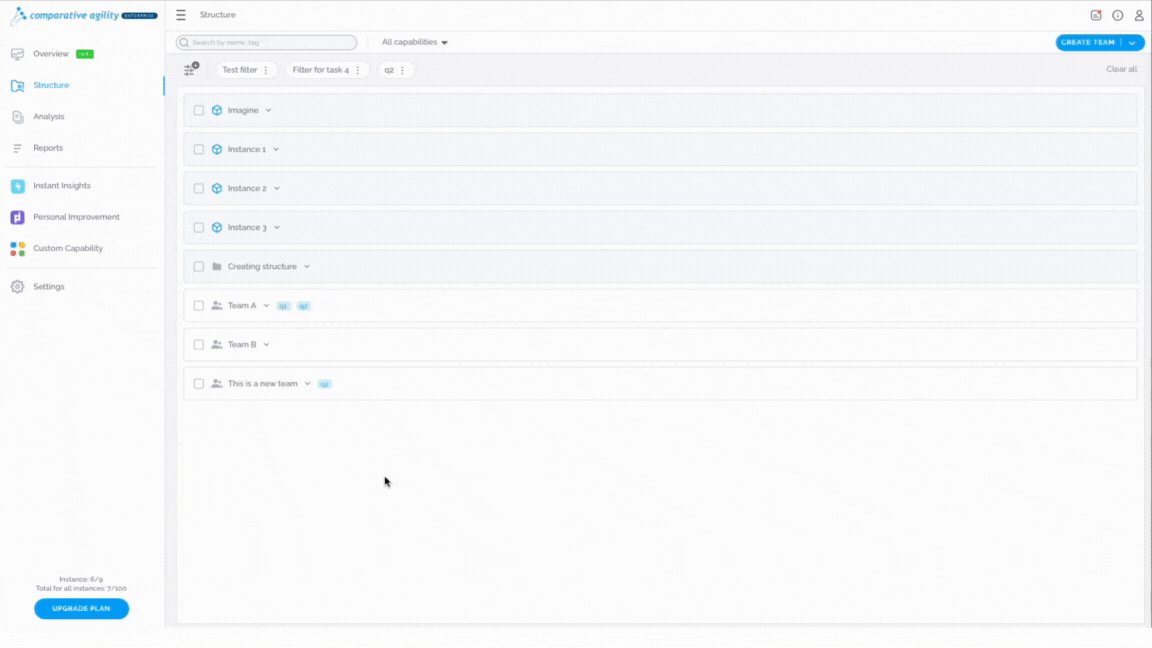 To learn more about this feature, please visit our Help Center article Notification History.
To learn more about this feature, please visit our Help Center article Notification History.
If you ever need any assistance or have any questions please reach out to our support team at support@comparativeagility.com and we will be more than happy to assist you.
