In this article, we will show you all the ways how to extract reports from Comparative Agility. Once you’ve created a report, the extraction process allows you to access and use that data in various formats. Here’s a guide on how to efficiently extract data in Excel or CSV formats, as well as how to save reports as PDFs.
Navigating to the Reports Screen
- Log in to your Comparative Agility account
- Open the Reports Screen
In the screenshot below we show you where to find the report screen
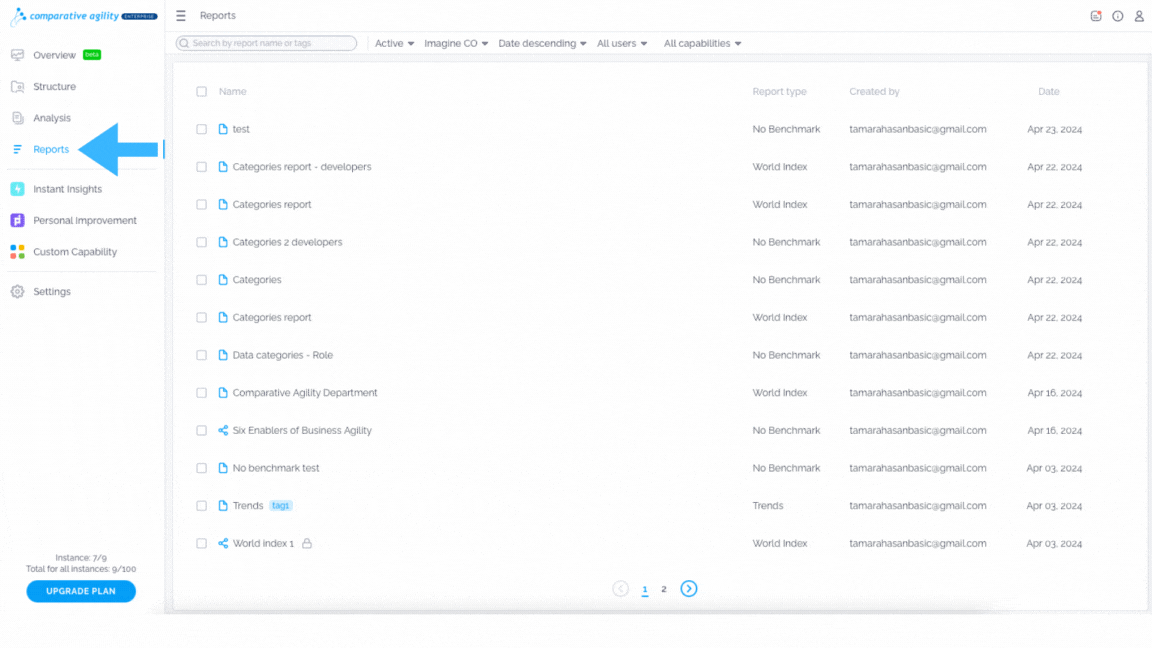
Excel or CSV File
- Locate the desired report
- Click on the Open in new tab button
- Navigate to the Export button
- Choose between the two formats, Excel or CSV
- The report will be downloaded instantly
The short video below shows you how to download a report
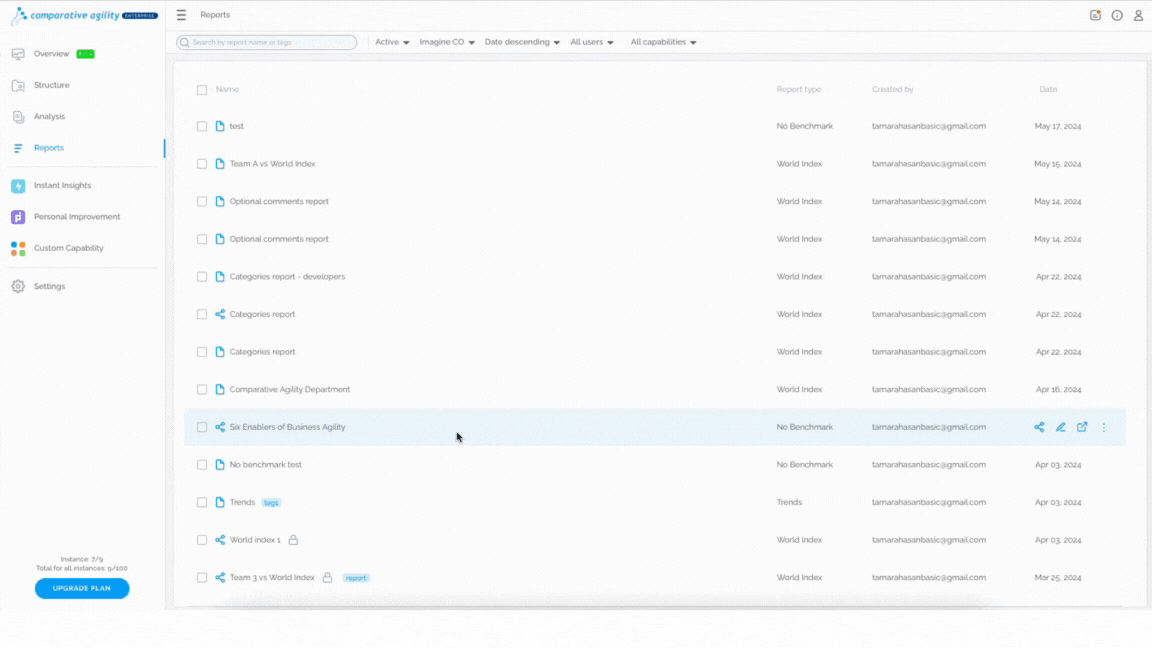
PDF file
Downloading reports in PDF format is a convenient way to share and preserve your data.
- Locate the desired report
- Click on the Open in new tab button
- Navigate to the Print icon
- Click on the PDF button
- Proceed with Saving
In the short video below we show you how to download a report as a PDF file
If you ever need any assistance or have any questions please reach out to our support team at support@comparativeagility.com and we will be more than happy to assist you.
