This article will guide you through the steps for sharing the results with other people. This feature can be quite useful if you have a coach or a mentor who will perhaps recommend further improvement opportunities.
To share the results, simply click on the Coach sharing option in the upper right corner and then select Add coach/advisor. Type in their email address and proceed with the Done button.
In the short video below we show you how to share survey results with others
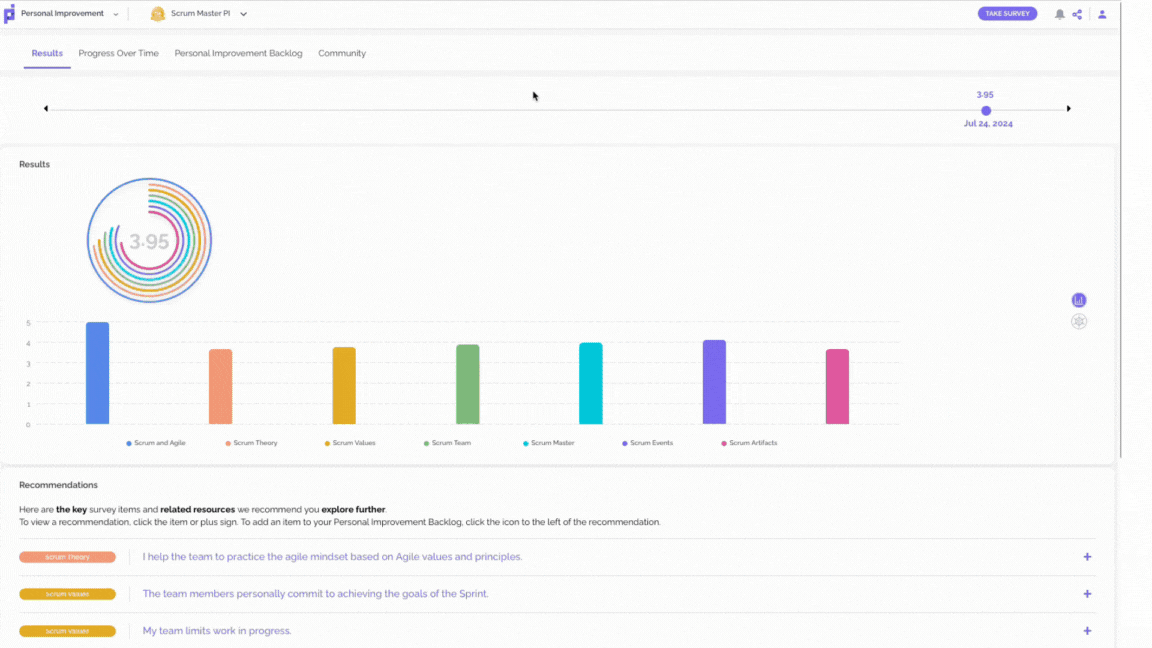
Additionally, you can delete a person with whom you are sharing the results by selecting the Remove button.
The short video below shows you how to remove a person

Note: Your information will not be available to anyone unless you actively share it.
If you ever need any assistance or have any questions please reach out to our support team at support@comparativeagility.com and we will be more than happy to assist you.
