Account Information provides you with essential information about your account, including the associated email address and the option to change your account password.
Navigating to the Account Information
- Log in to your Comparative Agility account
- Open Settings Screen
In the screenshot below we show you how to navigate to the Account Information
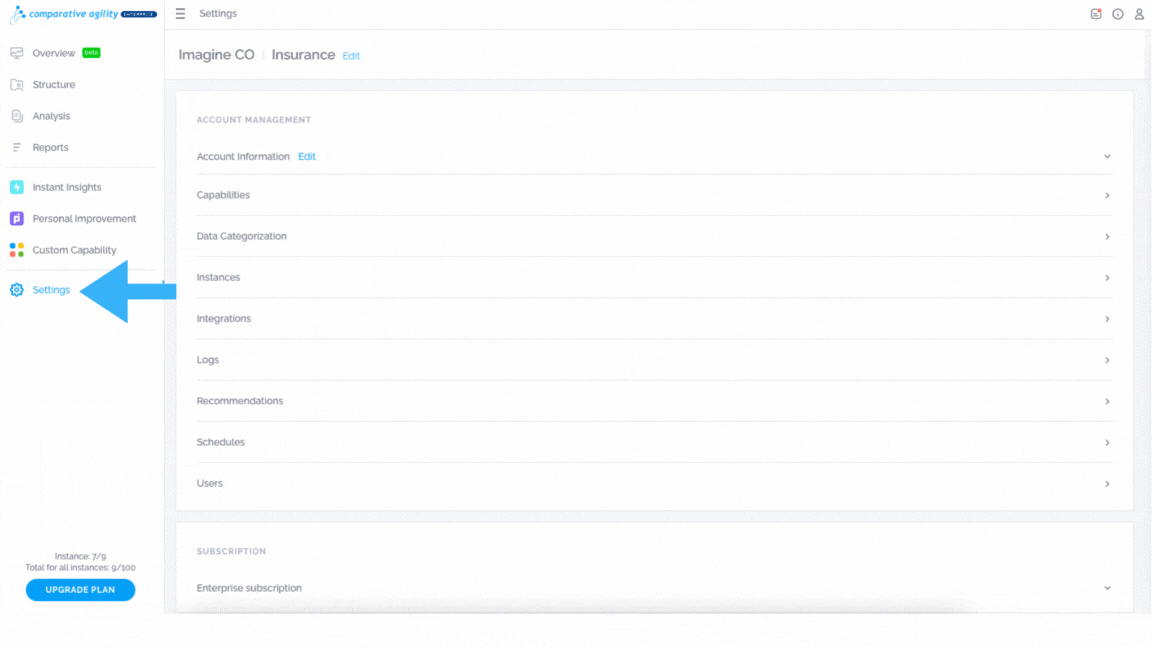
Account Information
To see your email address, simply:
- Click on the Account information
- Your email address will be displayed
The screenshot below shows you how to find your email address
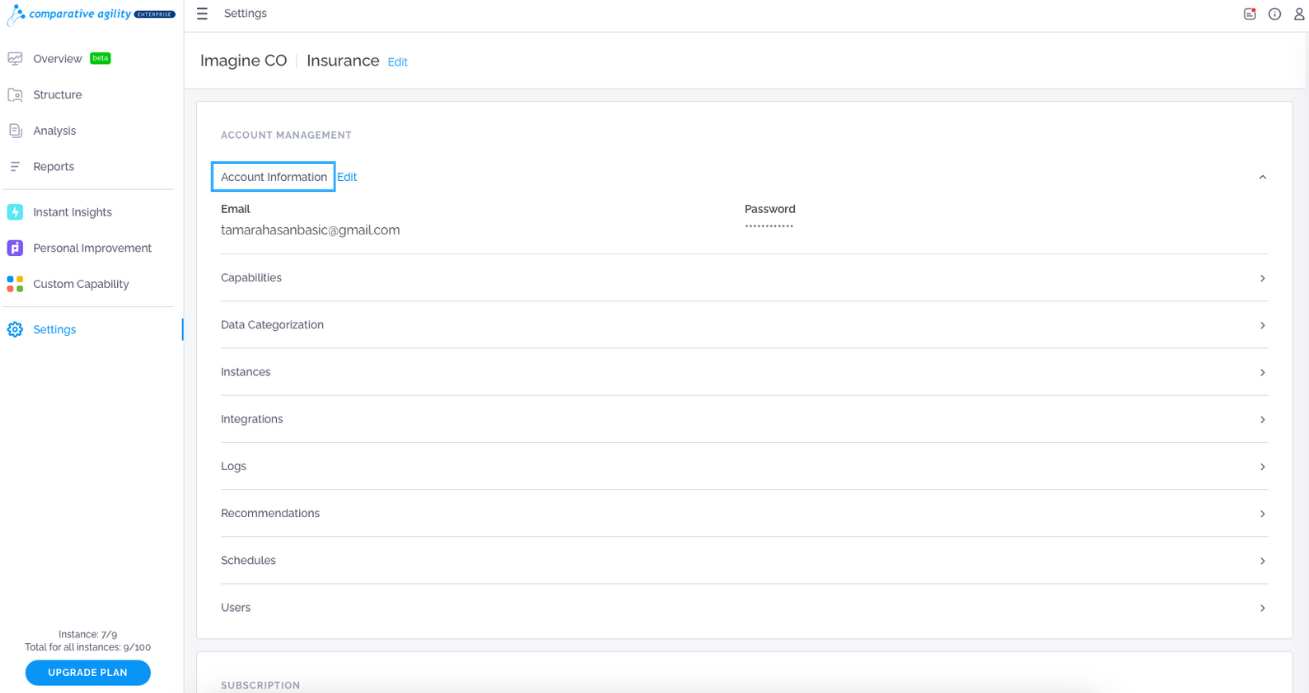
Change password
To change your password, follow these steps:
- Click on the Edit button next to the Account Information
- Type in your new password
- Click on Save
In the short video below we show you how to change your password
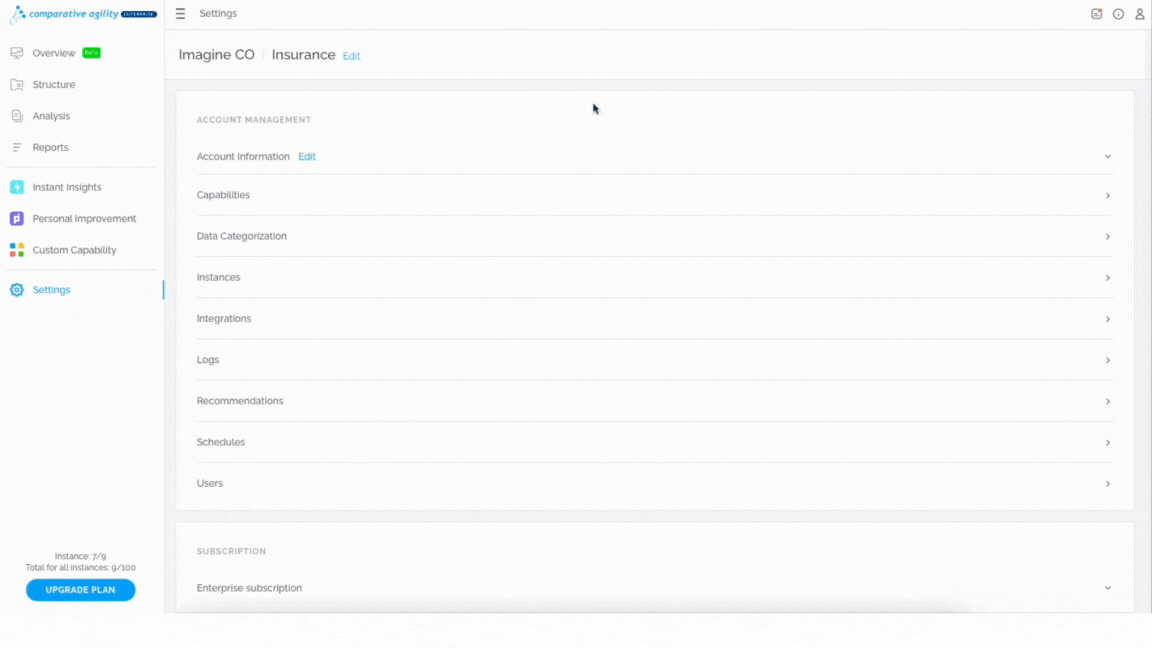
Manage Multi-Factor Authentication
Multi-factor authentication (MFA) entails a multi-step login procedure where users must provide additional code beyond just a password. If you would like to enable it, simply:
- Click on the Account information
- Select the Manage option
- Connect it with your preferred Authenticator App
- Generate Codes
- Your Multi-Factor Authentication will be enabled
The short video below shows you how to manage Multi-Factor Authentication
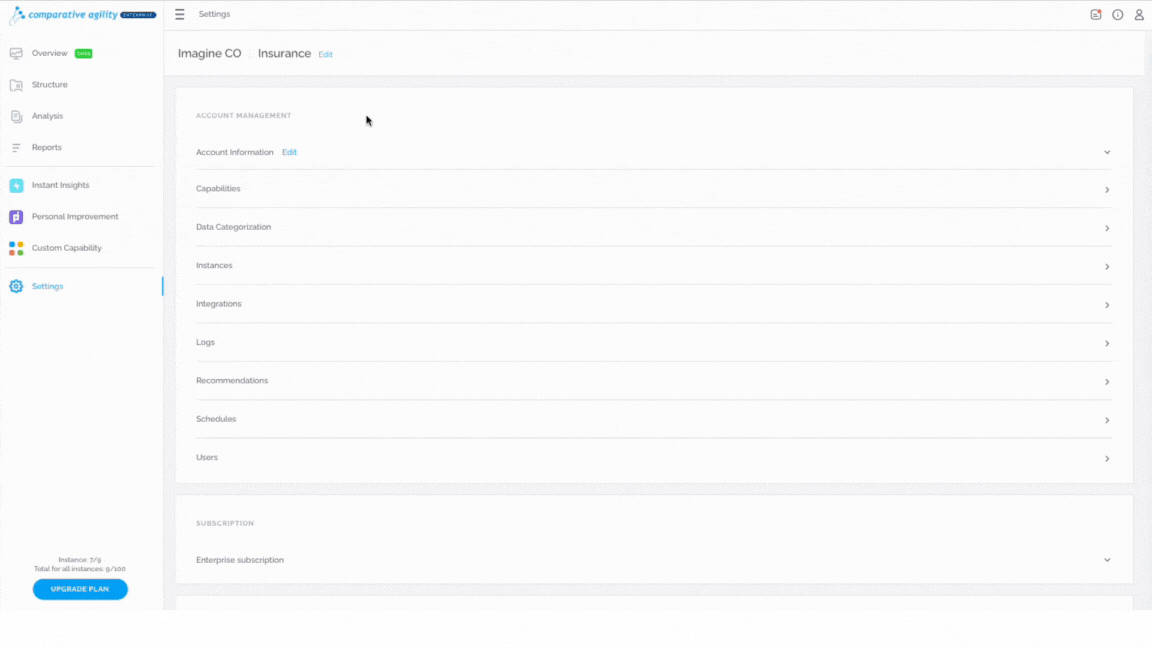
For a more detailed explanation of how to manage Multi-Factor Authentication, please visit our Help Center article Multi-Factor Authentication.
If you ever need any assistance or have any questions please reach out to our support team at support@comparativeagility.com and we will be more than happy to assist you.
