This article will guide you through four main steps in Comparative Agility – Creating structure, Sending out Surveys, Gathering Data, and Performing Analysis.
Step 1 – Creating Structure
With Comparative Agility, you have the ability to choose whether you would like to start creating a structure by creating a team or a folder first.
If you would like to organize your structure and set up your teams before you start collecting data, and you have already added a team, click on Create Structure to create a Parent entity. You can then add layers from here to mimic your organizational structure, depending on how your organization is set up (value stream, simple hierarchy, geographic split, etc.)
In the short video below we show you how to create a structure and team
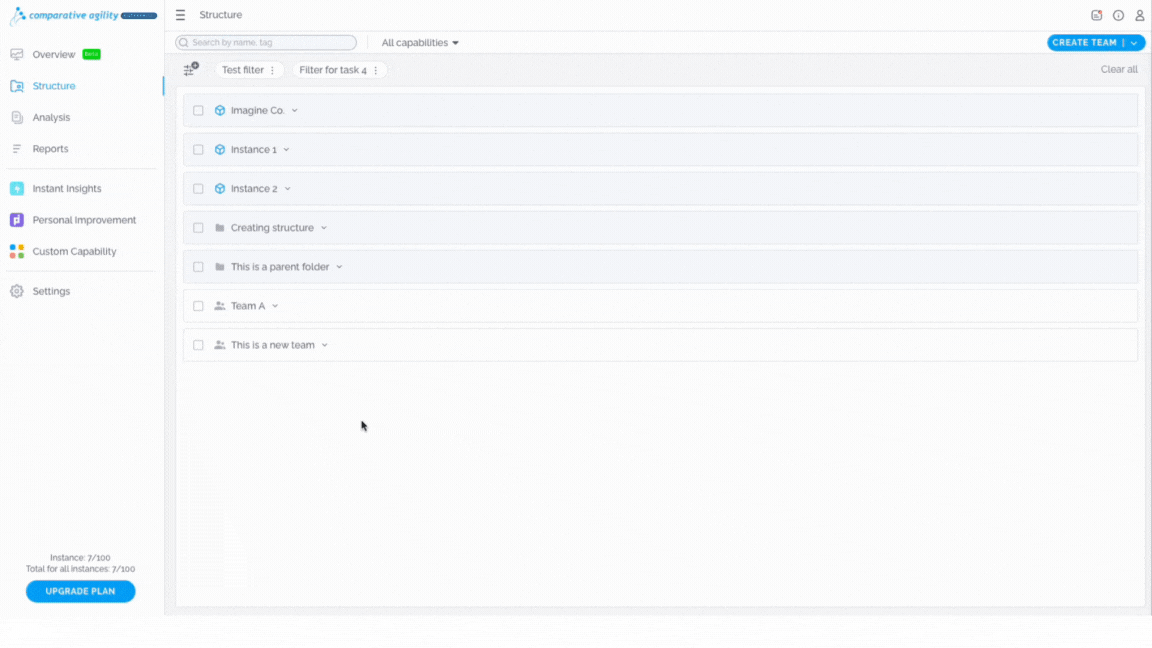
Because organizational designs evolve over time, you don’t have to have your organizational structure figured out upfront – you can make changes to your structure along the way as it makes sense. The main benefit of managing your Structure is that it helps you perform insightful and unique analyses once the data is collected.
Whether you start by establishing teams right away or creating a supporting structure to organize your data, the number of teams you can create depends on the plan you have. Upgrade your plan to add more teams.
Note: The number of Teams does not count against your allocation until they have received data. In other words, if you have created three teams, and only two teams have received responses, you have now “used” two teams, even though you have technically created three teams.
To learn more about how to create a team or structure, please visit our Help Center article Creating structure.
Step 2 – Sending out Survey
The next step is to find a perfect survey for your needs and share it with your team members. To do that, simply:
- Click the Add a Capability button
- Choose the Capability you want to measure
- Select Add Capability
- Choose between a variety of options for sending out the Survey
The short video below shows you how to send out a survey
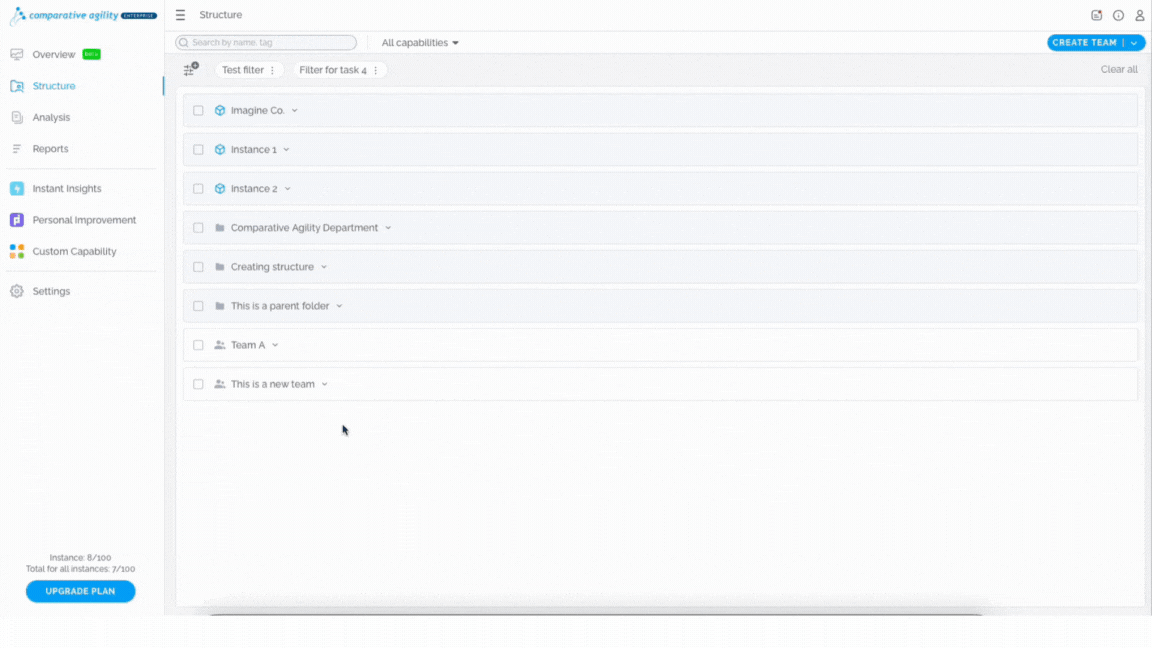
To learn more about sharing surveys with your team members, please visit our Help Center article Sending Surveys.
Step 3 — Gathering Data
Team members will open the URL that you have previously shared, respond to the survey and the data will be associated with the corresponding Team as defined in your structure. Collecting the data by Team will enable you to perform a variety of analyses later across multiple Capabilities.
In addition to gathering data, you have the ability to monitor responses. Since the quality of your analysis relies on a robust number of responses, we recommend that at least 60-70% of the people on a given team respond to the survey before performing the analysis.
You can easily see the date and the number of people who responded to a given Survey under the Team name. By sending a “reminder”, only the people who have NOT responded will be given a prompt to respond to the survey.
In the screenshot below we show you where to find the number of responses
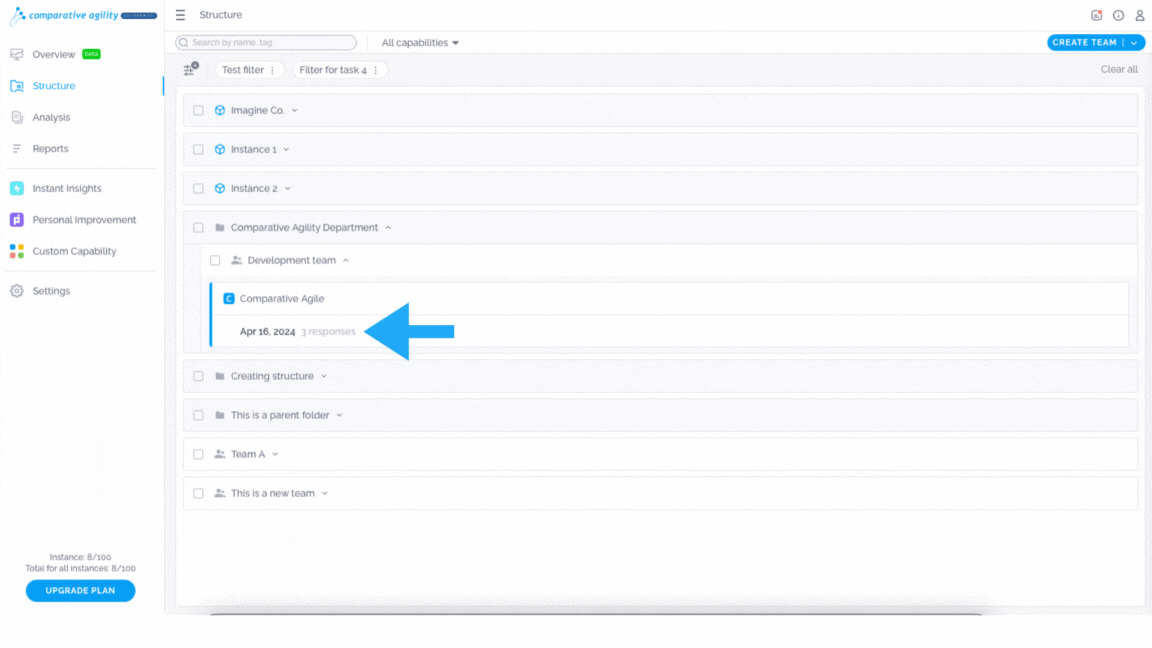 Note: Sending reminders feature is available if you use the option Use our email system to invite teammates to share the survey.
Note: Sending reminders feature is available if you use the option Use our email system to invite teammates to share the survey.
To learn more about sending reminders, please visit our Help Center article Notification History feature.
Step 4 — Performing Analysis
When you have captured an appropriate number of responses, you’re ready to Perform Analysis.
- Head to the Analysis screen
- Start by selecting the Capability from which you would like to perform an analysis
- Select the team – or aggregation of teams – on your left side and compare it to a relevant dataset on the right side of the screen
- Type a meaningful name for the report (for instance, “Team 1 vs CA World Index”) and then click on Create in the upper right part of your screen
- You can now see the Report
The short video below shows you how to conduct an analysis
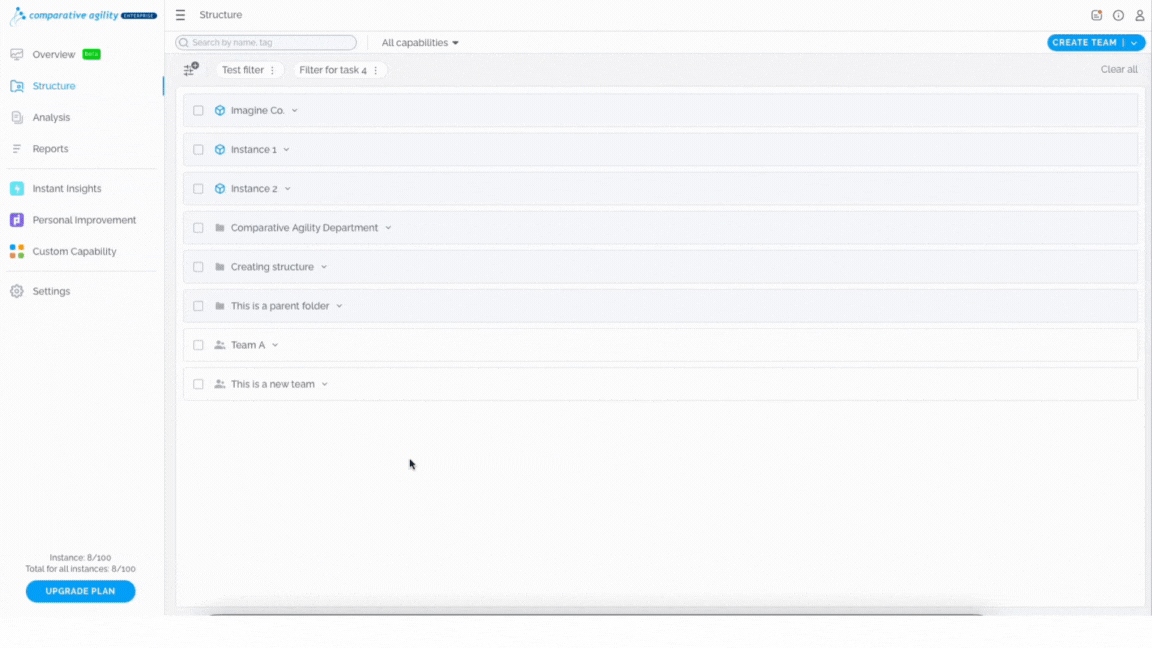
To learn more about how to conduct analysis, please visit our Help Center Performing Analysis.
Note: Depending on the insights you’re looking for, there is a near-limitless number of analyses you can run. The more Teams and Capabilities you have gathered data about, the more types of insights you can generate.
If you ever need any assistance or have any questions please reach out to our support team at support@comparativeagility.com and we will be more than happy to assist you.
