For large organizations and enterprises, efficiency is key. With the introduction of Mass Updates in Comparative Agility, you can now manage multiple teams or your entire company structure with ease. This powerful feature streamlines your workflow by enabling you to perform multiple actions at once, enhancing your organizational agility and effectiveness.
How to Perform Mass Updates
- Log in to your Comparative Agility account
- Navigate to the Structure screen
To learn more about the Structure screen, please visit our Help Center article Structure Screen.
- Select multiple teams or your company structure
- Choose the action you wish to perform: Create Capability, Start New Survey, Schedule Survey, Send Reminder, Close Survey, Move Teams or Folders, or Delete Teams or Folders
- Follow the prompts to complete the Mass Updates process
In the short video below we show you how to perform Mass Updates
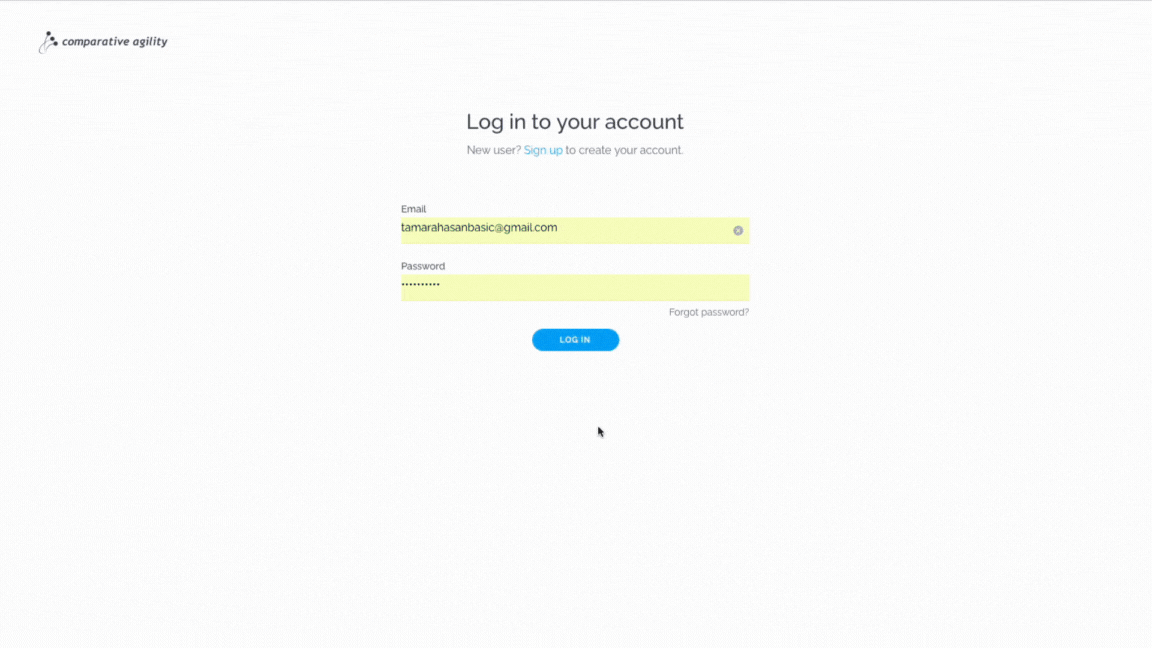 Create Capability
Create Capability
- Choose multiple teams or your company structure
- Select the Create Capability option
- Locate the Capability
- Click on Continue
- Choose between the options available: Share and invite your teammates, Postpone sharing survey now, or Cancel
- If you go with the first option, choose the email template from the dropdown menu
- Click on Send
The short video below shows how to create a capability
 Note: You need to have your team members added to be able to send out the emails. To learn more about adding team members to the team, please visit our Help Center article Adding Team Members Into Teams.
Note: You need to have your team members added to be able to send out the emails. To learn more about adding team members to the team, please visit our Help Center article Adding Team Members Into Teams.
Start New Survey
- Choose multiple teams or your company structure
- Select the Start New Survey
- Locate the desired Survey
- Choose between the options available: Share and invite your teammates, Postpone sharing survey now, or Cancel
- If you go with the first option, choose the email template from the dropdown menu
- Click on Send
In the short video below we show you how to start a new survey
 Note: Existing selected surveys will be terminated, and new ones will be initiated for teams that currently possess them.
Note: Existing selected surveys will be terminated, and new ones will be initiated for teams that currently possess them.
Schedule Survey
The Scheduling feature in Comparative Agility allows you to efficiently plan and manage surveys. To schedule surveys, simply:
- Choose multiple teams or your company structure
- Select Schedule Survey
- Click on the existing schedule that you would like to apply
- Click on Assign
The short video below shows you how to schedule surveys
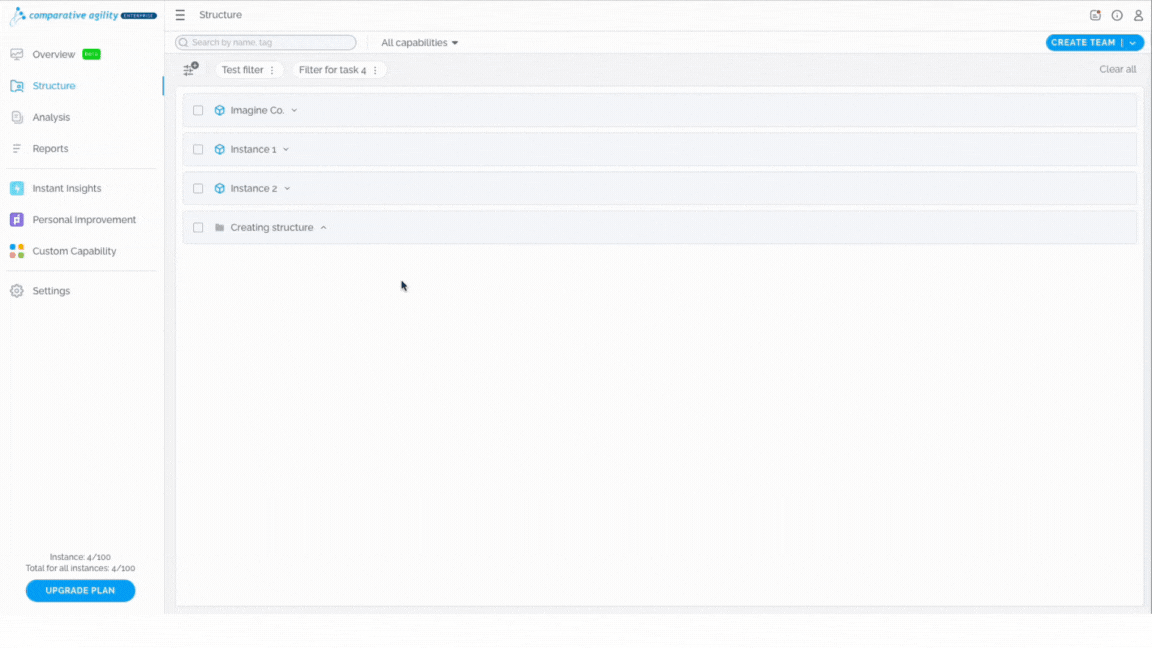 To learn more about creating a schedule, please visit our Help Center article Scheduling Surveys in Comparative Agility.
To learn more about creating a schedule, please visit our Help Center article Scheduling Surveys in Comparative Agility.
Send Reminder
In case participants have not responded to the survey, you could send reminders by following these steps:
- Choose multiple teams or your company structure
- Select the Send Reminder option
- Locate the Survey
- Click on Continue
- Choose the email template from the dropdown menu
- Click on Send
In the short video below we show you how to send a reminder
 Note: You can only send reminders to the active Surveys.
Note: You can only send reminders to the active Surveys.
To learn more about sending reminders, please visit our Help Center article Notification History feature.
Close Surveys
To close a survey, simply:
- Choose multiple teams or your company structure
- Select the Close Survey option
- Locate the Survey
- Click on Continue
The short video below shows how to close a survey
 Note: Only active Surveys can be closed.
Note: Only active Surveys can be closed.
Move Teams and Folders
Moving folders and teams has never been easier, and to do that, follow these steps:
- Choose multiple teams or your company structure
- Select the Move option
- Choose where you would like them to be transferred
- Click on the Move Here button
In the short video below we show you how to move teams and folders
 To learn more about moving teams and folders, please visit our Help Center article Moving Folders and Teams.
To learn more about moving teams and folders, please visit our Help Center article Moving Folders and Teams.
Delete Teams and Folders
- Choose multiple teams or your company structure
- Select the Delete option
- Click on Delete
- Teams/Folders will be deleted instantly
The short video below shows how to delete teams and folders
 To learn more about how to delete teams, please visit our Help Center article Deleting Teams.
To learn more about how to delete teams, please visit our Help Center article Deleting Teams.
Benefits of Mass Updates
- Efficiency at Scale – Execute actions simultaneously across multiple teams, saving time and effort.
- Consistency and Alignment – Ensure consistent capabilities and surveys are applied across teams, fostering alignment.
- Real-Time Insights – Keep surveys up-to-date by easily initiating new assessments and closing outdated ones.
- Streamlined Organization – Optimize team arrangement by moving multiple teams to designated folders or areas.
If you ever need any assistance or have any questions please reach out to our support team at support@comparativeagility.com and we will be more than happy to assist you.
