The Structure screen in Comparative Agility serves as a powerful tool for organizing and managing your assessment data. This article provides an overview of the features and functionalities available on the Structure screen, empowering you to effectively structure your data and prepare for in-depth analysis and report generation.
Navigating to the Structure Screen
- Log in to your Comparative Agility account
- The Structure screen is a default one
In the screenshot below we show you where to find the Structure Screen
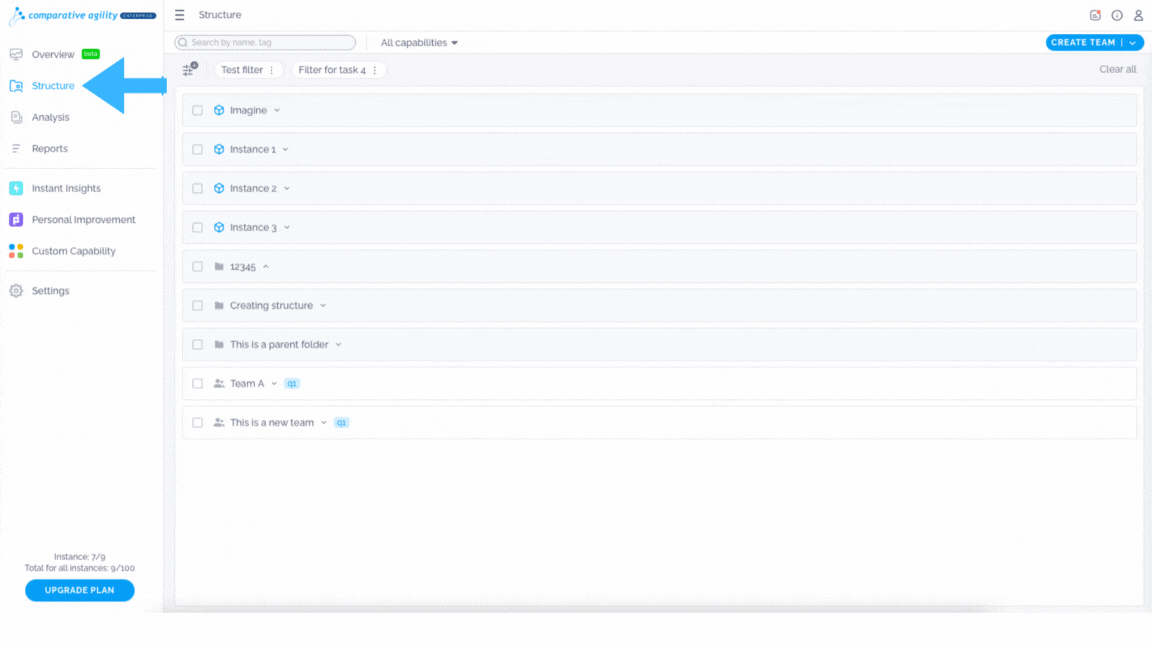 Data Structure Definition
Data Structure Definition
The Structure screen allows you to define and configure your organization’s data structure. You can create teams and folders to organize your assessments and related data in a logical manner, while also being able to move them around.
The short video below shows you how to create teams and folders
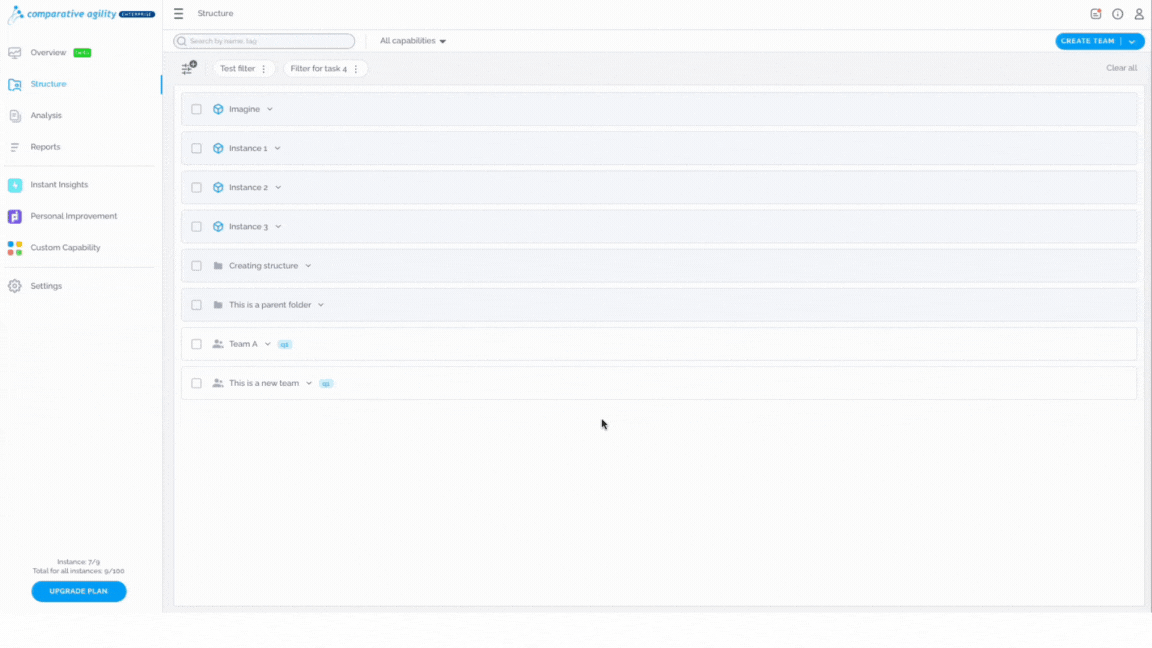
To learn more about creating teams and folders, please visit our Help Center article Creating Structure.
Team Assembly
Another feature is to assemble teams by adding or removing team members in your teams. This enables you to assign assessments to the appropriate teams for streamlined collaboration and assessment management.
In the short video below we show you how to add team members to teams
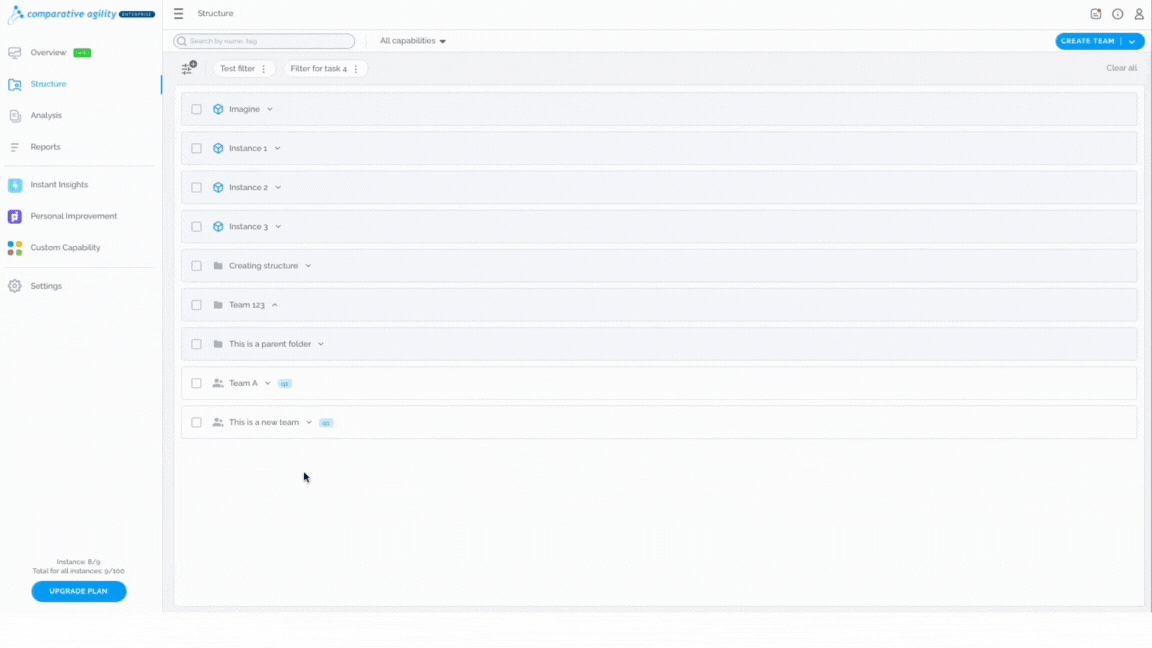
To learn more about assembling a team, please visit our Help Center article Adding Team Members into Teams.
Survey Selection
Choose the surveys you want to launch within the Structure screen. By selecting the relevant surveys for each team, you can ensure that the assessment data aligns with your specific assessment objectives.
The short video below shows you how to add a survey
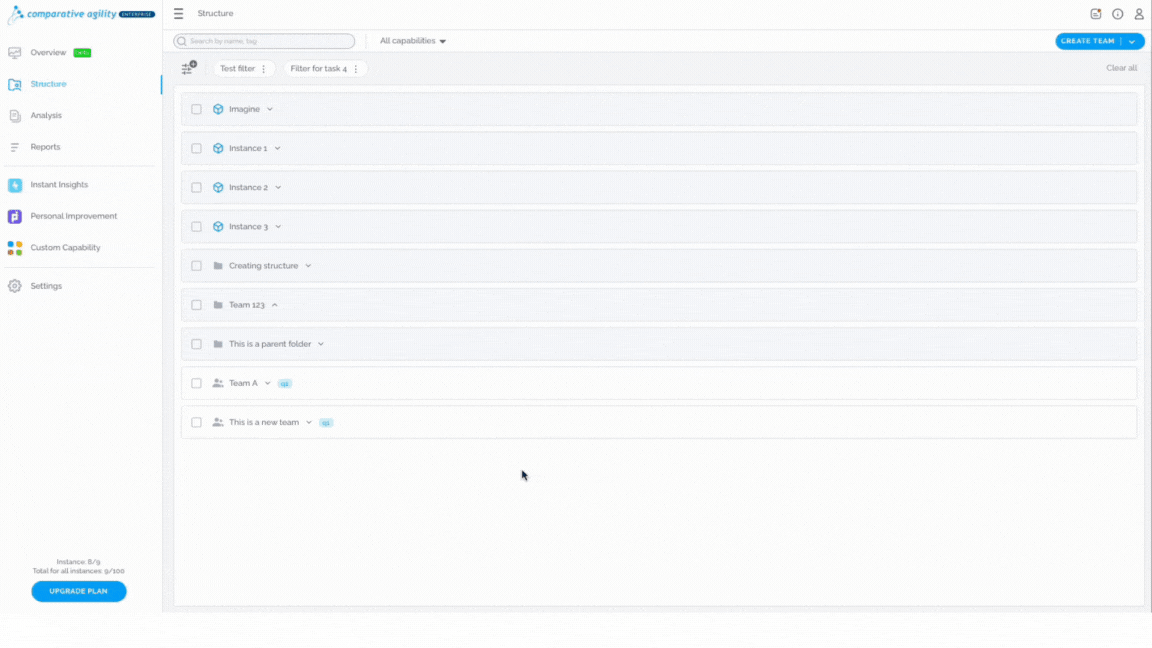
To learn more about sending surveys, please visit our Help Center article Sending Surveys.
Note: Comparative Agility offers a variety of Surveys, and to learn more about them, please visit our website.
Statement Selection
Comparative Agility provides a vast library of survey statements. On the Structure screen, you have the ability to select or deselect specific survey statements, tailoring the assessment to focus on the areas that are most relevant to your organization’s needs.
In the short video below we show you how to select statements
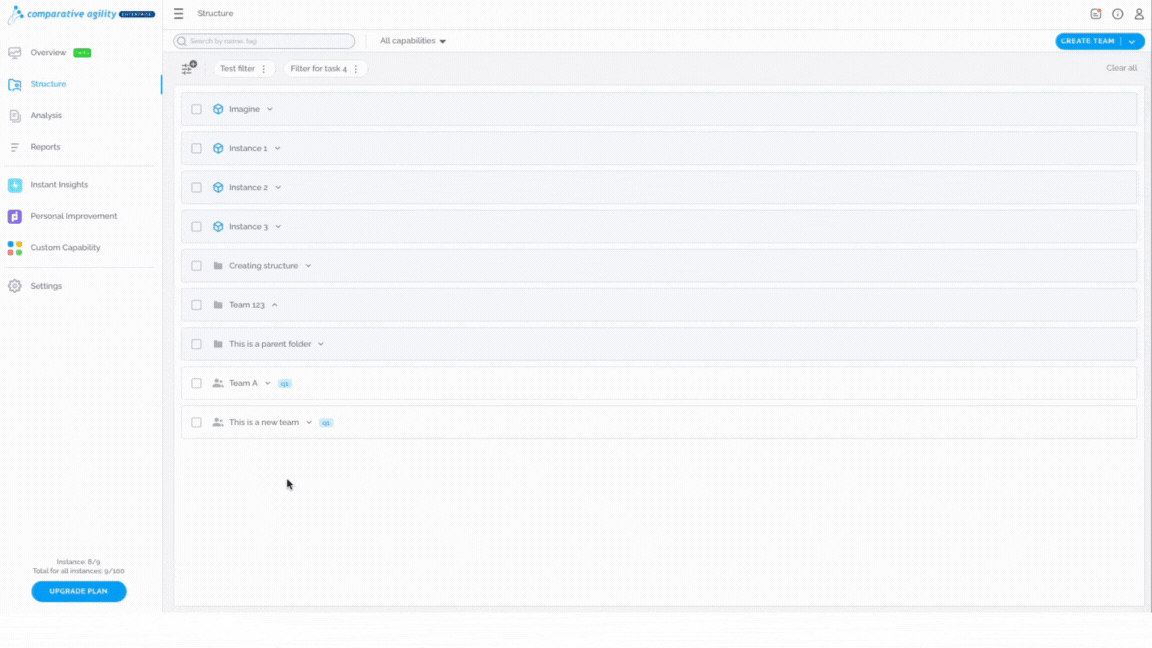
More
In the Structure screen, clicking the More button provides additional options such as moving, renaming, deleting, and adding tags to teams and folders for efficient organization and management.
The screenshot below shows you where to find the more button
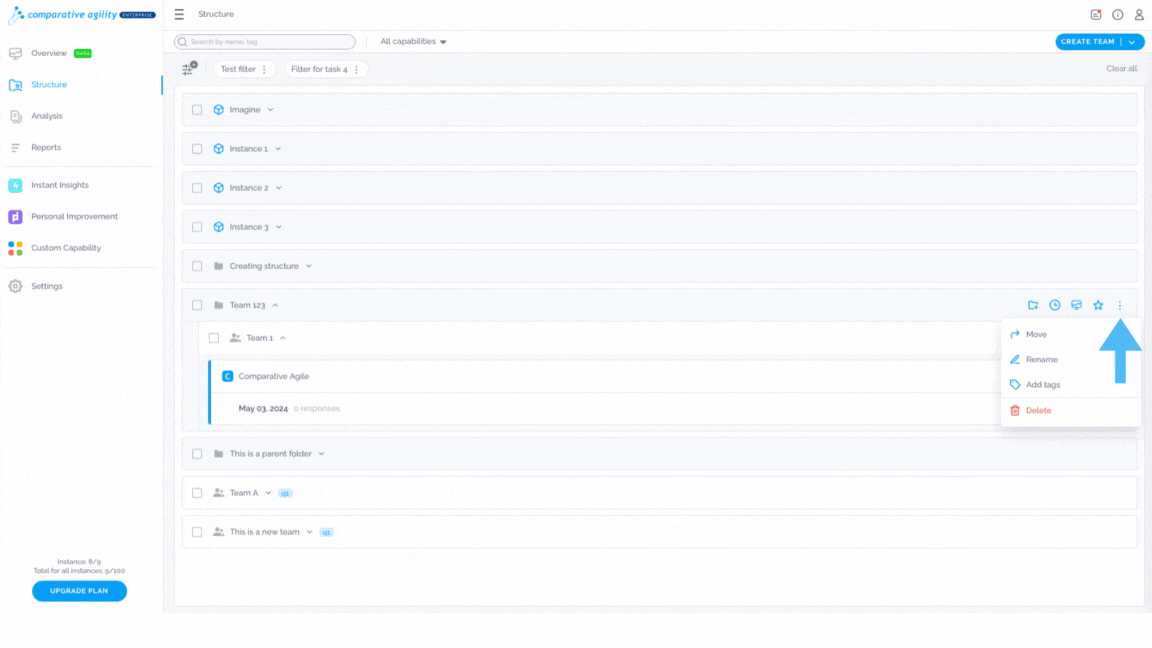
Filtering teams by capabilities
Comparative Agility provides the functionality to filter teams based on capabilities, saving you time and making it easier to locate particular teams.
- Navigate to the All Capabilities dropdown menu
- Select a desired capability
- All teams with that capability will be shown below
In the video below we show you how to filter teams by capabilities
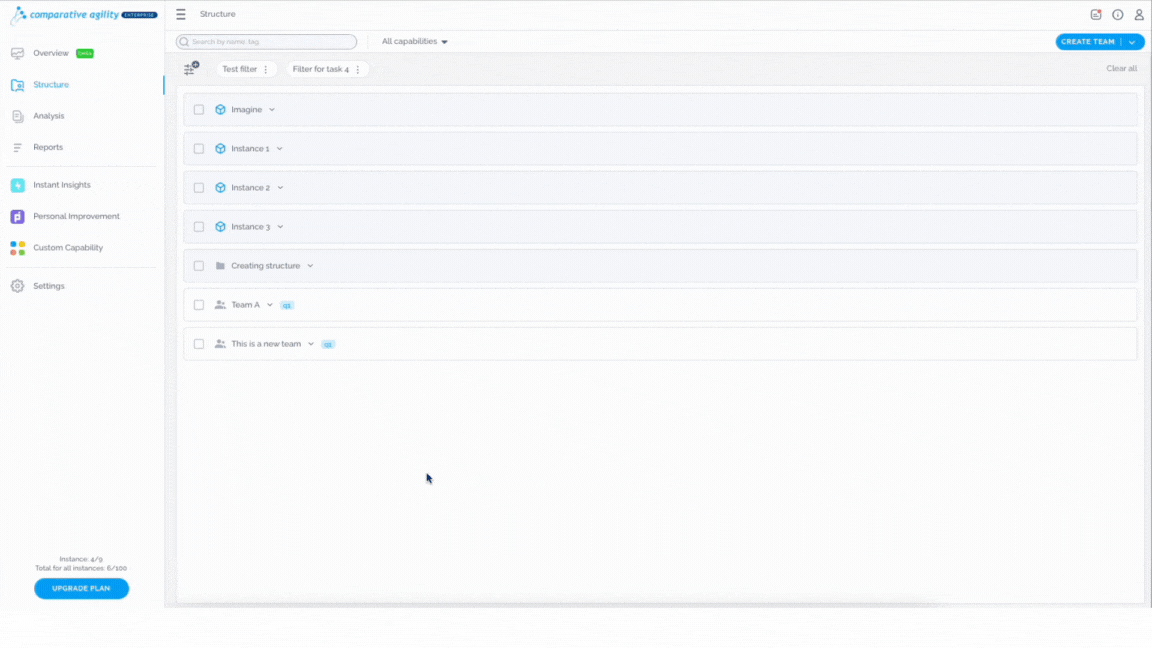
Activity
To quickly see the number of teams and capabilities, as well as the completion rate and number of responses, toggle on the Activity option.
The screenshot below shows you the activity option
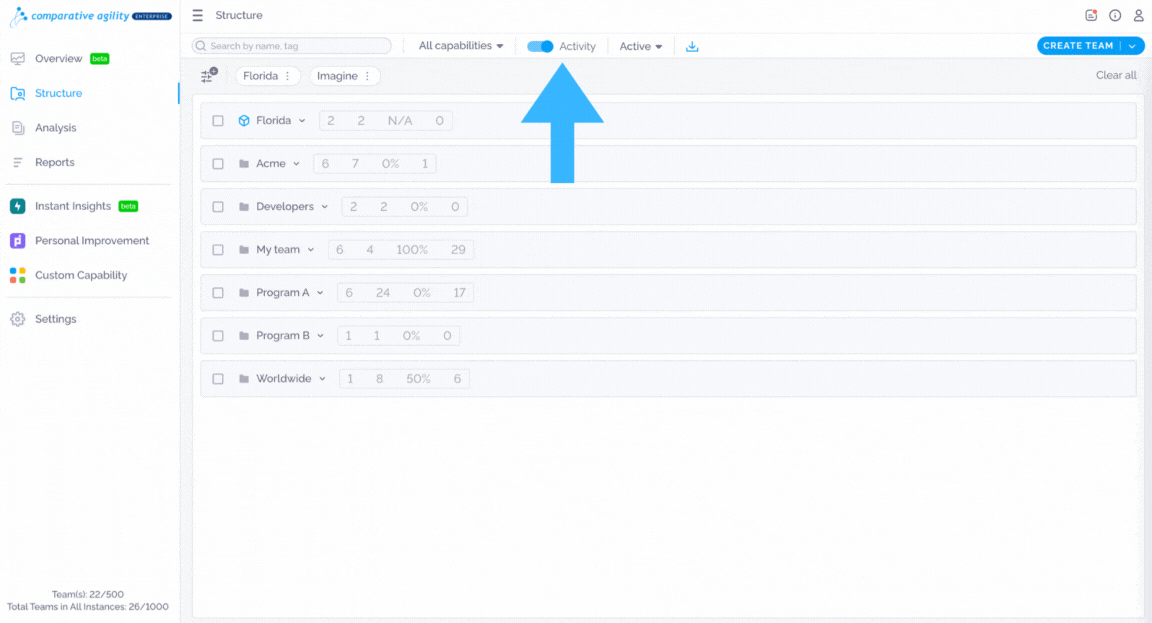
Additionally, you have the ability to export the activity or switch the capability status to Closed.
In the short video below we show you the export and closed status
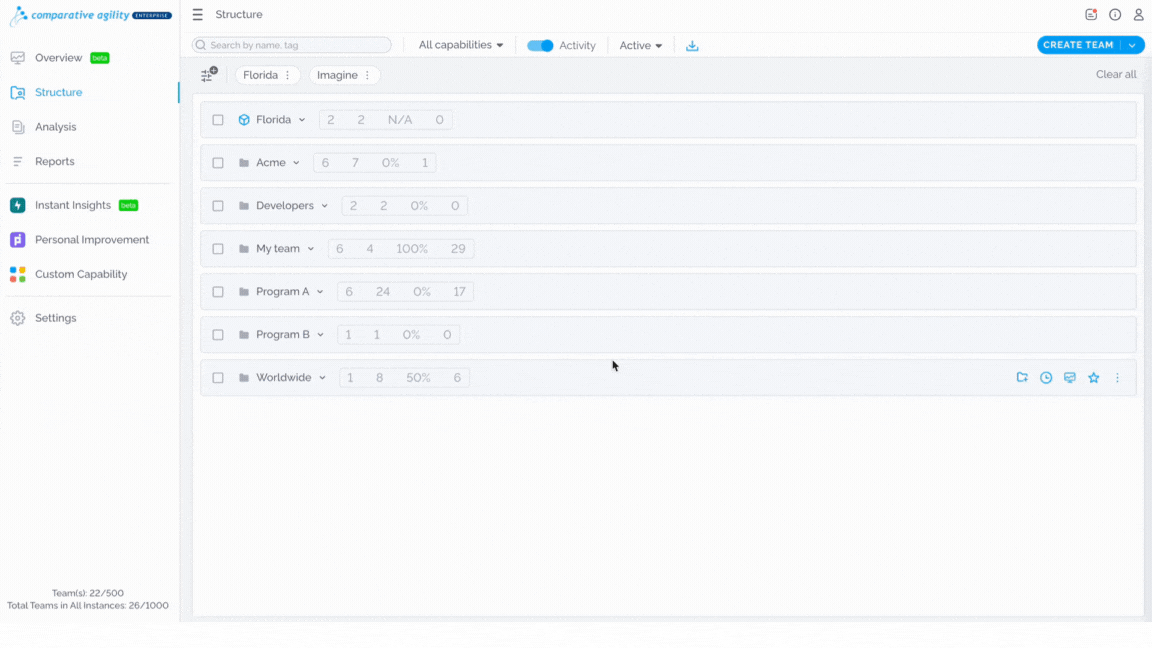
If you ever need any assistance or have any questions, please reach out to our support team at support@comparativeagility.com and we will be more than happy to assist you.
