Comparative Agility empowers users to conduct surveys in their preferred language, whether from the team level or as individual respondents. This article explains the two convenient methods to change the survey language, allowing users to engage with assessments in the language they are most comfortable with.
Changing Language at the Team Level
When initiating a survey for your team, you have the option to select the desired language before sending it out. This ensures that all your teammates receive the survey in the chosen language and can provide their responses accordingly. Follow these steps:
- Within the Structure Screen, locate the team
- Navigate to the desired Survey and click on the three dots
- Choose the preferred language from the dropdown menu
- Send out the survey to your team members, and they will all view the survey in the selected language when answering
In the short video below we show you how to change language at the team level
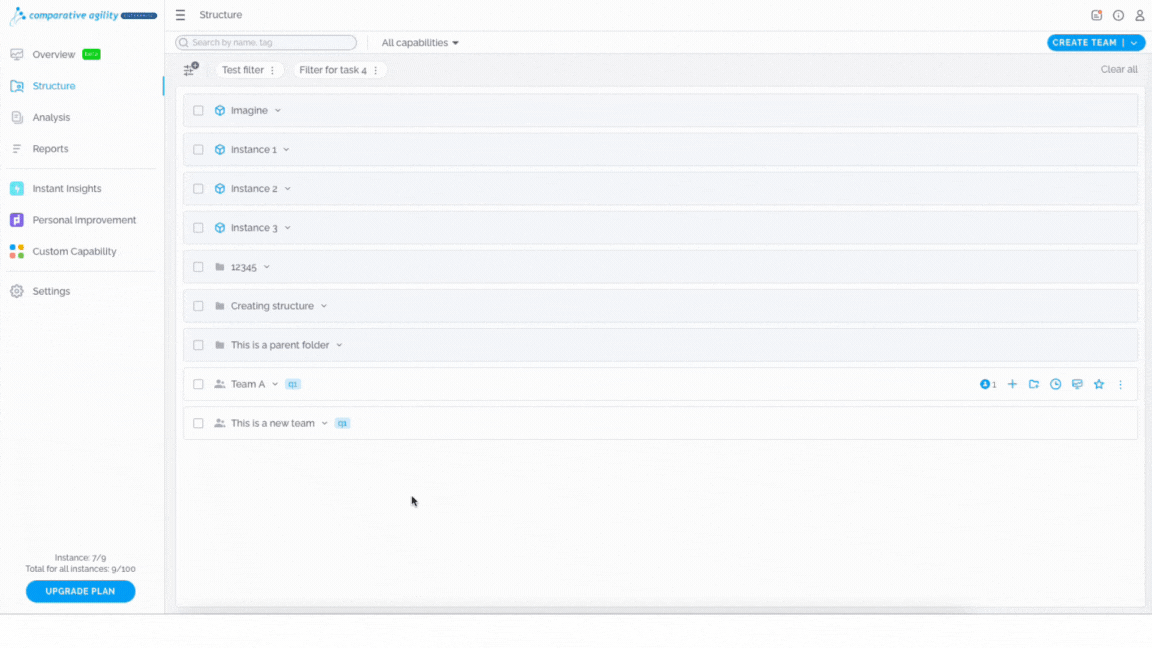
Changing Language as a Respondent
As a respondent receiving the survey link, you have the flexibility to change the language to one you are more comfortable with. Here is how to do it:
- Click on the survey link provided to you
- Once the survey opens, locate the language selector, found at the right top of the survey interface
- Choose your preferred language from the list of available options
- The survey questions and content will now be displayed in your chosen language, allowing you to provide your responses accordingly
The short video below shows you how to change language as a respondent
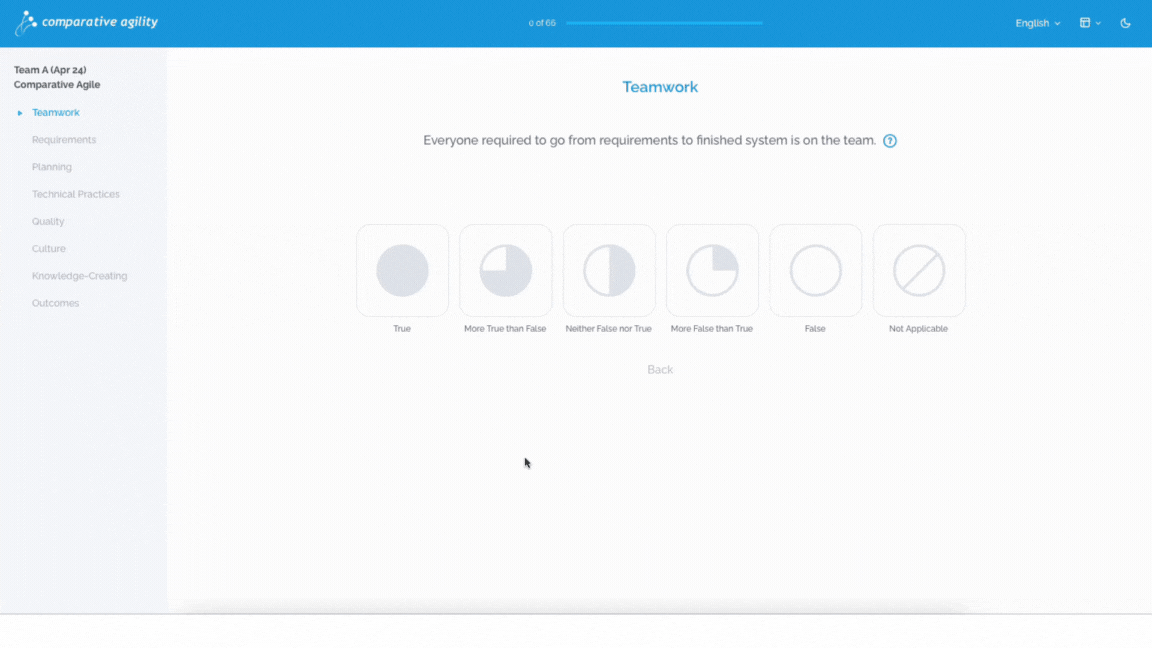
If you ever need any assistance or have any questions please reach out to our support team at support@comparativeagility.com and we will be more than happy to assist you.
