This article will guide you through managing access permissions at the instance level for all Comparative Agility Apps as well as enabling some default options. Discover how to effectively use the world’s largest agile assessment tool and a dedicated module designed to support your growth.
Navigating to the App Management Screen
- Navigate to the Settings
- Open App Management
In the short video below we show you how to navigate to the App Management Screen
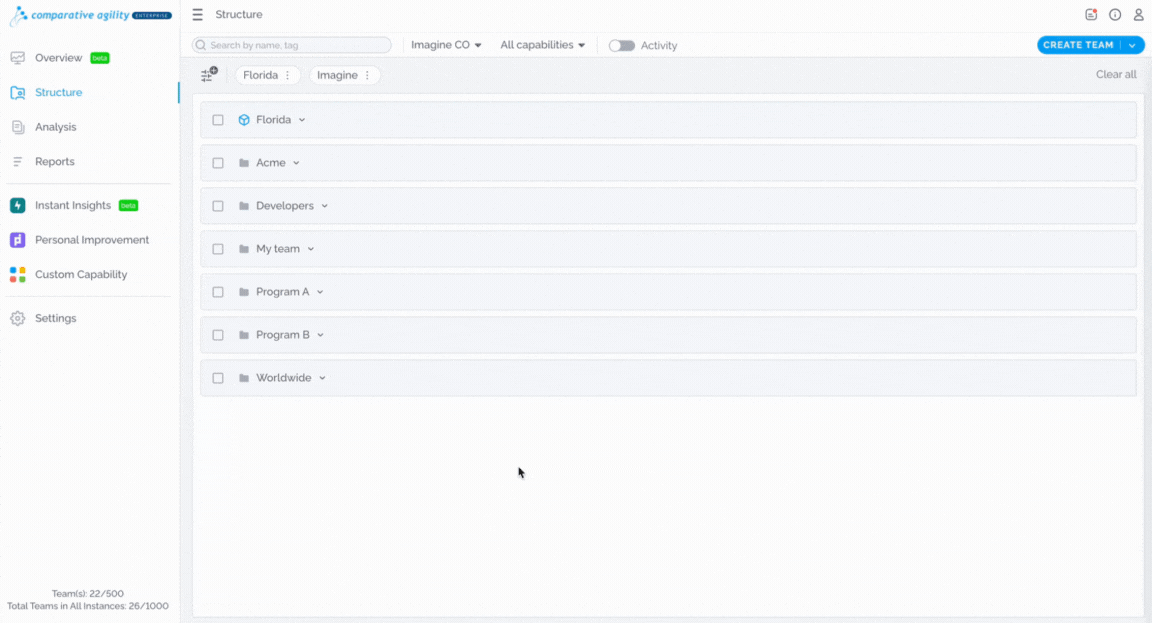
Comparative Agility
Comparative Agility helps you improve at the team, program, and organizational levels by utilizing our genuine surveys. Identify how your teams are doing over time and learn about meaningful advancement opportunities, take action across the organization, and grow a culture of continuous improvement.
To enable the app, simply:
- While on the App Management Screen, navigate to the Comparative Agility App option
- Toggle it on/off, depending on your preferences
The short video below shows you how to disable the Comparative Agility App
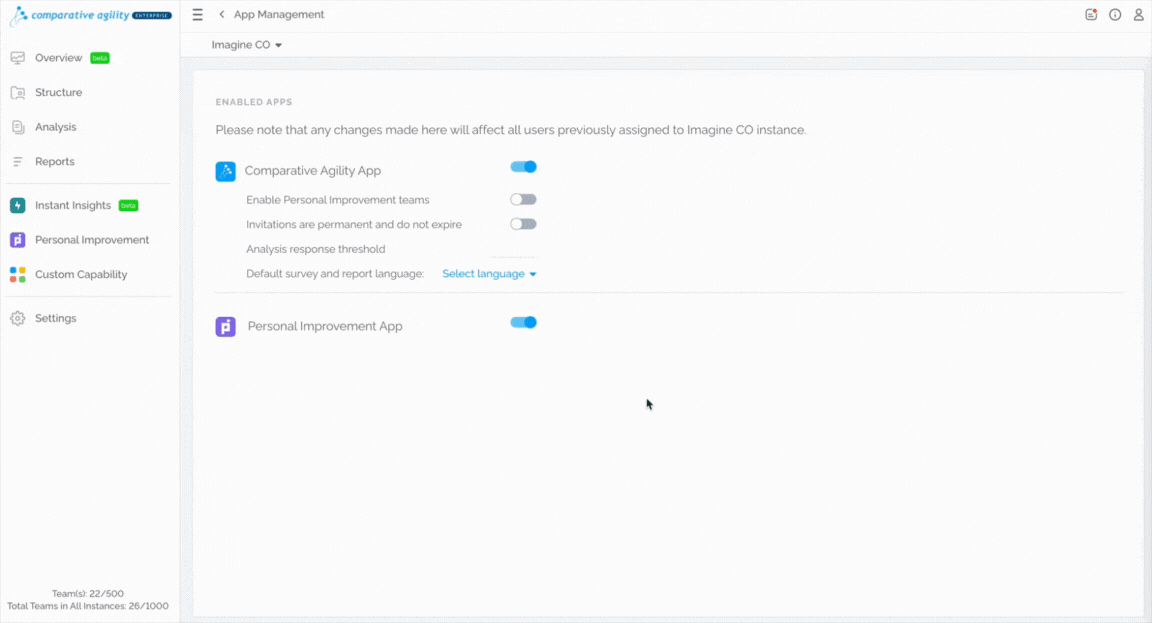
To learn more about the app and how to utilize it, please visit our Help Center article Welcome to Comparative Agility.
Note: Any changes you make will affect all users previously assigned to that instance.
Personal Improvement
The Personal Improvement module is an application focused on helping you grow in your role by providing you with targeted recommendations, a view of personal progress, and a personal improvement backlog.
To enable this app, follow these steps:
- While on the App Management Screen, navigate to the Personal Improvement App option
- Toggle it on/off, depending on your preferences
In the short video below we show you how to enable the Personal Improvement app
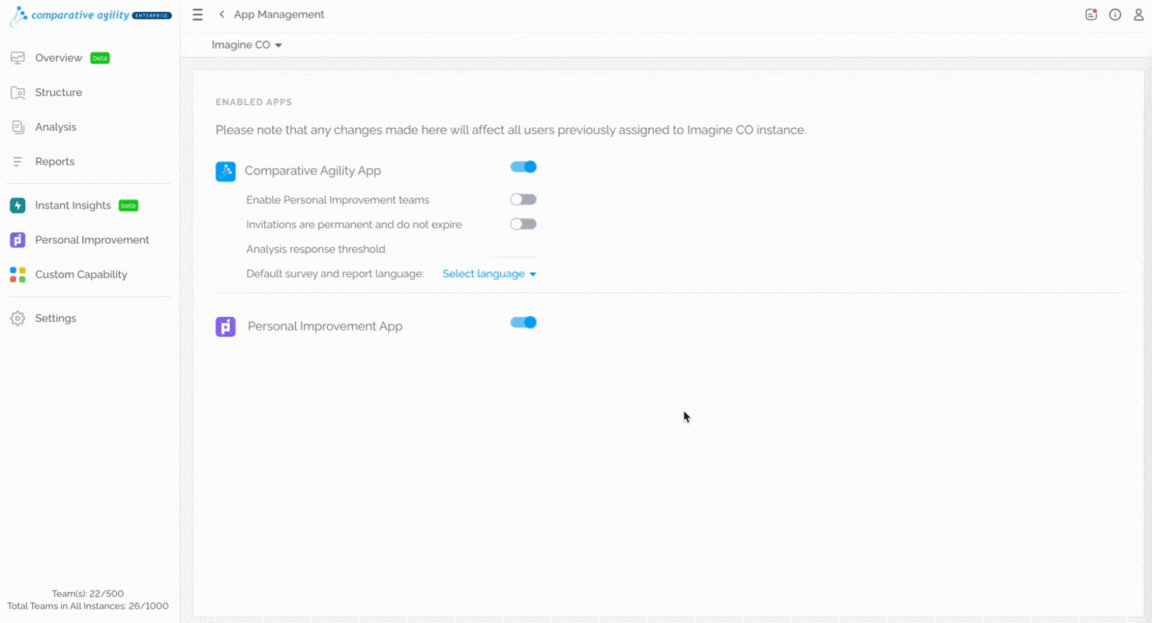
To learn more about the app and how to utilize it, please visit our Help Center article Getting Started with PI.
Note: Any changes you make will affect all users previously assigned to that instance.
Personal Improvement Teams
Personal Improvement Teams is a feature that gives you the ability to conduct user and role-based surveys aimed at enhancing the roles of employees, product owners, and scrum masters.
To enable it, simply:
- While on the App Management Screen, navigate to the Personal Improvement Teams option
- Toggle it on/off, depending on your preferences
The short video below shows you how to enable the Personal Improvement Teams
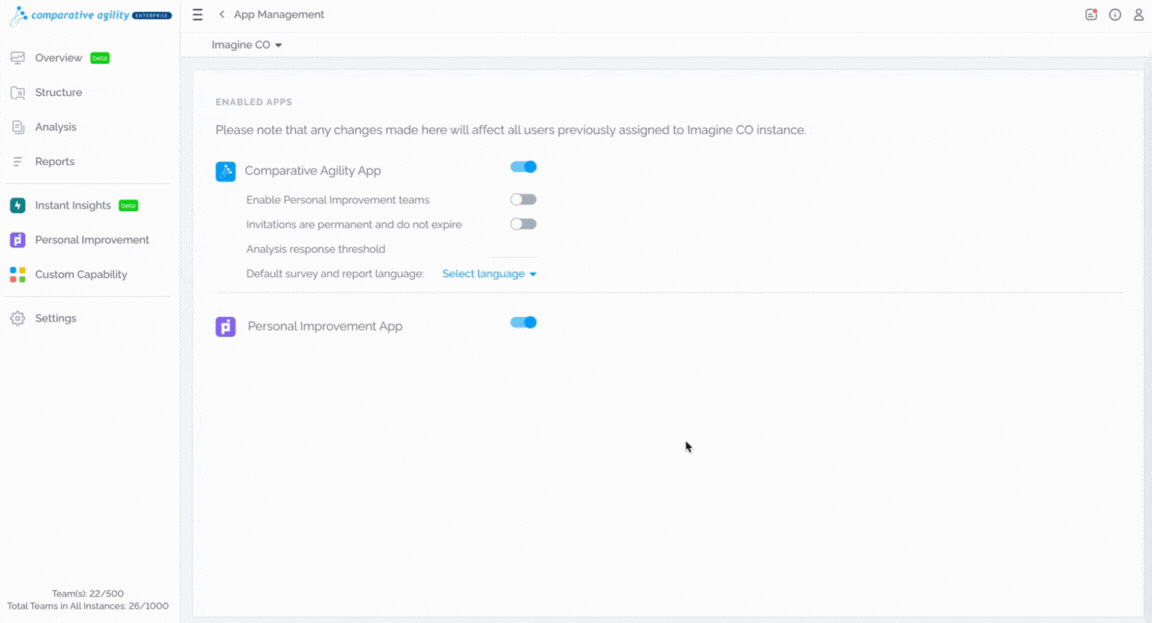
To learn more about the option, please visit our Help Center article Personal Improvement Teams.
Permanent Invitations
Comparative Agility gives you the option to send the invitations that will not expire, meaning that your users do not have a time limit for accepting them. To enable it, simply:
- While on the App Management Screen, navigate to the Invitations are permanent and do not expire option
- Toggle it on/off, depending on your preferences
In the short video below we show you how to enable the permanent invitation option
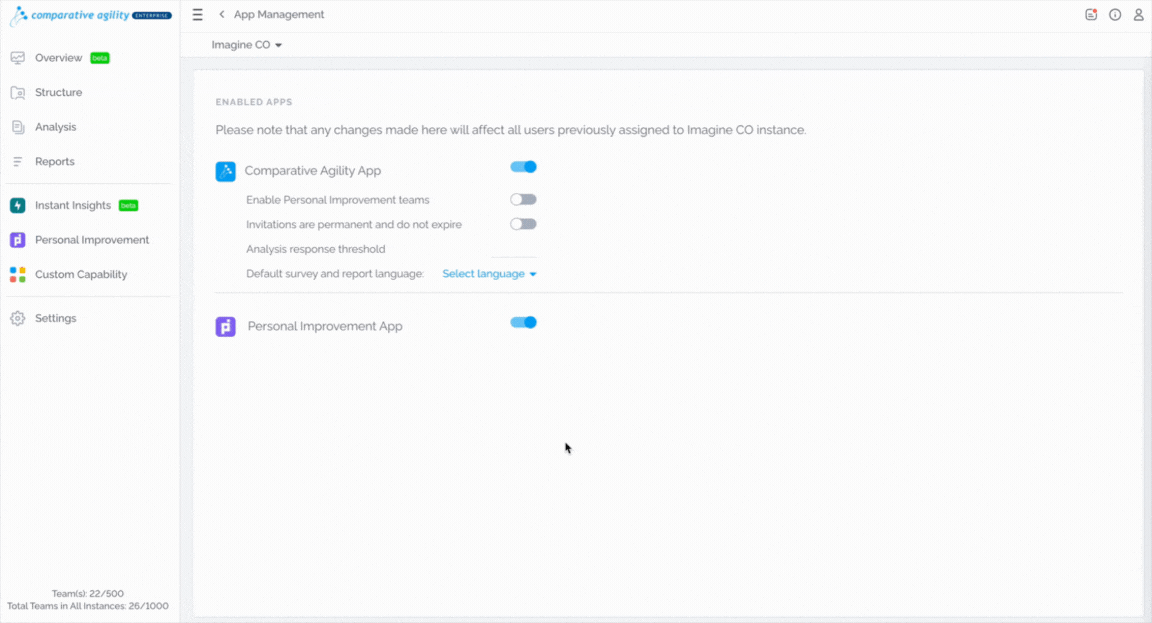
Response Threshold
The response threshold option gives you the power to decide the number of responses needed for a team in order to be available for analysis.
- While on the App Management Screen, navigate to the Analysis response threshold option
- Type in the preferred number
The short video below shows you how to add the response threshold
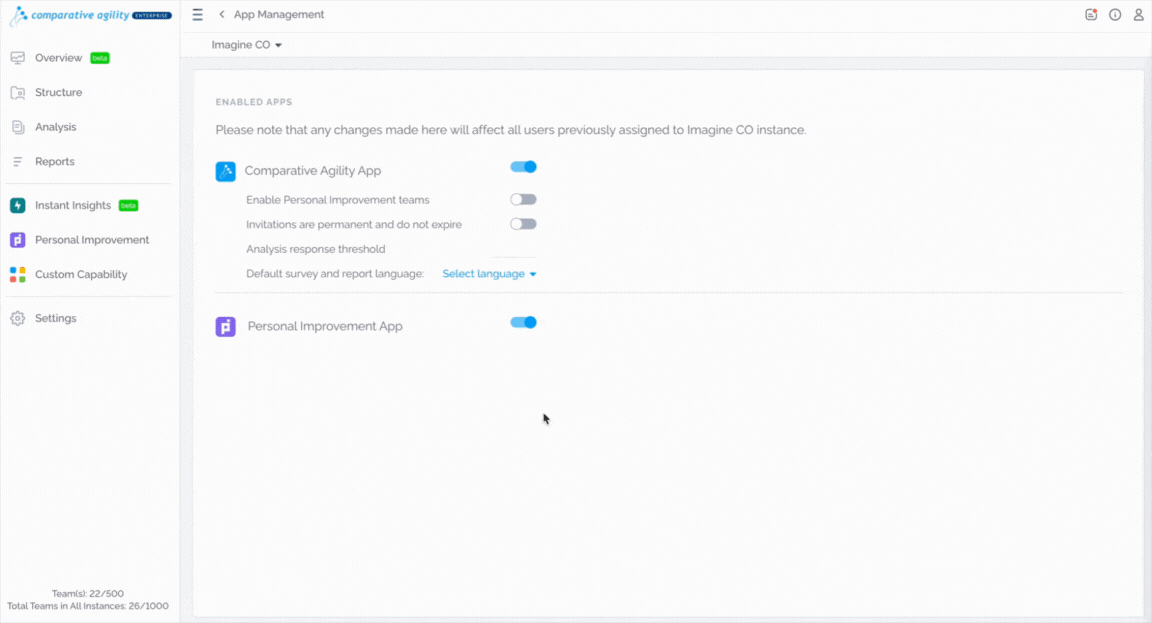
Default Language
This option will help you set a default language for both the survey and the report. This way, Comparative Agility makes it easier for you to set a default language once and not think about it anymore.
- While on the App Management Screen, navigate to the Default survey and report language option
- Select the preferred language from the dropdown menu
In the short video below we show you how to set your preferred default language
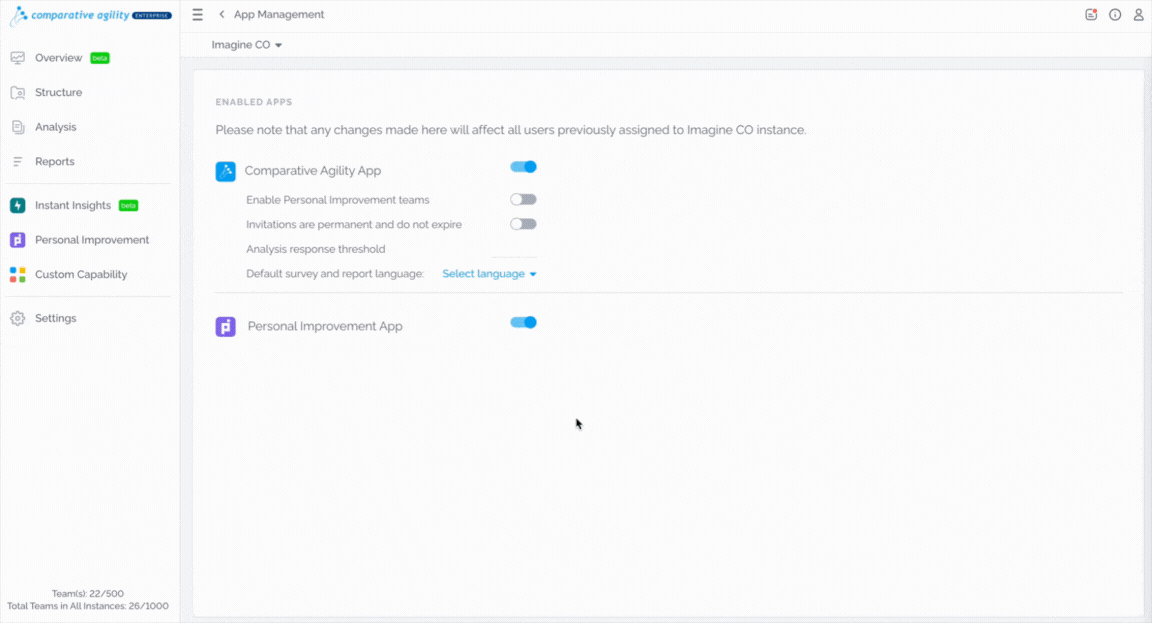
If you ever need any assistance or have any questions, please reach out to our support team at support@comparativeagility.com and we will be more than happy to assist you.
