This article demonstrates the straightforward process of activating and deactivating users. There are instances when individuals depart from the organization or no longer need access to Comparative Agility. Through this feature, deactivated users can be easily reactivated when necessary.
Navigating to the Users screen
- First, open Settings
- Click on Users
The video below shows how to navigate to the Users screen
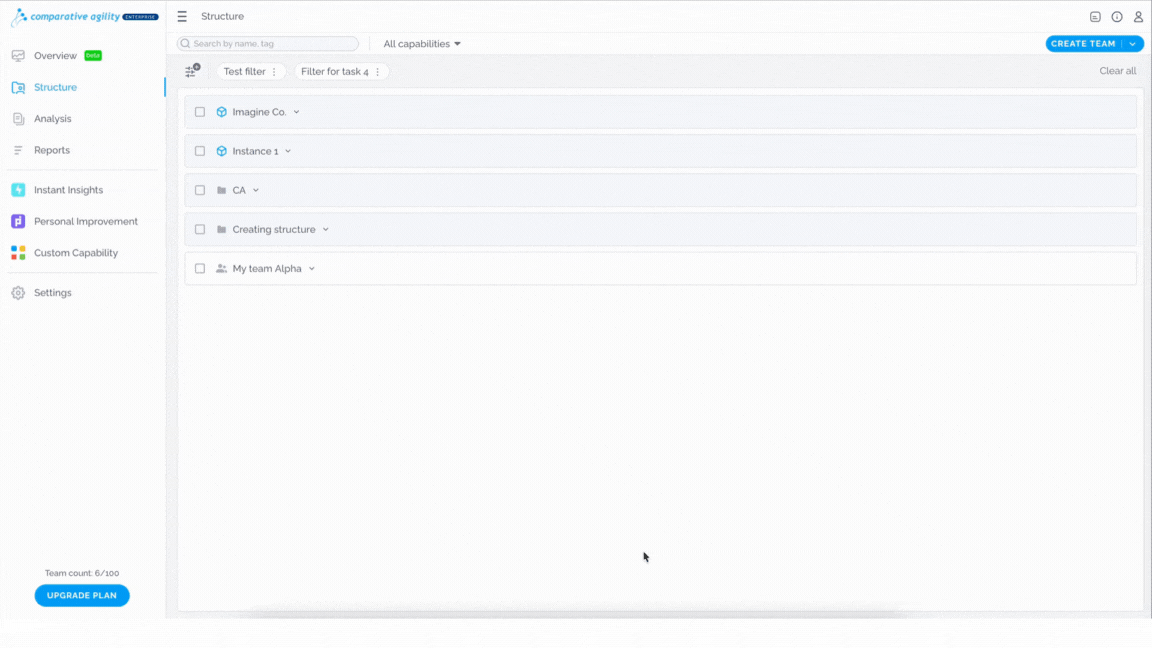
Activating and deactivating users
To activate or deactivate a user, navigate to the Users screen, locate the desired user, click on the three dots adjacent to their profile, and toggle the option on or off as needed.
In the video below we show you how to activate and deactivate users
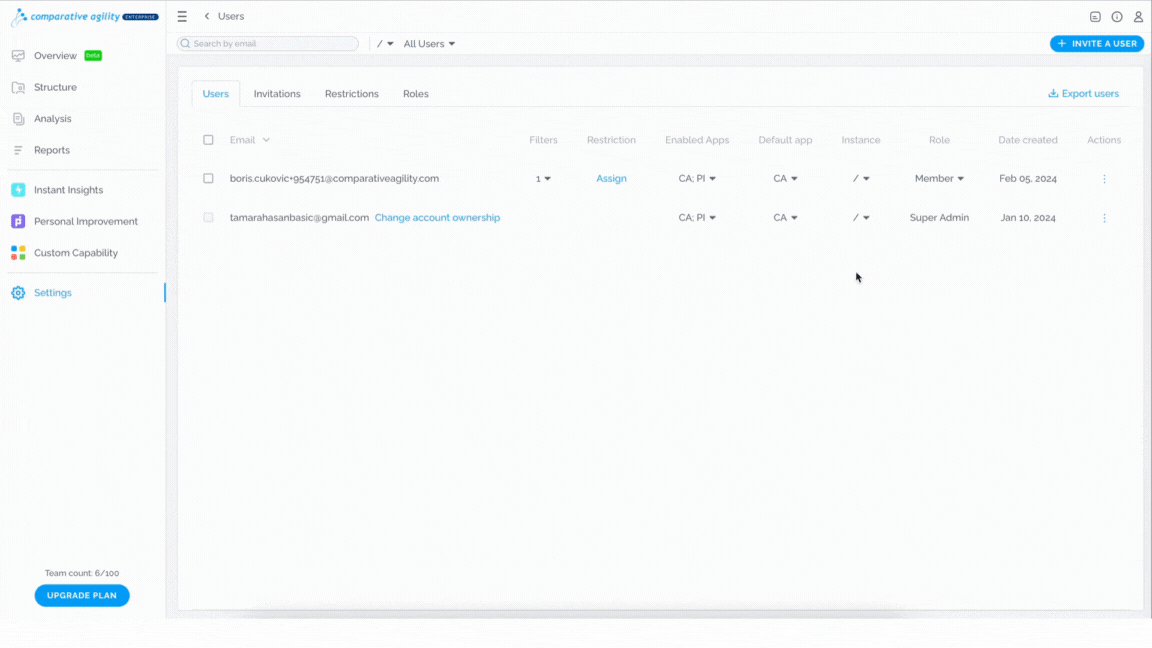
Note that users cannot be deleted due to the protection of data. However, if you would like to transfer data, please contact support.
If you ever need any assistance or have any questions please reach out to our support team at support@comparativeagility.com and we will be more than happy to assist you.
