The Logs feature has been developed to capture and record all user activity within the Comparative Agility platform. It acts as a digital audit trail, providing organizations with an intricate history of actions performed by each user and when they occurred.
Navigating to the Logs Screen
- Open Settings
- Click on Logs
In the short video below we show you how to navigate to the Logs Screen
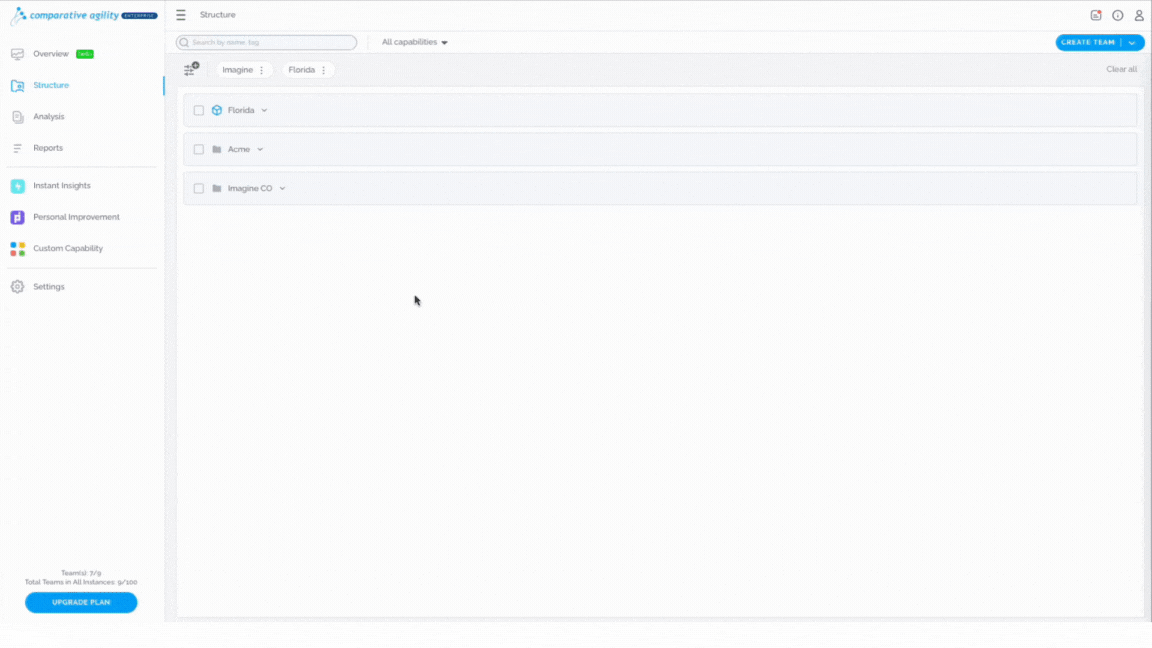
Logs
Logs feature facilitates transparency, and accountability, and enables organizations to gain meaningful insights into their practices. It provides organizations with insights into how users interact with the Comparative Agility platform. By analyzing user actions, organizations can identify inefficiencies, streamline workflows, and optimize processes to enhance productivity and effectiveness.
If you would like to filter logs by some activity or change the instance, simply:
- Click on the All Activities dropdown menu
- Select one of the suggested filters
- Logs will be listed instantly
Note: To change the Instance, click the Instance dropdown menu and select the desired one.
The video below shows you how to filter logs
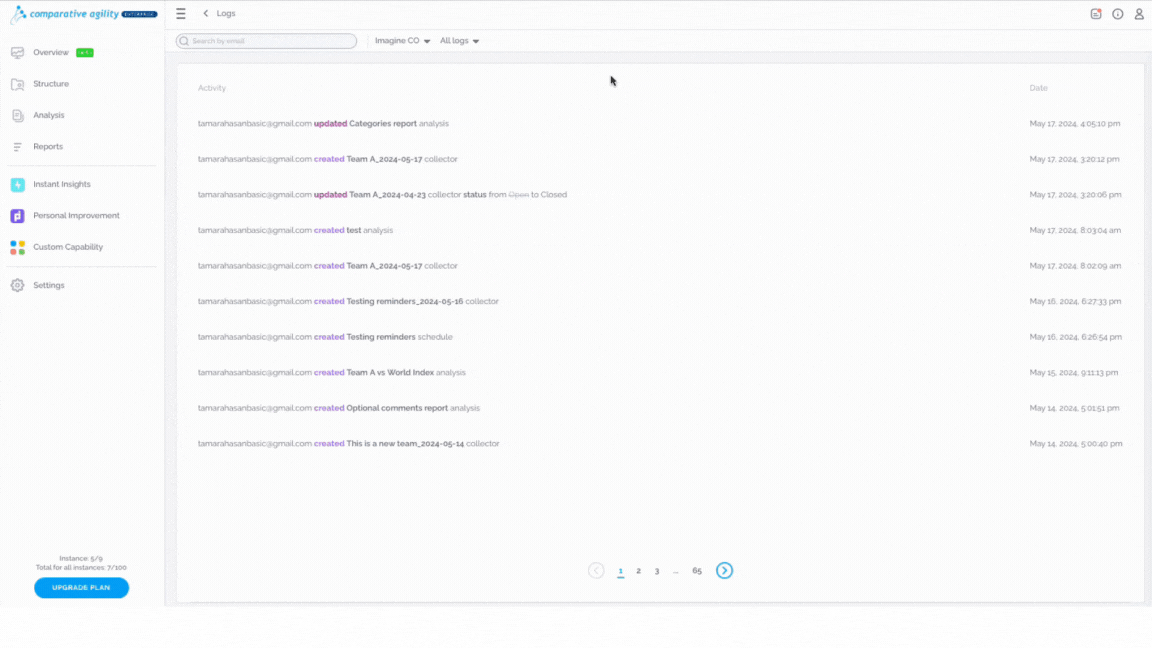 If you ever need any assistance or have any questions please reach out to our support team at support@comparativeagility.com and we will be more than happy to assist you.
If you ever need any assistance or have any questions please reach out to our support team at support@comparativeagility.com and we will be more than happy to assist you.
